What is Message AI - GPT TTS?
Message AI - GPT TTS is a tool that converts written messages to speech, creating a more accessible way of communication. It is powered by the GPT model, providing advanced capabilities for natural language processing and deep learning. It is not a standalone AI platform but a specific tool within a larger AI product offering.
How does Message AI - GPT TTS work?
Message AI - GPT TTS works by employing the Generative Pre-trained Transformer model. The AI converts written text into spoken audio, providing a suitable alternative for those who prefer listening over reading. It uses advanced natural language processing and deep learning techniques to produce accurate and natural speech output.
On which devices can I use Message AI - GPT TTS?
Message AI - GPT TTS can be used on iPhone, iPad, iPod touch, and Mac. The app syncs all messages and data across these devices via iCloud, providing a cohesive user experience across all Apple devices.
What operating system is required to use Message AI - GPT TTS?
To use Message AI - GPT TTS, you will need an Apple device with iOS 16.0 or later, a Mac with macOS 13.0 or later, an iPod touch, or an iPad with iPadOS 16.0 or later.
Is Message AI - GPT TTS free to download and use?
Yes, Message AI - GPT TTS is free to download and use. But it does offer in-app purchases that users may find beneficial.
How is Message AI - GPT TTS powered?
Message AI - GPT TTS is powered by the Generative Pre-trained Transformer (GPT) model. This model allows for advanced natural language processing and deep learning, leading to more natural and accurate speech output.
What is the purpose of the text-to-speech feature in Message AI - GPT TTS?
The primary purpose of the text-to-speech feature in Message AI - GPT TTS is to convert written messages into spoken audio. This feature is particularly beneficial for individuals who prefer listening to text rather than reading it, enhancing accessibility and convenience.
What makes the text-to-speech output in Message AI - GPT TTS natural and accurate?
The text-to-speech output in Message AI - GPT TTS is made natural and accurate through the use of advanced natural language processing and deep learning techniques. These capabilities allow the tool to simulate the cadence, intonation, and rhythm of natural human speech, making the output sound more realistic.
What basic understanding would benefit me while using Message AI - GPT TTS?
Users would benefit from a basic understanding of natural language processing and deep learning while using Message AI - GPT TTS. Having a grip on these concepts would help users leverage the tool's capabilities to their fullest extent.
Can I see the ratings and reviews before downloading Message AI - GPT TTS?
Yes, customers can view the ratings and reviews of Message AI - GPT TTS on the App Store before deciding to download the tool.
Does Message AI - GPT TTS offer any in-app purchases?
Yes, Message AI - GPT TTS does offer in-app purchases. These include options for 'Text to Speech', 'Stable Diffusion', and 'GPT-3.5', each priced at $0.99.
How do I get access to AI in any app using Message AI - GPT TTS?
To access AI in any app using Message AI - GPT TTS, you can make use of the Keyboard extension that comes with it. This allows you to easily integrate the AI tool in any application, offering quick access to its functionalities.
How does Message AI - GPT TTS utilize iCloud?
Message AI - GPT TTS utilizes iCloud to synchronize conversations across all of a user's devices. This means that any messages or prompts created on one device can instantly be accessed on another, ensuring seamless transition and synergy between different Apple devices.
What is the function of the text to image generation model in Message AI - GPT TTS?
The text-to-image generation model in Message AI - GPT TTS is an integrated tool that allows users to create graphical representations from given textual inputs. It's a feature that enriches the user experience with visual elements generated directly from the written content.
How can I create custom prompts in Message AI - GPT TTS?
You can create custom prompts in Message AI - GPT TTS by utilizing its abundant preset prompts feature. There is also an option to create your own prompts, which will be synchronized across all your devices.
Is my data collected when I use Message AI - GPT TTS?
No, the developer of Message AI - GPT TTS, 振旭 柯, does not collect any data from the use of this app, ensuring user privacy.
Can Message AI - GPT TTS be integrated into other apps?
Yes, through its keyboard extension feature, Message AI - GPT TTS can be integrated into any app. This allows a user to leverage the tool’s AI capabilities within any context, providing quick AI access without switching apps.
Can I adjust the font size of the conversation in Message AI - GPT TTS?
Yes, within Message AI - GPT TTS, you have the ability to adjust the font size of conversations according to your preference, providing a customized and user-friendly reading experience.
How can I get support for using Message AI - GPT TTS?
Support for using Message AI - GPT TTS can be received through the developer's site on GitHub. Any issues or queries can be raised there for resolution and guidance.
Are there any recent improvements or updates in Message AI - GPT TTS?
Recent updates to Message AI - GPT TTS include new subscription models for Text to Speech, AI integration in keyboard extension, preview of generated images by clicking on them, use of AI in Shortcuts and Siri and additional language support for Spanish and Japanese among other enhancements.
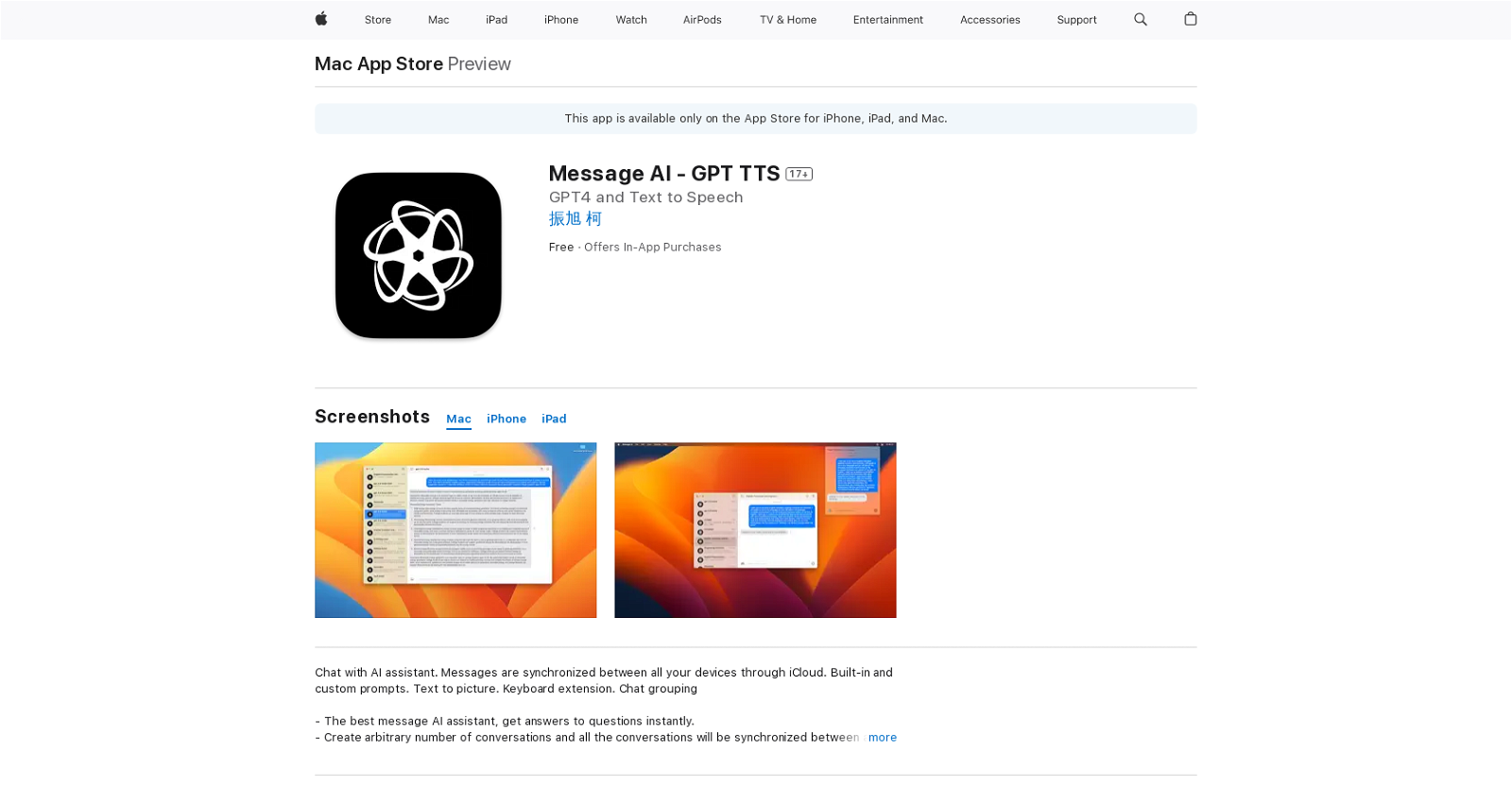



 61
61 33
33 164
164 75K
75K 586
586 4108
4108









