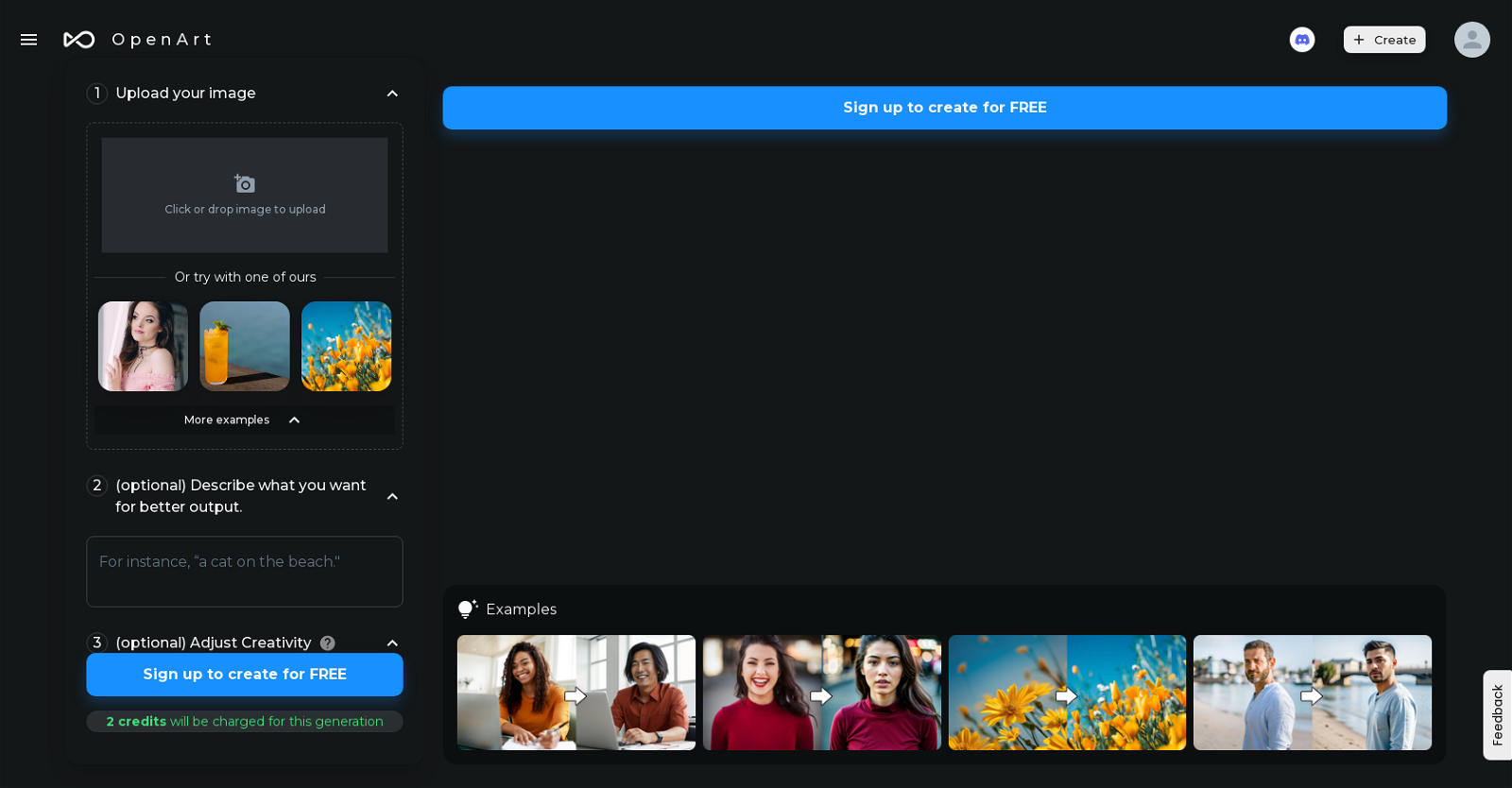What is the Stock Image Transformer by OpenArt?
The Stock Image Transformer by OpenArt is an AI-powered tool that transforms texts into unique, creative images. Ideal for artists, designers, and creatives, it reduces the need for design expertise and provides personalized stock images.
How does the Stock Image Transformer by OpenArt work?
Users simply input their desired image description into the Stock Image Transformer. The AI technology then interprets the description and generates a high-quality visual representation based on the inputted text. Users can add optional customizations if desired.
What kind of images can I create with the Stock Image Transformer?
With the Stock Image Transformer, users can create a wide range of images based on their textual input. The type of image created depends only on the description provided by the user, so there are virtually no limits to the different types of images that can be generated.
Who is the Stock Image Transformer by OpenArt designed for?
The Stock Image Transformer by OpenArt is designed for artists, designers, and anyone seeking to create visually captivating images, especially those looking for streamlined, AI-generated stock images for their creative projects.
How can the Stock Image Transformer save me time?
The Stock Image Transformer saves users' time by eliminating the need to browse through an extensive gallery of stock images. Instead, users can specify their requirements through simple text inputs, and the AI technology generates relevant visuals efficiently.
Do I need any design experience to use the Stock Image Transformer by OpenArt?
No, you do not need any design experience to use the Stock Image Transformer by OpenArt. The tool is user-friendly and created specifically to facilitate the image creation process for users regardless of their design expertise.
Can I customize the images generated by the Stock Image Transformer?
Yes, the Stock Image Transformer does offer additional optional customizations, giving the users the flexibility to adjust and fine-tune the image output according to their requirements to achieve the desired level of creativity.
How does the AI technology of the Stock Image Transformer by OpenArt enhance the image creation process?
The AI technology behind the Stock Image Transformer by OpenArt enhances the image creation process by understanding the user's text input and generating relevant, high-quality images accordingly. It removes the necessity for manual designs and allows for customization based on user preference.
What is the quality of the images generated by Stock Image Transformer?
The quality of images generated by the Stock Image Transformer is high. The aim is to create visually stunning images that meet the user's given description, employing advanced AI technology to ensure quality output.
How are the images generated from text prompts?
Images are generated from text prompts by interpreting the text and employing AI algorithms to create a visual representation that aligns with the given description.
How is the Stock Image Transformer helpful for those who need stock images?
The Stock Image Transformer is helpful to those needing stock images by allowing them to generate personalized, AI-created visuals from simple text inputs; this avoids the challenge of sourcing appealing, relevant stock images manually.
What are the optional customizations offered by the Stock Image Transformer?
The optional customizations offered by the Stock Image Transformer include adjustments to the creativity of the image output. This means users can choose between similar visuals or more creative ones, depending on their requirements.
How does AI technology of OpenArt generate images based on text inputs?
OpenArt's AI interprets the text input provided by the user, creating a visual representation of the description. This allows for the generation of bespoke images based on user needs, without requiring extensive design skills or resources from the user.
Do I need to pay to use the Stock Image Transformer?
According to the website, creating images with the Stock Image Transformer requires credits. Users are advised to sign up which implies that payments may be involved, however, exact payment details are not explicitly mentioned.
How can the Stock Image Transformer benefit designers?
Designers can benefit from the Stock Image Transformer by using it to generate unique visuals quickly and efficiently based on their requirements, which are inputted as simple text. This can streamline their workflow, save time, and foster creativity.
Is there a limit to the number of images I can create using the Stock Image Transformer?
The website does not specify a limit to the number of images that can be created using the Stock Image Transformer. However, the number of images might be determined by the credit or subscription model of the tool, if any.
How does the Stock Image Transformer help in streamlining the creative process?
The Stock Image Transformer streamlines the creative process by allowing users to generate high-quality visual content from simple text inputs, thus removing the need for manual design and sourcing of images, and speeding up the creation process.
What is the role of the 'Adjust Creativity' feature in the Stock Image Transformer?
The 'Adjust Creativity' feature in the Stock Image Transformer allows users to influence the outcome of the generated image. Users can elect for a 'similar', 'creative', or 'very creative' output; these options allow for varying degrees of alignment with the given input.
Can I use Stock Image Transformer to create custom people stock photos?
Yes, the Stock Image Transformer can likely be used to create custom people stock photos. As the tool generates images based on text descriptions given by the user, it is feasible to generate images of people given appropriate descriptive inputs.
What other tools or features does OpenArt provide besides the Stock Image Transformer?
Apart from the Stock Image Transformer, OpenArt provides a variety of features and tools such as Sketch to Image, Creative Variations, AI QR code, Magic Brush, and Create from Scratch. They also have a range of resources including a blog, prompt book, and prompt templates.