What is Lutra AI?
Lutra AI is an AI platform designed to help users incorporate AI into their workflows in an efficient and non-technical manner. It makes it possible for users to build and customize AI workflows within minutes and without coding knowledge. Lutra AI is equipped with pre-constructed workflows such as 'News Digest Generator', 'Email Labeler', and 'People Insights' each designed to handle specific tasks.
How can I integrate Lutra AI into my workflows?
Lutra AI can be integrated into your workflows quickly and easily, thanks to its user-friendly platform. It enables you to build and customize your AI workflows in a matter of minutes without any coding skills. It provides pre-constructed workflows and you also have the option to create your own personalized workflows. Moreover, it works in sync with your existing apps, allowing you to inspect all performed actions and schedule workflows for automatic running.
Do I need to code to use Lutra AI?
No, you do not need to know how to code to use Lutra AI. It's built to be user-friendly and accessible, allowing users to integrate AI into their workflows quickly and easily in a non-technical manner. This enables users to tailor and build AI workflows in just a matter of minutes, without any requirement for coding.
What are some of the pre-built workflows in Lutra AI?
Some of the pre-built workflows in Lutra AI include 'News Digest Generator', 'Email Labeler', and 'People Insights'. These workflows are designed to handle specific tasks. For example, the 'News Digest Generator' provides a personal daily newsletter with summaries of news tailored to your interests, while 'Email Labeler' uses AI to automatically categorize your incoming emails, and 'People Insights' collects public data about a person and their company.
Can I create my own workflows on Lutra AI?
Yes, you are allowed to create your own workflows on Lutra AI. Thanks to its user-friendly platform, you can build and tailor your own personalized workflows in just a matter of minutes with no coding requirement.
How does Lutra AI work with existing apps?
Lutra AI is designed to work seamlessly with existing apps. This means you can integrate AI into your workflows in a way that collaborates perfectly with the apps you currently use, giving you an effortless way to automate mundane tasks and boost productivity.
How can I inspect actions taken by Lutra AI?
Lutra AI provides you with the ability to inspect all actions taken using the platform. This feature gives you insights into what actions have been performed and how they contribute to your automated workflows.
Can I schedule workflows for automatic operation in Lutra AI?
Yes, Lutra AI allows you to schedule workflows for automatic operation. This feature can save you time as you won't have to manually start each workflow.
What tasks in the Google Workspace can Lutra AI automate?
Lutra AI is particularly useful in automating tasks within the Google Workspace. This includes tasks like extracting information from a folder of PDF files in Google Drive, and organizing that information into a Google Spreadsheet.
Will Lutra AI help me extract data from PDF files in Google Drive and organize it into a Google Spreadsheet?
Yes, Lutra AI can be used to extract information from a folder of PDF files in Google Drive and then organize that extracted data into a Google Spreadsheet. The platform does the work of using AI to carry out the data extraction.
Can I suggest features for Lutra AI to integrate?
Yes, Lutra AI encourages inputs from its users. It offers a channel for users to suggest prospective features for integration, showcasing its commitment to continuously enhance and meet its users' needs.
What will be the pricing plan for Lutra AI?
While Lutra AI was free during its beta phase, it is stated that the pricing plans are yet to be announced.
Is Lutra AI secure and how does it protect my privacy?
Lutra AI displays a strong commitment to user security and privacy. It incorporates measures dedicated to protecting user data. Additionally, it is making strides towards achieving SOC-2 compliance, a technical standard for managing customer data based on policy organization and disclosure, communications, risk management, and monitoring.
Is Lutra AI working towards SOC-2 compliance?
Yes, Lutra AI is working towards SOC-2 compliance. Society of Certified Public Accountants (SOC-2) is an auditing procedure designed to review and oversee the way a company manages data to protect its clients' interests and privacy.
What does Lutra AI mean by 'foundation models'?
By 'foundation models', Lutra AI is referencing its goal to provide foundational tools to extend the abilities and range of what AI can deliver for users. This could mean offering basic workflows that users can then customize to better suit their specific needs, or it could refer to providing the core AI technology upon which users can build their unique applications.
Can I automate my email labeling with Lutra AI?
Yes, with Lutra AI's 'Email Labeler', it is possible to automate the labeling of your emails. This pre-built workflow utilizes AI to automatically categorize your incoming emails into the categories you set, helping you organize and manage your inbox better.
How does the 'People Insights' workflow function in Lutra AI?
'People Insights' is one of the pre-built workflows in Lutra AI which collects public information about a person and the company they work for. This feature helps you gather essential information so you can be adequately prepared when you meet them or engage with their company.
How do I go about building my own AI workflows on Lutra AI?
To build your own AI workflows in Lutra AI, you make use of their platform which offers a simple, non-coding required, integration process. The platform allows you to tailor and develop AI workflows in just a few minutes. Lutra's user-friendly design also allows for customization to suit your specific task needs.
Can I run Lutra AI workflows to run automatically?
Yes, Lutra AI lets you schedule your workflows to be run automatically. This provides an opportunity to save precious time, as you won't need to start each workflow manually.
Can I extract information across a folder of PDF files in Google Drive with Lutra AI?
Yes, one of the functions offered by Lutra AI is the capacity to extract information across a folder of PDF files stored in Google Drive. The platform utilizes AI to perform the appropriate data extraction for you.
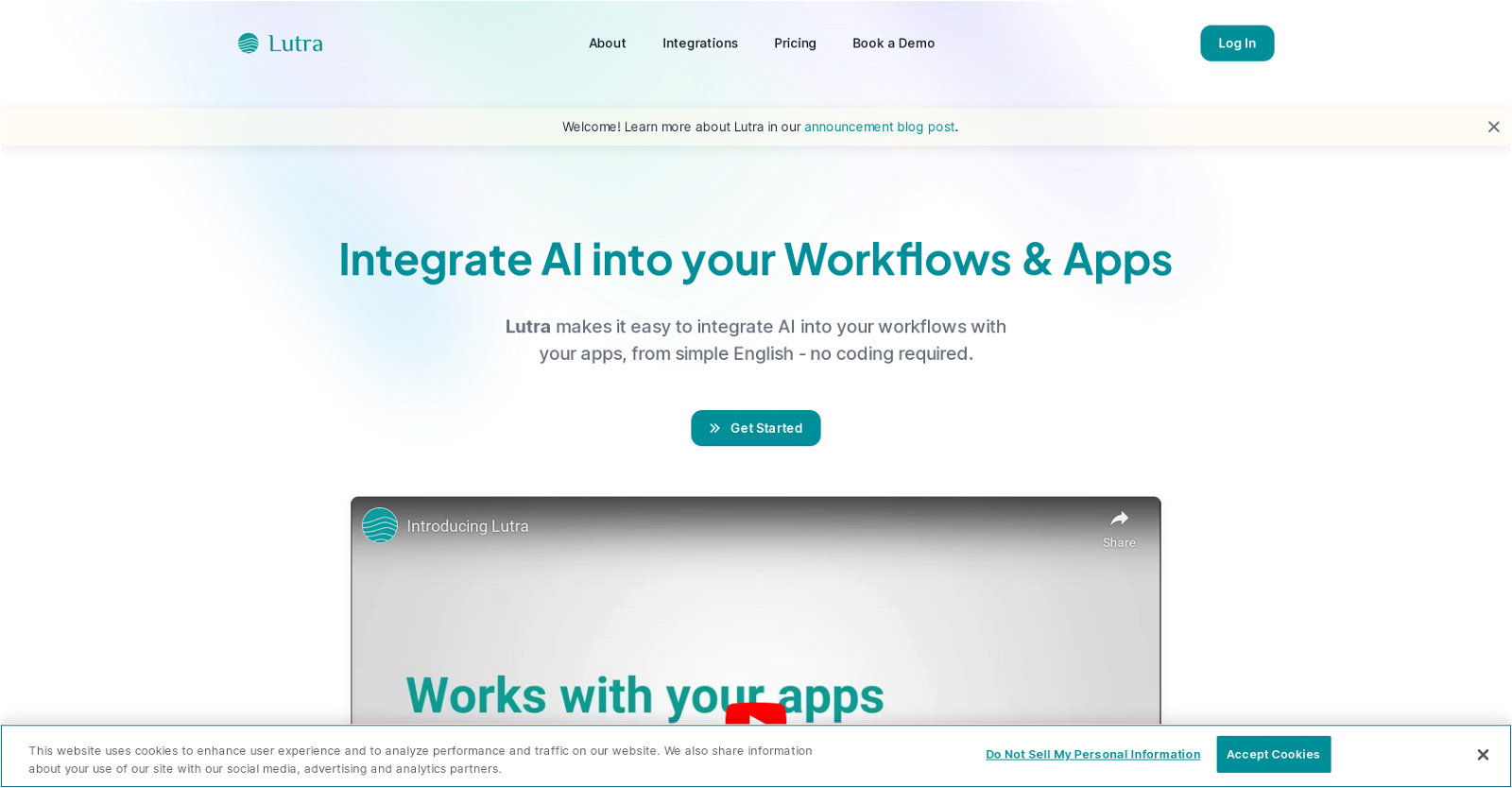



 Discover opportunities to save time with automation at work.117K
Discover opportunities to save time with automation at work.117K Create Assignable Forms, Checklists & Workflows via Prompts.7
Create Assignable Forms, Checklists & Workflows via Prompts.7 5
5 5
5 3155
3155









