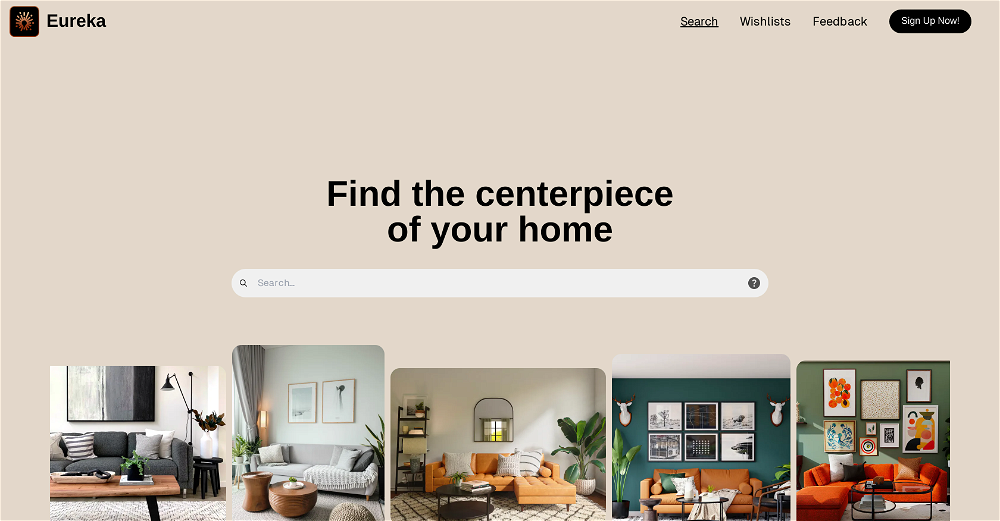Chatify
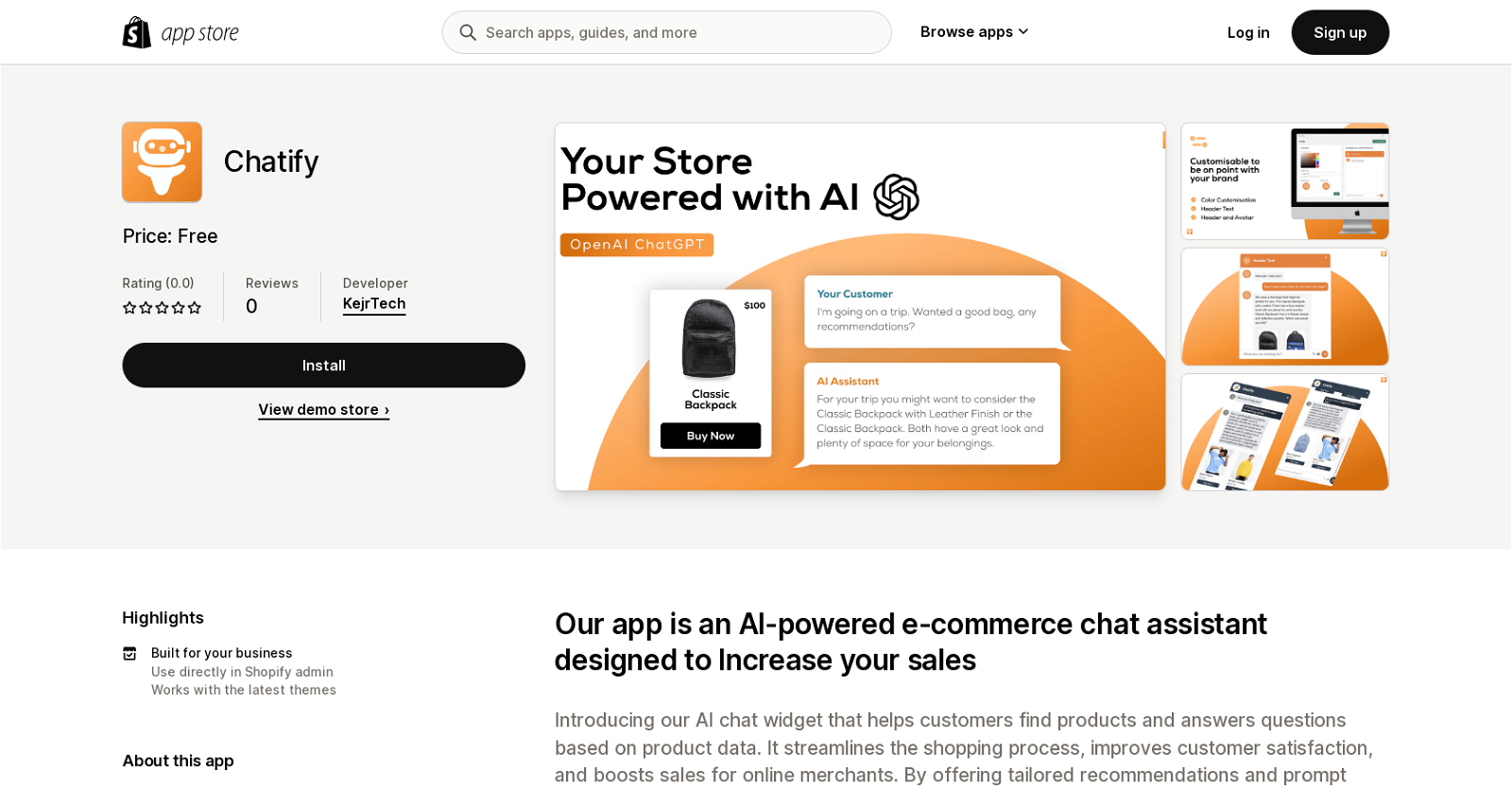
Chatify is an AI-powered chat widget designed to boost sales and simplify product search for online merchants. It offers tailored recommendations and prompt answers to customer inquiries based on product data.
The tool aims to streamline the shopping process, improve customer satisfaction, and ultimately increase conversions.With Chatify, customers can easily find products and receive fast responses from the AI assistant.
The widget also includes an Instant Buy Now button for convenient purchasing. By utilizing artificial intelligence, Chatify enhances the customer experience and reduces the workload of customer support teams.This app can be directly used within the Shopify admin and is compatible with the latest themes.
It is built for e-commerce businesses and focuses on improving sales through efficient product discovery and responsive customer service. Chatify benefits online merchants by providing a game-changing solution to enhance customer experiences and drive business success.The tool does not have any reviews available yet, but it is developed by KejrTech, a company with three other apps available on the Shopify App Store.
The app was launched on April 12, 2023, and supports the English language. It falls under the categories of Store Data - Other and Support - Other on the Shopify App Store.
Users can reach out to KejrTech for support through email or via a provided phone number.
Would you recommend Chatify?
Help other people by letting them know if this AI was useful.
Feature requests



68 alternatives to Chatify for Shopping assistance
-
5.01091
-
38
-
5.0351
-
33
-
5.0292
-
5.019
-
5.017
-
17
-
15
-
15
-
13
-
12
-
7
-
7
-
71
-
6
-
 6
6 -
4
-
Guide shoppers through large product catalogs, from discovery to conversion.4
-
3
-
3
-
3
-
5.0
 31
31 -
 Your witty shopping buddy finding deals and suggesting alternatives.226
Your witty shopping buddy finding deals and suggesting alternatives.226 -
 2
2 -
Redefining shopping with personalized recommendations and seamless experiences.2
-
2
-
2
-
2
-
2
-
 18
18 -
1
-
1
-
1
-
 118
118 -
1
-
 16
16 -
 110
110 -
 1
1 -
 167
167 -
 156
156 -
 14
14 -
 11
11 -
 17
17 -
 Choose products on Tokopedia based on your needs.118
Choose products on Tokopedia based on your needs.118 -
 Global Women's Shopping Assistant with ultra-realistic HD product images and links.14
Global Women's Shopping Assistant with ultra-realistic HD product images and links.14 -
 112
112 -
 4
4 -
 9
9 -
 20
20 -
 6
6 -
-
 165
165 -

-
 17
17 -
-
-
 50
50 -
 Scouting the best products and deals online.36
Scouting the best products and deals online.36 -
 Expert in personalized product recommendations.15
Expert in personalized product recommendations.15 -
 16
16 -
 Your assistant for the best online deals and product alternatives.71
Your assistant for the best online deals and product alternatives.71 -
 50
50 -
 7
7 -
 59
59 -
 9
9 -
 A fashionable shopping assistant with style advice and price guidance.39
A fashionable shopping assistant with style advice and price guidance.39 -
 15
15
If you liked Chatify
Featured matches
Other matches
Help
To prevent spam, some actions require being signed in. It's free and takes a few seconds.
Sign in with Google