AppStore ASO Helper
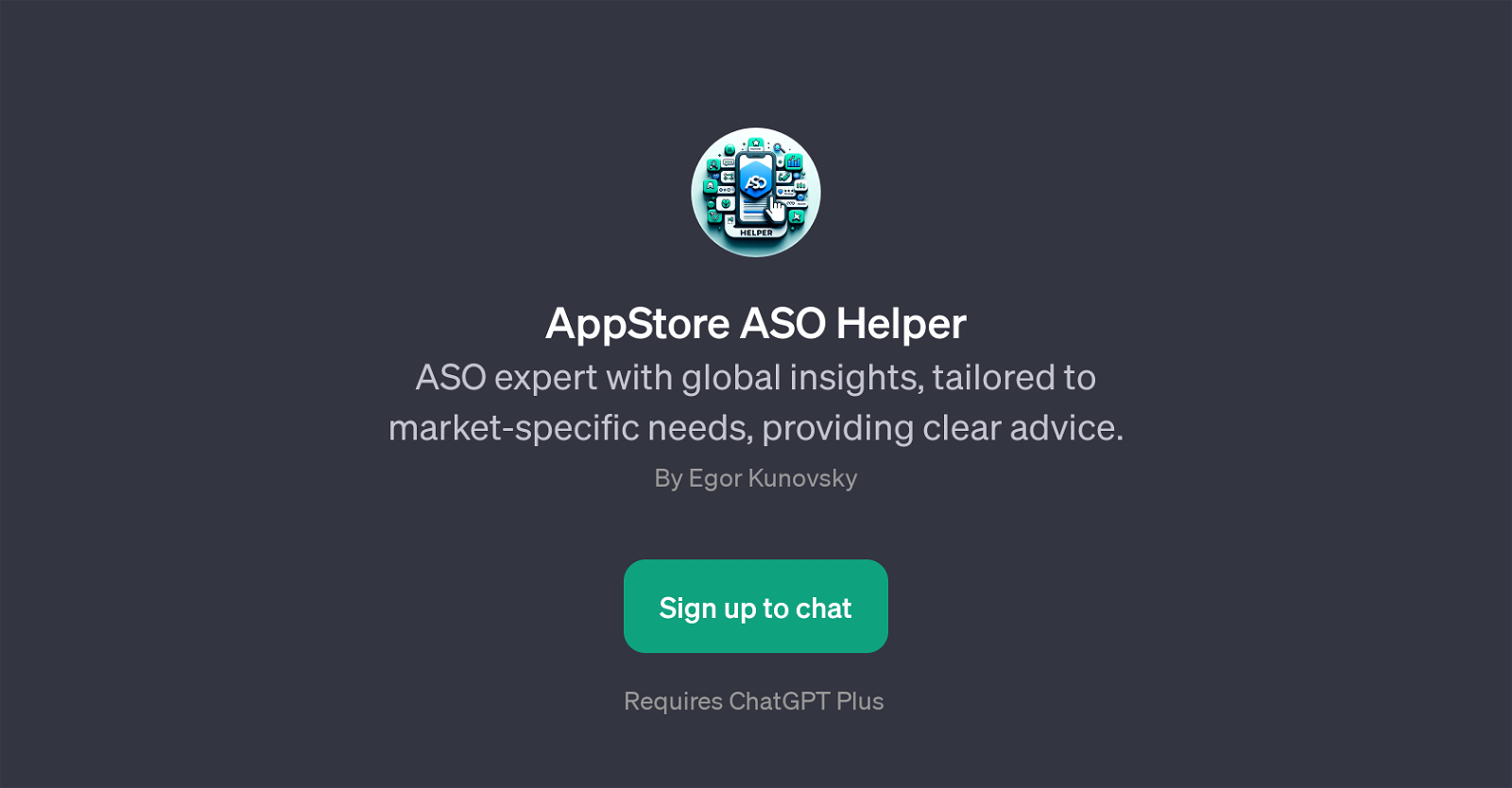
AppStore ASO Helper is a GPT designed for providing expert App Store Optimization (ASO) advice with a global perspective. It is tailored to suit market-specific needs across various regions, offering clear and practical advice to optimize your application's visibility and boost its performance in the App Store.
Its area of expertise includes optimizing app titles, keywords selection, visual design tips, and crafting descriptions. For example, it can assist you in creating app titles for the Israeli market, keyword selection for travel apps in Ukraine, offering design suggestions for the Kazakh market, or crafting app descriptions for Russian-speaking users.
The GPT is devised by Egor Kunovsky. To access this GPT, users need to sign up and it requires ChatGPT Plus. The GPT starts its service with a warm welcome message, ready to guide you through ASO's intricate world.
With its prompt starters, it supports its users in a variety of ASO aspects. Overall, the AppStore ASO Helper is a valuable tool for anyone looking to enhance their app's performance and visibility in different global markets via professional-grade ASO.
Would you recommend AppStore ASO Helper?
Help other people by letting them know if this AI was useful.
Feature requests



7 alternatives to AppStore ASO Helper for Appstore optimization
If you liked AppStore ASO Helper
People also searched
Help
To prevent spam, some actions require being signed in. It's free and takes a few seconds.
Sign in with Google








