ASO Buddy
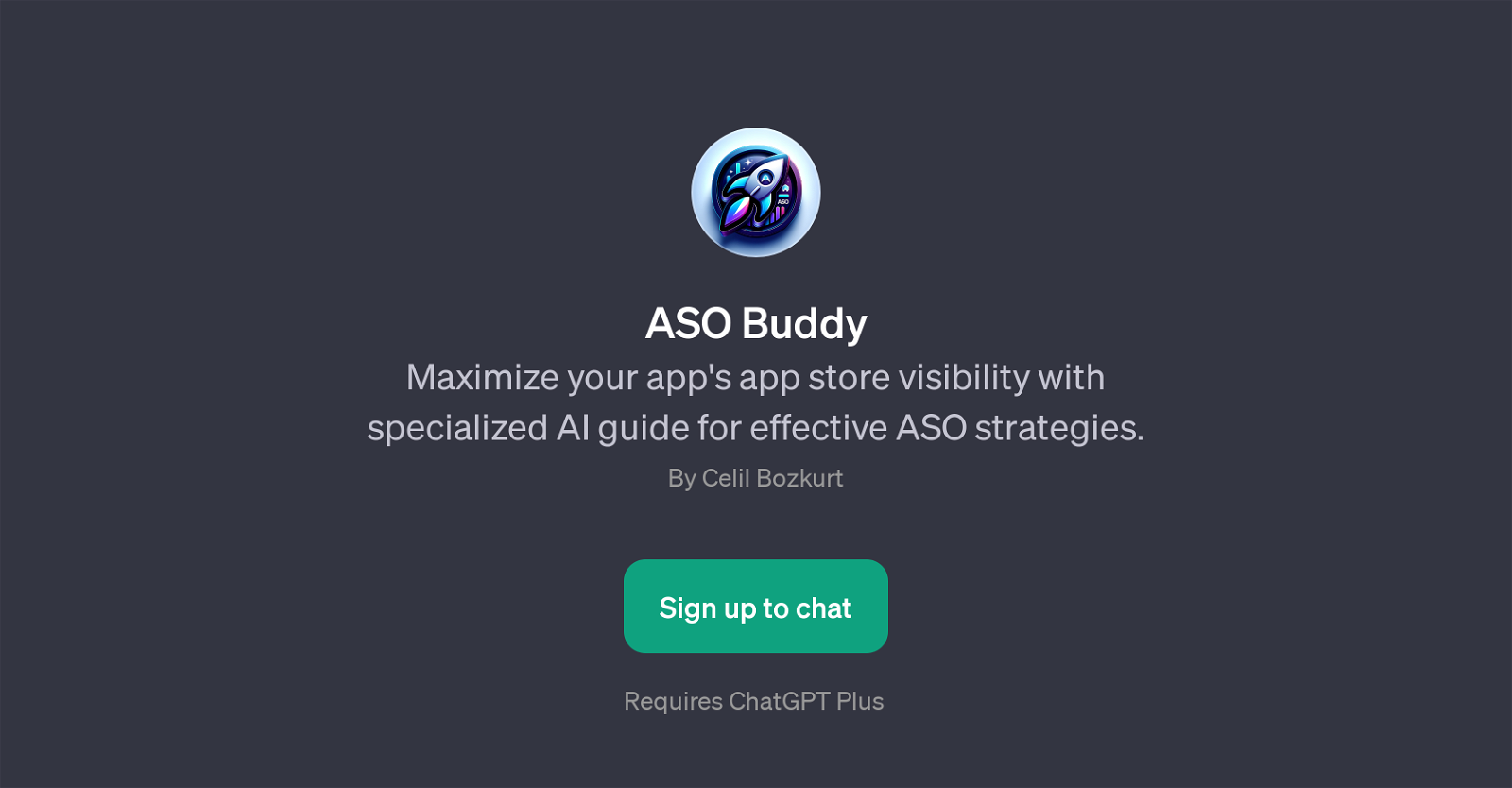
ASO Buddy is a GPT that focuses on maximizing an application's visibility in app stores through the implementation of effective App Store Optimization (ASO) strategies.
This tool utilizes AI-driven guidelines to provide users with a specialized guide to ASO. The creator of ASO Buddy is Celil Bozkurt. Users are required to sign up to engage with this tool.
This GPT aims to elevate the understanding of ASO strategies among app developers and owners. To achieve this, ASO Buddy is designed to answer relevant questions and provide information on various ASO topics.
For example, users may learn about the role of keyword research in ASO or how keyword research impacts app visibility, as well as effective strategies for keyword optimization.
Furthermore, it offers insights into app store search algorithm behavior, particularly how it interprets and prioritizes keywords. This GPT provides both beginners and professionals with an interactive and intuitive interface to enhance their understanding of ASO principles and strategies, thereby improving their ability to increase app visibility within app stores.
Please note that use of ASO Buddy requires a ChatGPT Plus subscription.
Would you recommend ASO Buddy?
Help other people by letting them know if this AI was useful.
Feature requests



7 alternatives to ASO Buddy for Appstore optimization
If you liked ASO Buddy
People also searched
Help
To prevent spam, some actions require being signed in. It's free and takes a few seconds.
Sign in with Google








