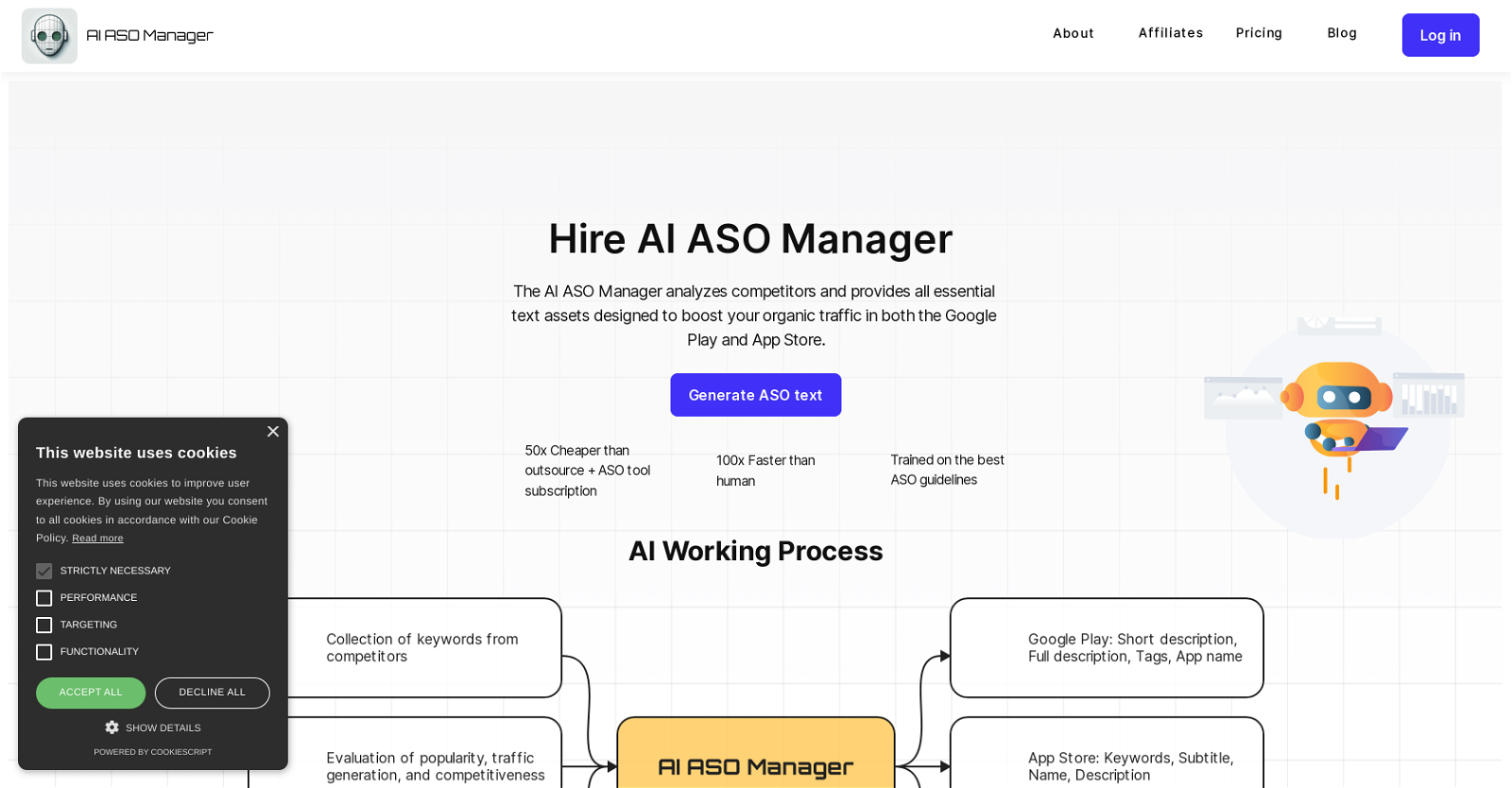What does AI ASO Manager do?
AI ASO Manager enhances the visibility of mobile applications in both the Google Play and App Store by increasing organic traffic. It uses artificial intelligence to evaluate the performance of competitors, identify traffic-generating keywords, and generate optimized text assets for the app.
How does AI ASO Manager work?
AI ASO Manager operates by gathering keywords from competitors and evaluating their popularity, traffic generation, and competitiveness. Then it selects potentially effective words to create text assets including the app name, tags, short description, and full description. Finally, it optimizes and translates all the text into multiple languages.
What exactly are the 'text assets' that AI ASO Manager creates?
'Text Assets' refer to the components of the app that are presented in the app store listings. These include the app name, tags, short description, and full description. AI ASO Manager generates optimal versions of these assets based on chosen keywords and up-to-date ASO guidelines.
What kind of competitor analysis does AI ASO Manager offer?
The competitor analysis feature of AI ASO Manager offers insights into where competitors derive most of their traffic from. This feature identifies areas where one can gain organic users with less competition.
Can AI ASO Manager be used for both Google Play Store and iOS App Store optimization?
Yes, AI ASO Manager is designed for both Google Play Store and iOS App Store optimization. It systematically evaluates performance metrics across both platforms to enhance the visibility of mobile applications.
How does AI ASO Manager identify effective keywords?
AI ASO Manager identifies effective keywords by studying the apps of competitors. It evaluates their popularity, traffic generation ability, and competitiveness, from which it selects the potentially most effective words to use for optimization.
Can AI ASO Manager translate and optimize app texts for non-English app markets?
Yes, AI ASO Manager has a built-in feature for translating and optimizing app text for non-English app markets. This enables the optimized app to reach a global audience
What languages does AI ASO Manager support for translation?
AI ASO Manager supports translation into several main languages, including English, French, German, Portuguese, Spanish, Italian, Russian, Turkish, Polish, Japanese, and Chinese.
Does AI ASO Manager comply with the latest ASO guidelines?
Yes, AI ASO Manager strictly follows the most recent ASO guidelines in generating ASO text. This ensures that its optimization strategies remain effective and compliant with the standards of both App stores.
What are the benefits of using AI ASO Manager over a human SEO manager?
The benefits of using AI ASO Manager over a human SEO manager include faster turnaround times – as quick as 10 minutes for an ASO asset, lower costs, and the application of advanced ASO guidelines. It also offers optimization and translation for all main languages, unlike a human manager who may only work with a limited number of languages.
Why is AI ASO Manager said to be faster and cheaper than outsourcing?
AI ASO Manager provides services that are 100x faster than a human and 50x cheaper than outsourcing. This speed and cost-effectiveness are attributed to the automated capability of AI ASO Manager, which can swiftly analyze data, identify effective keywords, and generate optimized texts based on advanced ASO guidelines.
Can I use AI ASO Manager even if I already have an app live on the stores?
Yes, you can use AI ASO Manager even if you already have an app live on the stores. The tool evaluates existing performance, identifies effective keywords, and creates optimized text assets to enhance the visibility of your live app.
Will AI ASO Manager adjust its strategy based on my app's performance?
IDK
What kind of insights will I be able to gain about my competitors from AI ASO Manager?
AI ASO Manager offers insights into where competitors derive most of their traffic from. Such insights can help identify areas with less competition where one could gain organic users.
Is AI ASO Manager appropriate for use by beginners in app development?
Yes, AI ASO Manager is appropriate for use by beginners in app development. Its automation and intuitive platform make it manageable even for those new to ASO, thus saving them time and increasing their efficiency.
What factors are evaluated when AI ASO Manager collects keywords from competitors?
When collecting keywords from competitors, AI ASO Manager evaluates their popularity, the amount of traffic they generate, and the level of competitiveness they possess. This information aids in the selection of potentially effective words for optimization.
How quick is the AI ASO Manager in generating ASO text?
AI ASO Manager is efficient in generating ASO text, delivering results in as little as a minute. This is far quicker than traditional human-led processes which can take several days.
Does AI ASO Manager offer any features for A/B testing optimization?
IDK
How often do I need to pay for the services of the AI ASO Manager?
AI ASO Manager charges per generation of ASO asset for an application. So it's a one-time payment for every time you need to generate an ASO asset for a particular app.
Does AI ASO Manager offer any discounts for optimization of multiple apps?
Yes, AI ASO Manager indeed offers discounts for optimization of multiple apps simultaneously. For instance, you get a 20% discount for 10 generations of ASO assets for 10 applications.