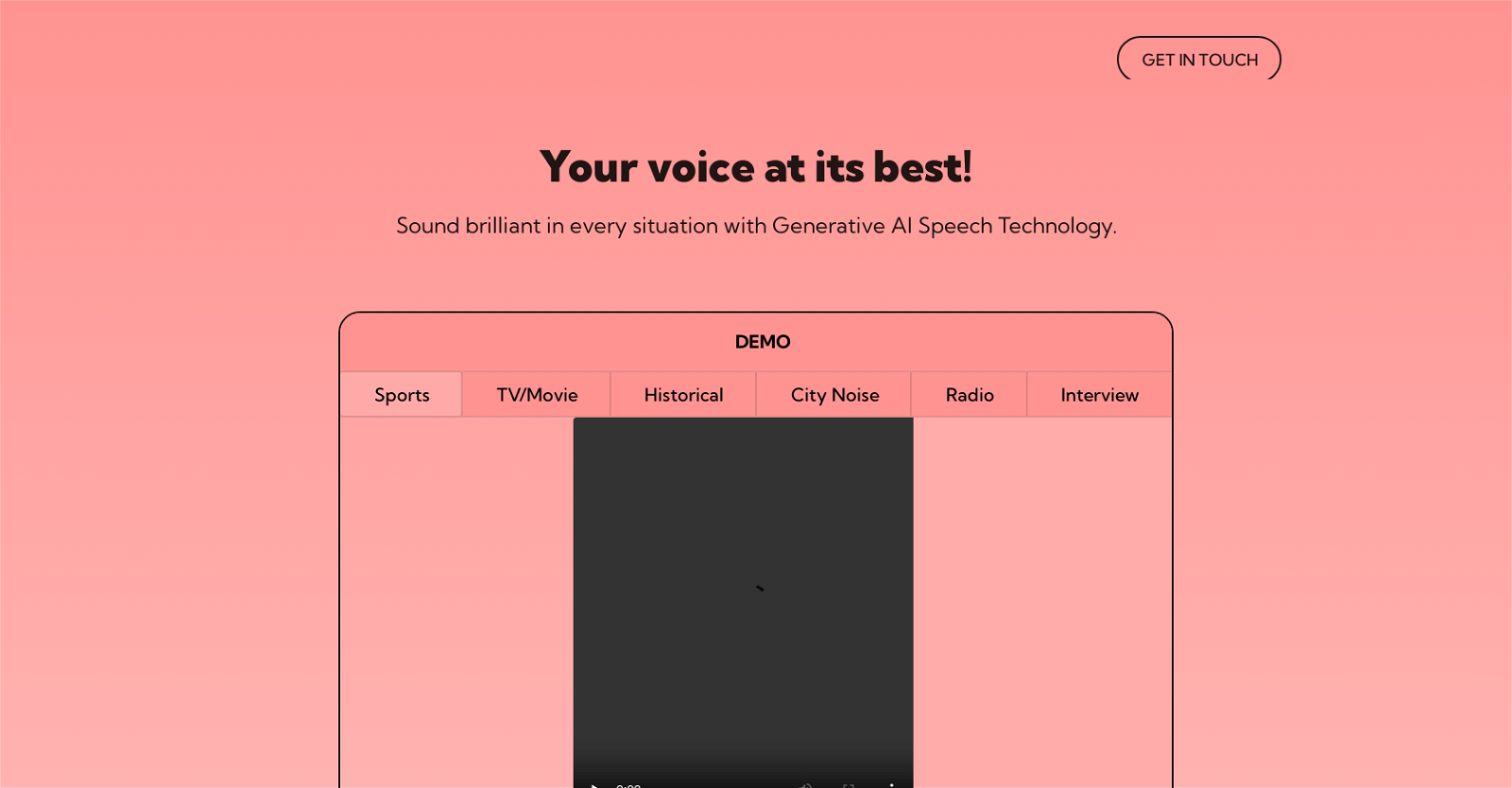What is ai|coustics?
ai|coustics is an AI tool that uses advanced algorithms to enhance speech audio quality. It enables users to attain professional-grade audio quality in several situations. This tool is specifically adept at not just suppressing background noise but also removing room resonances, repairing digital artifacts, and compensating for the use of low-quality headsets.
How does ai|coustics enhance speech audio?
ai|coustics enhances speech audio by utilizing generative speech AI technology that doesn't just suppress background noise. It also improves the clarity and quality of spoken words by removing room resonances, compensating for low-quality headsets, repairing digital artifacts, and even restoring lost components and frequencies of the audio signal.
What is Generative Speech AI technology?
Generative Speech AI technology is an advanced tool employed by ai|coustics to improve the quality of audio signals. It enhances speech audio by suppressing background noise, removing room resonances, compensating for inadequate headsets, and repairing digital artifacts. Furthermore, it also restores lost components and frequencies of audio signals.
Can ai|coustics be used with low-quality headsets?
Yes, ai|coustics is especially designed to be used with low-quality headsets. Even with a cheap headset in a noisy office room, you can still sound as if you were recorded in a music studio.
How does ai|coustics improve the quality of spoken words?
ai|coustics improves the quality of spoken words by leveraging advanced algorithms incorporated in its Generative Speech AI technology. This technology eliminates background noise, removes room resonances, compensates for poor-quality headsets, fixes digital artifacts, and replenishes lost components and frequencies of the audio signal.
Does ai|coustics also remove room resonances?
Yes, one of the extraordinary features of ai|coustics is its ability to remove room resonances, thereby enhancing the audio quality by suppressing unnecessary noise.
In what situations can I use ai|coustics?
ai|coustics can be used in any situation that requires improved audio quality. This encompasses recording a podcast, video conferencing, transmitting audio, or any other speech product.
What is HD-SPEECH API AND SDK?
HD-SPEECH API AND SDK is a technology provided by ai|coustics to integrate their AI Speech Enhancement into various applications. This library is optimized for its small size, low complexity, and brief inference time, enabling real-time audio applications to have excellent audio quality.
Can ai|coustics run on Mac?
Yes, ai|coustics can be run on Mac. Generative Speech AI from ai|coustics is available for several platforms, Mac being one among them.
Is there a demonstration of the ai|coustics tool?
Yes, users can witness the efficacy of the AI Speech Enhancement technology of ai|coustics firsthand by visiting their Playground Page. It allows users to see and hear the transformative effects of AI Speech Enhancement.
What platforms support ai|coustics integration?
ai|coustics can be integrated with various platforms including Windows, Mac, Linux, Web, Android, and iOS, spanning across embedded, desktop, and cloud environments.
Can the ai|coustics tool be used for podcasting platforms?
Absolutely, ai|coustics is the perfect tool to enhance audio quality for podcasting platforms. Its advanced AI algorithms can greatly apply their noise suppression and clarity enhancement capabilities for such applications.
How will the use of ai|coustics reduce misunderstandings and increase focus?
ai|coustics makes communication more effective and stimulating by improving speech intelligibility using advanced AI algorithms. It minimizes misunderstandings and augments focus for users by reducing background noise and amplifying the clarity and quality of spoken words.
Is there a tutorial for integrating the ai|coustics tool into my system?
Yes, there is a Python code snippet provided on their website which can be used as a tutorial for integrating ai|coustics into an application. The code sample goes over the steps to authenticate the client, configure the settings according to the user's needs, and then call the enhance_file method with relevant inputs.
Can ai|coustics compensate for low-quality headsets?
Yes, one of the features of ai|coustics is its ability to compensate for low-quality headsets. It improves the audio quality making it seem as if the audio was recorded in a music studio, irrespective of the headset quality.
How do I install ai|coustics on Windows?
The ai|coustics' HD-Speech real-time audio SDK library is available for Windows among other platforms. Details on the installation process are not directly provided on their website. However, the website does provide Python code to demonstrate how to use the API and enhance audio signals.
Is ai|coustics available for mobile (iOS, Android)?
Yes, ai|coustics can be used on mobile platforms like iOS and Android. Its real-time audio SDK library is made available for both these platforms.
How does ai|coustics help in repairing digital artifacts?
ai|coustics helps in repairing digital artifacts to improve the clarity and quality of spoken words. Its Generative Speech AI technology uses advanced algorithms for this process thereby contributing to a more comprehensible and clear audio signal.
How does the ai|coustics tool manage to bring back lost components and frequencies of the audio signal?
ai|coustics brings back lost components and frequencies of the audio signal with the aid of its advanced Generative Speech AI technology. Its algorithms work on improving the clarity and overall quality of spoken words which include the restoration of lost audio signal components and frequencies.
Can I use ai|coustics for live broadcasting?
Yes, the application of ai|coustics does extend to live broadcasting. Its technology is suited for any audio-focused application including live broadcasting, telecommunication, video conferencing, audio recording or transmission hardware, and speech-to-text systems.