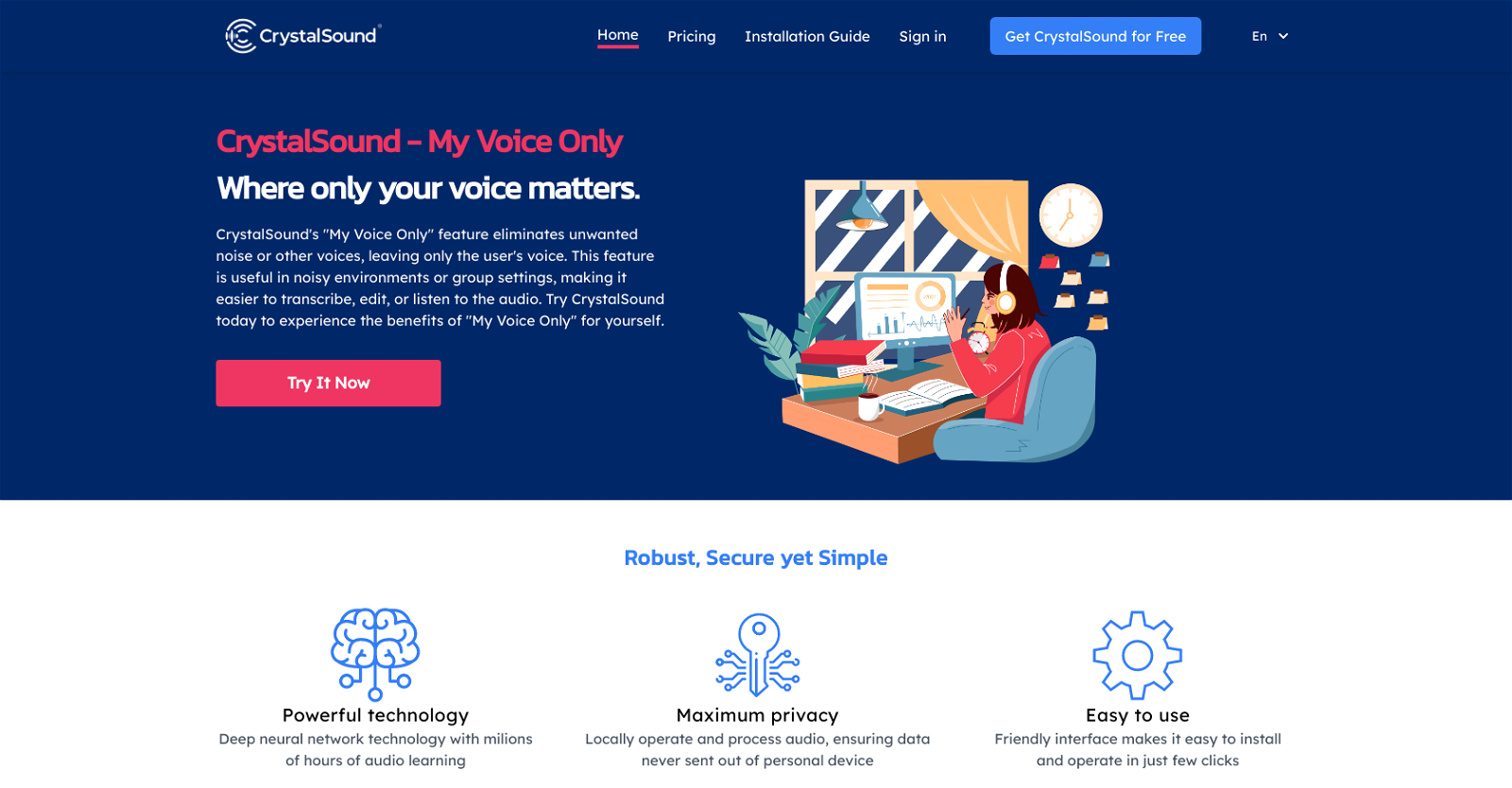What is CrystalSound - My Voice Only?
CrystalSound - My Voice Only is a sound technology tool that focuses on enhancing audio quality by eliminating unwanted noise, especially in noisy environments and group settings. It operates by leaving only the user's voice in any audio stream, making it beneficial for calling, recording, transcribing, editing, and listening.
How does CrystalSound work to reduce background noise?
CrystalSound works to reduce background noise by using advanced deep neural network technology that has been trained with millions of hours of audio. It works by focusing only on the user's voice and eliminates all unwanted noise and other voices.
Which technology is used in CrystalSound to eliminate unwanted noise?
CrystalSound uses deep neural network technology to eliminate unwanted noise. It has been trained with millions of hours of audio learning to enable precise noise and voice separation.
How can CrystalSound 'My Voice Only' be useful in my daily life?
CrystalSound 'My Voice Only' can be useful in several aspects of daily life, including making your voice clear during calls, making recordings in noisy environments, and making transcription, editing, and listening easier by focusing only on the user's voice.
Is it possible to use CrystalSound for video calls on Google Meet, Zoom or Teams?
Yes, CrystalSound is designed to work with popular communication applications. This includes Google Meet, Zoom, and Teams. It cuts through the noise in group settings, highlighting only the user's voice, which makes it ideal for video conferencing.
Does CrystalSound assure the privacy of my conversations?
Yes, CrystalSound ensures maximum privacy by processing audio data locally. It operates and processes audio on the user's personal device without sending the data out. Therefore, your conversations remain private and secure.
How does CrystalSound process audio data?
CrystalSound processes audio data by using deep neural network technology. It operates on the user's device and focuses solely on the user's voice, eliminating all unwanted noise and surrounding voices for a lucid audio experience.
Can I use CrystalSound with communication apps other than the ones mentioned?
While CrystalSound is compatible with named communication apps like Google Meet, Zoom, Teams, Slack, Skype, Zalo Desktop, and Discord, there isn't sufficient information available to confirm its compatibility with other communication apps.
How do I install and operate CrystalSound?
CrystalSound is designed keeping user convenience in mind. Its friendly interface makes it easy to install and operate with just a few clicks. However, specific steps for installation and operation have not been shared.
What is the 'My Voice Only' premium feature in CrystalSound?
The 'My Voice Only' is a premium feature of CrystalSound. It works by focusing only on the user's voice irrespective of the surroundings. This feature ensures crystal-clear audio perfect for a wide range of settings by eliminating all unwanted noise and ambient voices.
Is CrystalSound beneficial for customer service centers?
Yes, CrystalSound can be highly beneficial for customer service centers. Its ability to provide clear, noise-free audio can help increase both customer satisfaction and employee efficiency, as attested by FPT Customer Service Manager’s testimonial.
How effective is CrystalSound in noisy environments?
CrystalSound proves to be highly effective in noisy environments. Its ability to eliminate unwanted noise and other voices leaves only the user's voice, making it the perfect tool for ensuring clear and crisp audio even in noisy surroundings.
Where can I find testimonials about CrystalSound?
Testimonials about CrystalSound can be found on their website. These provide insights into customer experiences and can give you a sense of the tool's effectiveness.
Is there a free version of CrystalSound available?
The website indicates that there is a possibility to get CrystalSound for free, although more specific details about the free offering are not provided.
Does CrystalSound offer any video tutorials?
Yes, CrystalSound offers video tutorials. There is a direct link to a 'Video Tutorial' on the website which guides users about different aspects of CrystalSound.
What is the contact information for CrystalSound support?
The CrystalSound support can be reached at
[email protected] for any assistance or queries.
Where are the CrystalSound company headquarters located?
The CrystalSound company headquarters are located at Villa A4-2 EverRich3 Residence, Phu Thuan Street, Tan Phu ward, district 7, Ho Chi Minh city, Viet Nam.
Where can I sign up for CrystalSound?
You can sign up for CrystalSound on their website. There is a link provided for you to sign up for free.
What's the difference between the free and premium versions of CrystalSound?
IDK
Are there any specific system requirements to install CrystalSound?
IDK