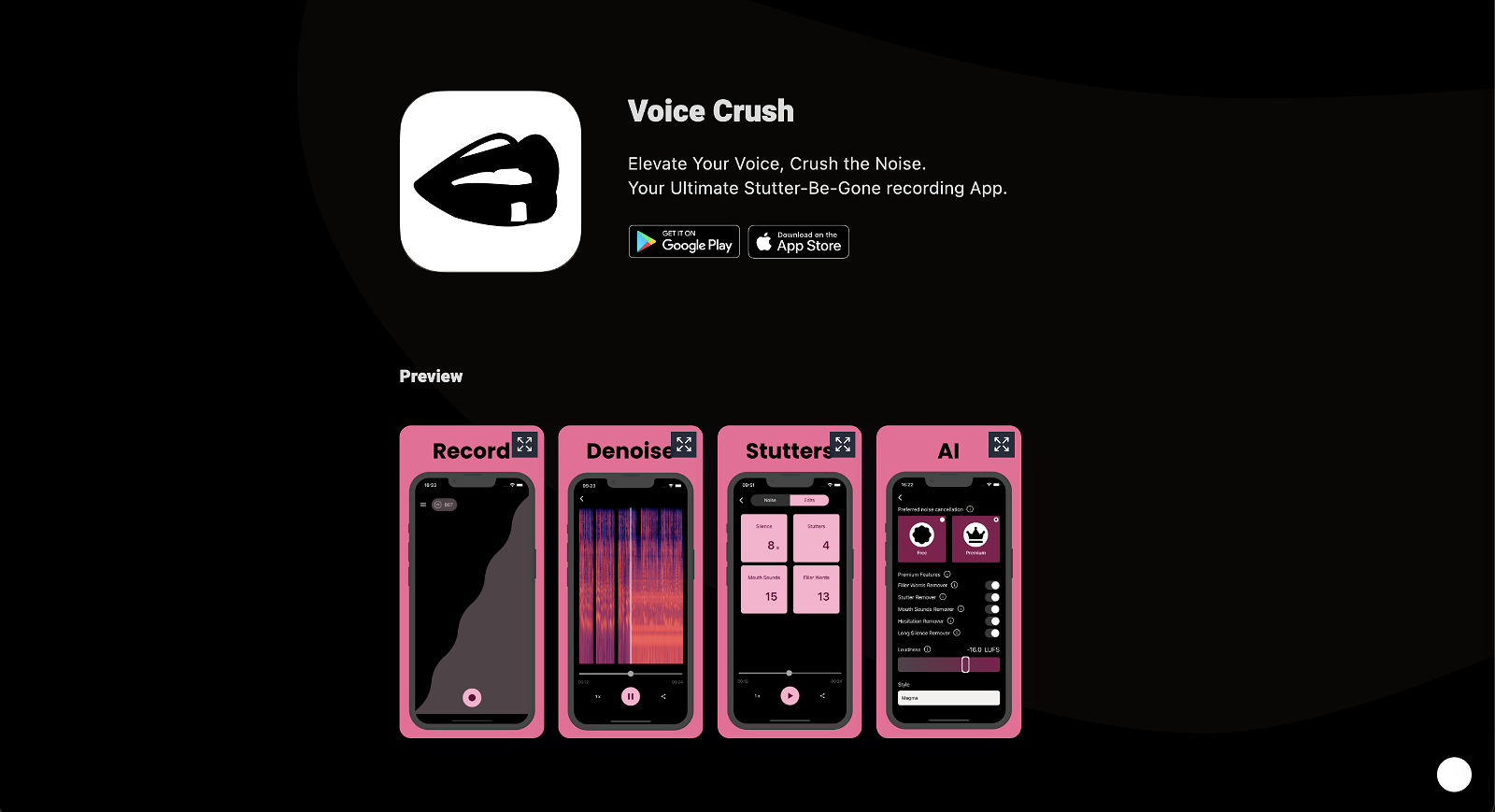Voice enhancement
2023-09-30
Noise-And-Stutter-free voice messages.
Generated by ChatGPT
Tired of hunting for a quiet spot? Fed up with noisy backgrounds sabotaging your audio recordings? Voice Crush is here to silence the chaos and ensure your voice shines through. Our state-of-the-art denoising AI guarantees your voice will prevail, even in the most challenging acoustic environments.Embarking on a language-learning journey? Ever catch yourself stumbling through sentences, drowning in filler words, repeats, and awkward pauses? We get it—recording can be nerve-wracking! Voice Crush comes to the rescue, smoothing out those rough edges into articulate messages before hitting send!
Our app includes an anti-stuttering feature that identifies and edits stuttering in your audio recordings making them sound more natural. It boosts confidence by improving your voice message flow. Don't let stuttering hold you back from recording speech. Use Voice Crush to confront and conquer it.
10
2
Would you recommend Voice Crush?
Help other people by letting them know if this AI was useful.
Comments(2)
G H
Dec 8, 2023
Great for automating podcast mastering. Voicecrush takes care of removing "em, eh, äh, um" etc.
Also: my recording setup has some subtle background noise / hum, which cause I never was able to identify, nor able to get rid of with typical audio software.
I don't know how Voice Crush accomplishes it, but I guess its AI features are doing an awesome job of filtering out these noises and distortions from hour-long recordings flawlessly.
Giorgos Sgouridis
🛠️ 1 AI
Dec 7, 2023
I can finally send clearer voice messages in German. It cuts correctly filler sounds, stutters and makes my sentences crisper and more fluent.
Post
Feature requests
Are you looking for a specific feature that's not present in Voice Crush?
💡 Request a feature
Voice Crush was manually vetted by our editorial team and was first featured on November 1st 2023.
★★★★★
★★★★★
48

Transform your idea into actionable specifications, designs and architectural plans with our AI-driven tools
★★★★★
★★★★★
129

Build your next AI startup 100x faster with StartKit.AI boilerplate code.
★★★★★
★★★★★
19
1

If you liked Voice Crush
Help
⌘ + D bookmark this site for future reference
⌘ + ↑/↓ go to top/bottom
⌘ + ←/→ sort chronologically/alphabetically
↑↓←→ navigation
Enter open selected entry in new tab
⇧ + Enter open selected entry in new tab
⇧ + ↑/↓ expand/collapse list
/ focus search
Esc remove focus from search
A-Z go to letter (when A-Z sorting is enabled)
+ submit an entry
? toggle help menu
Sign in to continue (100% free)
To prevent spam, some actions require being signed in. It's free and takes a few seconds.
Sign in with Google0 AIs selected
Clear selection
#
Name
Task