EaseUS
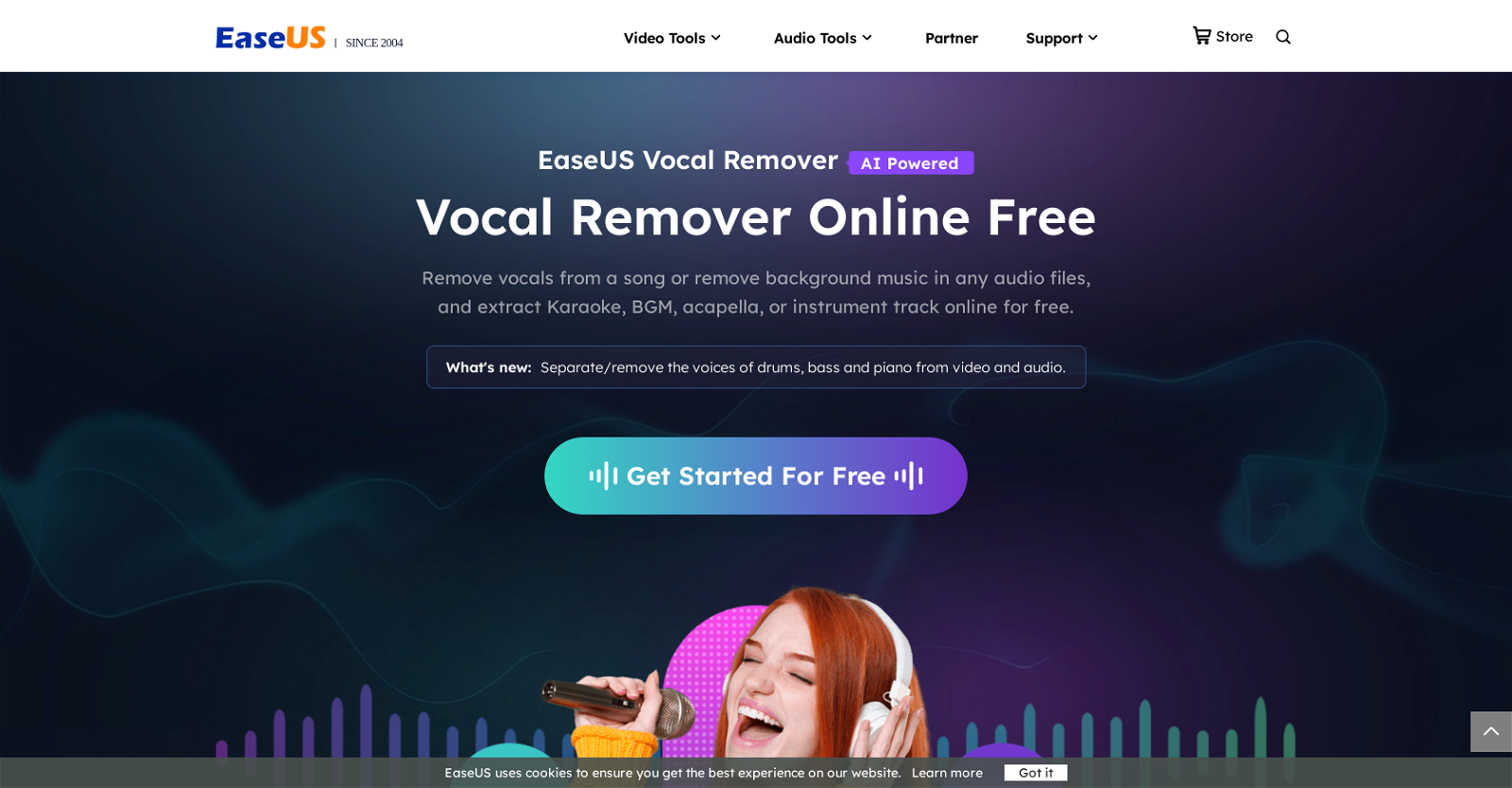
EaseUS Vocal Remover is an AI-powered vocal remover online tool designed to eliminate vocals from any audio file. It allows users to extract karaoke tracks, background music, acapellas, and instrumentals with efficiency.
By leveraging artificial intelligence, this tool can automatically detect human voices or music in an audio file and extract them without effort and no loss of quality.
The tool is compatible with multiple types of audio separators, ranging from vocal and music to drums, bass, piano, and noise. EaseUS Vocal Remover supports various audio and video formats such as MP4, MOV, MP3, WAV, M4A, and FLAC.
Users are provided the facility to strip vocals from video or audio files, which can be used for karaoke or remixing purposes. Additionally, the tool can also extract vocals from URLs shared from YouTube or SoundCloud.
Beyond the significant features, it is equipped with a built-in player for real-time preview, enhancing users' productivity. It finds its application in audio restoration, karaoke creation, remixing and sampling, music production, and learning and practice.
From professional music producers to singers and DJs, this easy-to-use tool offers a simple way to transform audio.
Would you recommend EaseUS?
Help other people by letting them know if this AI was useful.
Feature requests



7 alternatives to EaseUS for Music editing
If you liked EaseUS
Help
To prevent spam, some actions require being signed in. It's free and takes a few seconds.
Sign in with Google








