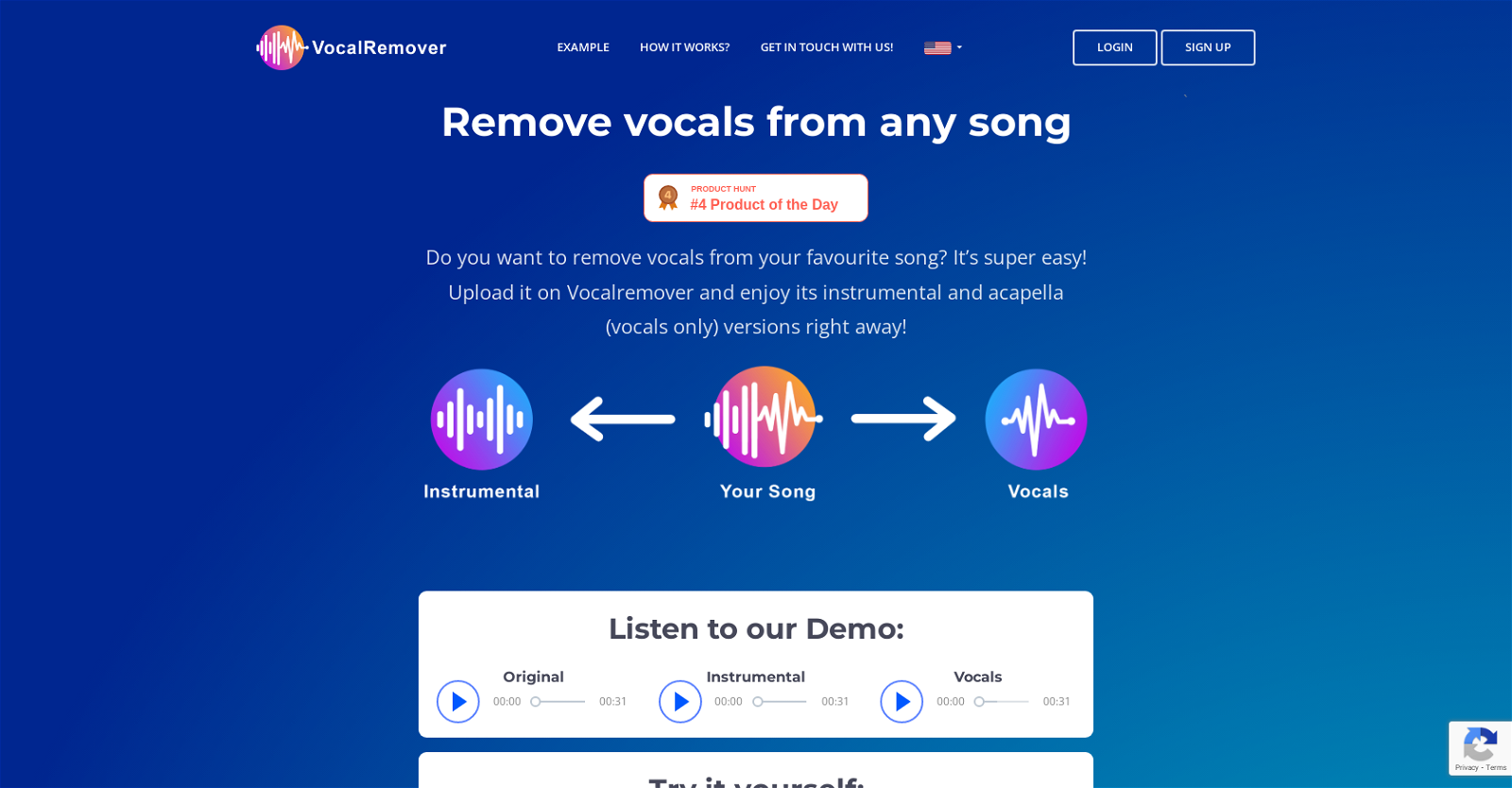What is the Vocal Remover and Isolation?
Vocal Remover and Isolation is an online application that utilizes artificial intelligence to separate vocals from instrumental tracks within a song. This application can be used for vocal manipulation tasks like creating karaoke backing tracks or extracting acapellas.
How does the Vocal Remover and Isolation work?
Upon choosing a song, Vocal Remover and Isolation's AI technology separates vocals from the instrumental ones. The user then receives two output tracks, a karaoke version of the song with no vocals and an acapella version with isolated vocals.
Can the Vocal Remover and Isolation be used to create karaoke backing tracks?
Yes, Vocal Remover and Isolation can be used to create karaoke backing tracks. It provides separated instrumental tracks that can be used for karaoke.
Is it possible to extract acapellas with the Vocal Remover and Isolation?
Yes, with Vocal Remover and Isolation, users can extract acapellas. The AI technology isolates the vocals, creating an acapella version of any inputted song.
How long does it take for the Vocal Remover and Isolation to process a song?
Processing time for a song in Vocal Remover and Isolation typically takes about 10 seconds.
Is the Vocal Remover and Isolation free to use?
Yes, Vocal Remover and Isolation is completely free to use.
What kind of files can I upload to the Vocal Remover and Isolation?
IDK
Can I improve the quality of the vocal extraction using Vocal Remover and Isolation?
IDK
How does the AI in Vocal Remover and Isolation separate vocals from the instrumental track?
IDK
Does Vocal Remover and Isolation require any specific software or hardware to operate?
Vocal Remover and Isolation is a web-based application and does not require any specific software or hardware to operate.
Can Vocal Remover and Isolation handle multiple track processing at once?
IDK
What formats do the separated vocal and instrumental tracks come in?
IDK
Are there any limitations on the length or size of the audio file I can upload to Vocal Remover and Isolation?
IDK
Do I need any specific knowledge or skills to use Vocal Remover and Isolation?
No, users do not require any specific knowledge or skills to use Vocal Remover and Isolation. The process is quite simple; the user chooses a song and the AI does the rest of the work.
Can I adjust the levels of the vocal and instrumental extraction in Vocal Remover and Isolation?
IDK
Does Vocal Remover and Isolation provide any support or tutorials for new users?
Vocal Remover and Isolation's website contains a 'How it works' section for new users. It offers guidance on using the platform.
What other tools or features does Vocal Remover and Isolation have?
The Vocal Remover and Isolation website offers various tools including Pitcher, Cutter, Joiner, Recorder, Karaoke, Key BPM Finder and Splitter.
Is there a premium version of Vocal Remover and Isolation with more features?
IDK
Can I donate to support the development of Vocal Remover and Isolation?
Yes, a 'Donate' link is made available on Vocal Remover and Isolation's website for those who wish to financially support its development.
Do Vocal Remover and Isolation provide any options for BPM or pitches adjustment?
Yes, Vocal Remover and Isolation offers a 'Key BPM Finder' tool which can be used to adjust the BPM or pitch of a track.