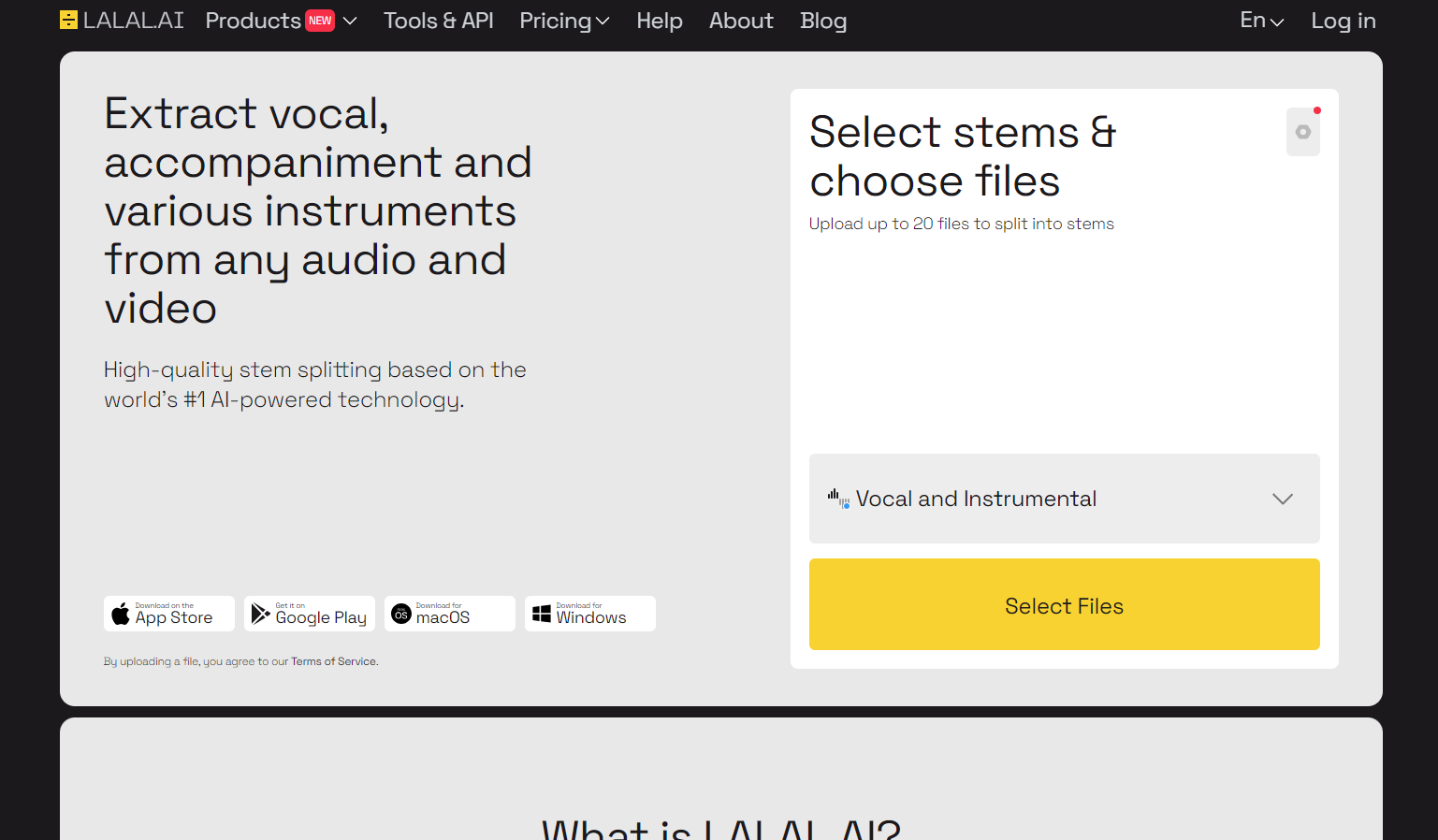What is LALAL.AI?
LALAL.AI is a next-generation vocal remover and music source separation service that allows for fast, accurate and precise stem extraction. It can remove vocals, instrumentals, drums, bass, piano, electric guitars, acoustic guitars, and synthesizers without any loss of quality.
How does the Phoenix algorithm work in LALAL.AI?
The Phoenix algorithm in LALAL.AI provides a revolutionary approach to signal processing. This advanced system gives LALAL.AI the ability to produce higher quality stem separation results with fewer artifacts, and it allows for faster stem splitting compared to other similar services.
What are some input/output formats that LALAL.AI supports?
LALAL.AI supports various input/output formats including MP3, OGG, WAV, FLAC, AVI, MP4, MKV, AIFF, and AAC.
Do I have to pay to use LALAL.AI?
Yes, there are costs associated with using LALAL.AI. However, users can try the service for free by signing up and uploading a file to receive stem previews. To split the entire file and download full stems, users can opt for one of the paid packages.
What is the quality of vocal separation in LALAL.AI?
LALAL.AI offers top-notch vocal separation quality. The service uses the proprietary Phoenix algorithm, which enables it to yield clearer results with fewer artifacts, even labeling it as the best vocal separation quality on the market.
How quick is the stem splitting process in LALAL.AI?
LALAL.AI's Phoenix algorithm enables times faster stem splitting as compared to other services, allowing for a very quick stem splitting process.
What is the Starter package in LALAL.AI?
The Starter package in LALAL.AI is a free tier that allows users to split up to 10 minutes worth of audio/video and listen to the results. However, this package does not provide the ability to download the split files.
Does LALAL.AI offer batch upload and stem download features?
Yes, LALAL.AI offers batch upload and stem download features. These features are included in all paid packages.
Can I remove background music, vocal plosives, and other noises with LALAL.AI?
Yes, LALAL.AI has a feature called Voice Cleaner which can remove background music, vocal plosives, mic rumble and other unwanted noises.
How does the Voice Cleaner in LALAL.AI work?
The exact mechanism behind the Voice Cleaner feature in LALAL.AI is not detailed on their website, but it certainly enables the removal of background music, vocal plosives, mic rumble and other unwanted noises from the audio.
Can LALAL.AI extract vocals, instrumentals, drums, bass, etc. from any audio or video?
Yes, LALAL.AI is capable of extracting vocals, instrumentals, drums, bass and other elements from any audio or video file. This is based on the proprietary Phoenix algorithm, ensuring precise stem extraction.
Can I try LALAL.AI for free before purchasing a package?
Yes, users can try LALAL.AI for free by signing up and uploading a file to receive stem previews. However, to split the entire file and download full stems, they will need to choose one of the paid packages.
What languages does LALAL.AI support?
LALAL.AI supports multiple languages including English, Simplified Chinese, Traditional Chinese, French, German, Italian, Japanese, Korean, and Spanish.
What features does LALAL.AI provide for business use?
LALAL.AI offers business solutions with programmatic access to use the service with any process and tool. Businesses can improve the scalability of their projects without additional complexities.
How can I integrate LALAL.AI into my business?
Businesses can integrate LALAL.AI into their operations via the offered API integration. More information on this can be found in LALAL.AI’s ‘Business solutions’ and 'API' sections.
How does the pricing work for LALAL.AI services?
LALAL.AI uses a 'minutes' system for pricing. Various packages provide different amounts of processing minutes, with options ranging from 10 minutes to 5000 minutes. The length of every fully split file is deducted from the package's minute limit.
What is the minute limit for each LALAL.AI package?
Each LALAL.AI package comes with a minute limit that determines how much audio/video can be split with that package. For example, the Starter pack comes with a 10-minute limit, Lite pack offers 90 minutes and other packages offer more, up to 5000 minutes in the Enterprise package.
How can I upload and process files in LALAL.AI?
Users can upload and process files in LALAL.AI by opting for the stem separation type and then uploading the file. The service accepts the upload of up to 20 files at once. After the files are uploaded, users can select their desired processing level.
Can LALAL.AI separate different instruments like electric guitar, acoustic guitar etc. from a track?
Yes, LALAL.AI can separate different instruments like electric guitar, acoustic guitar, piano, synthesizer, strings, and wind from a track.
Does LALAL.AI offer any referral programs?
Yes, LALAL.AI offers a referral program. Users can join this program to receive extra processing minutes for every user they invite.