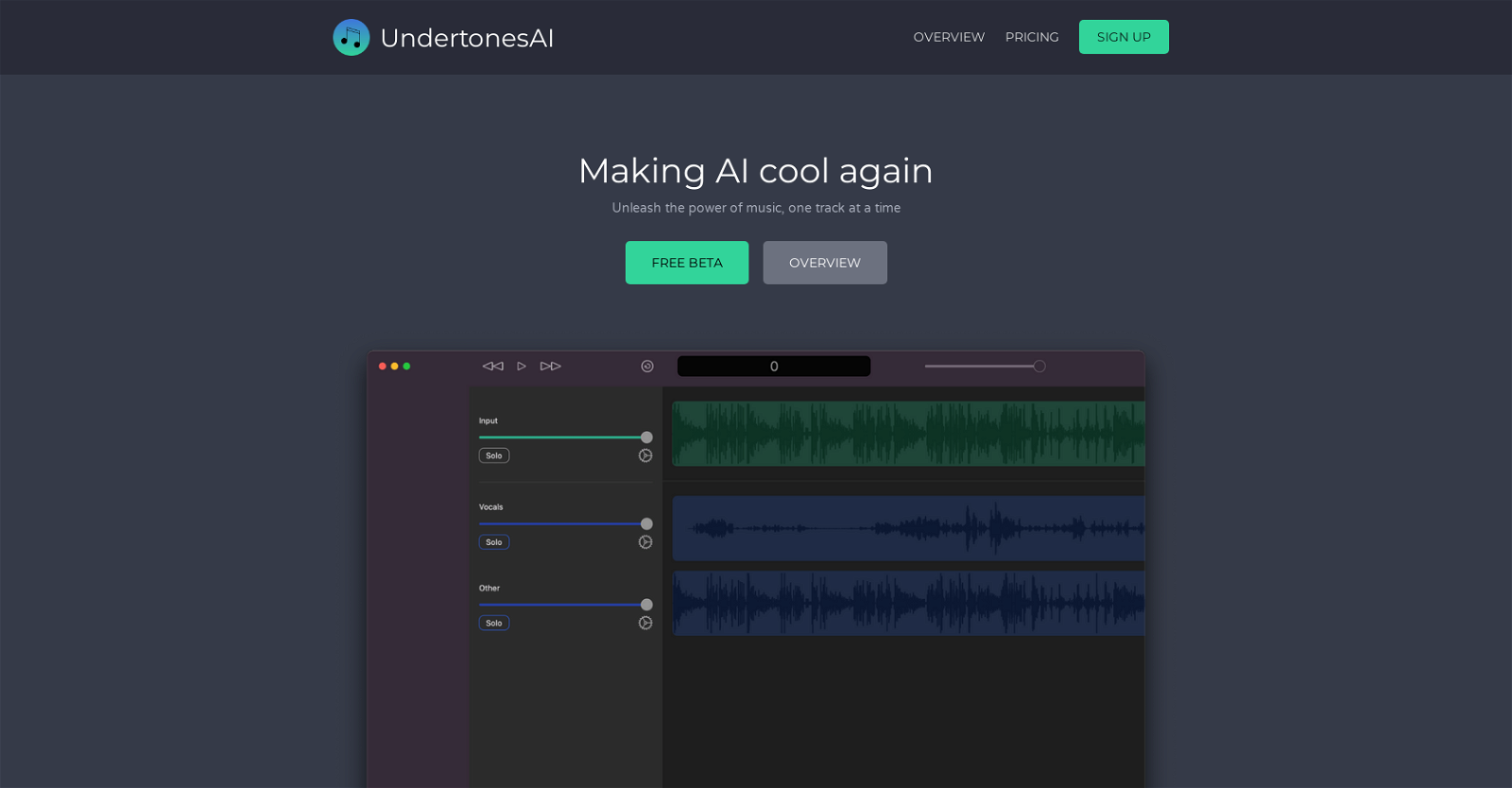How does UndertonesAI isolate individual tracks from music files?
UndertonesAI isolates individual tracks from music files using advanced machine learning algorithms. It detects filter weights of each track, updating the weights a hundred times per second to ensure the highest quality.
What are the key features of UndertonesAI?
UndertonesAI offers features like isolating individual tracks from music files, supporting a wide range of file formats including MP3 and WAV, ability to remix sources and bounce them to a master track, and plans to introduce advanced features, fast processing and dedicated customer support through a premium subscription.
How does the machine learning in UndertonesAI work?
UndertonesAI's machine learning works by detecting filter weights for isolation of individual tracks. This algorithm updates the filter weights 100 times per second to ensure the best quality output.
What types of files does UndertonesAI support?
UndertonesAI supports a variety of files including WAV, MP3, AAC, and more.
Is there a cost associated with using the UndertonesAI beta version?
No, there is no cost associated with using the UndertonesAI beta version. It's absolutely free.
Are there any hidden fees with UndertonesAI?
No, there are no hidden fees with UndertonesAI.
What advanced features are offered by the UndertonesAI premium subscription?
The UndertonesAI premium subscription is set to offer advanced features, faster processing speed and dedicated customer support.
How fast is the processing speed in the premium version of UndertonesAI?
The exact speed is not specified but the premium version of UndertonesAI offers lightning-fast processing compared to the beta version.
How can I be kept updated on the release date of UndertonesAI's beta version?
Users can sign up with their email addresses to stay updated on the release date of UndertonesAI's beta version.
How does UndertonesAI handle online security?
UndertonesAI emphasizes on online security by ensuring that all its transactions are securely handled.
How can I use UndertonesAI to break down my music files?
Users can use the UndertonesAI tool to effortlessly break down their music files into original components. No specific technical skills are required to use this tool.
Can UndertonesAI help in creating demuxed tracks from my music files?
Yes, UndertonesAI helps in creating demuxed tracks from music files without any manual labor.
How can I sign up for the UndertonesAI beta version?
To sign up for the UndertonesAI beta version, users need to provide their email address on the website.
Is there a difference in quality between the beta version and the premium subscription of UndertonesAI?
While exact details are not specified, the premium subscription promises advanced features and faster processing, which might imply an enhanced quality compared to the beta version.
Does UndertonesAI offer customer support in their premium subscription?
Yes, UndertonesAI offers first-class customer support in their premium subscription.
What formats can I export my music files in using UndertonesAI?
Users can export their music files in WAV format using UndertonesAI.
Does the beta version of UndertonesAI have any limitations?
There are no specific limitations mentioned for the beta version of UndertonesAI, but it is stated that the premium subscription will offer advanced features and faster processing.
Do I need any specific technical skills to use UndertonesAI?
No specific technical skills are required to use UndertonesAI. The tool is designed to effortlessly isolate tracks from music files, making it user friendly for any level of technical understanding.
Will UndertonesAI's audio tracks sound good on all devices?
Yes, UndertonesAI promises that its audio tracks will sound good on all devices.
How can I get notified about special deals and updates from UndertonesAI?
Users can get notified about special deals and updates from UndertonesAI by signing up with their email address on the website.