iMyFone MusicAI
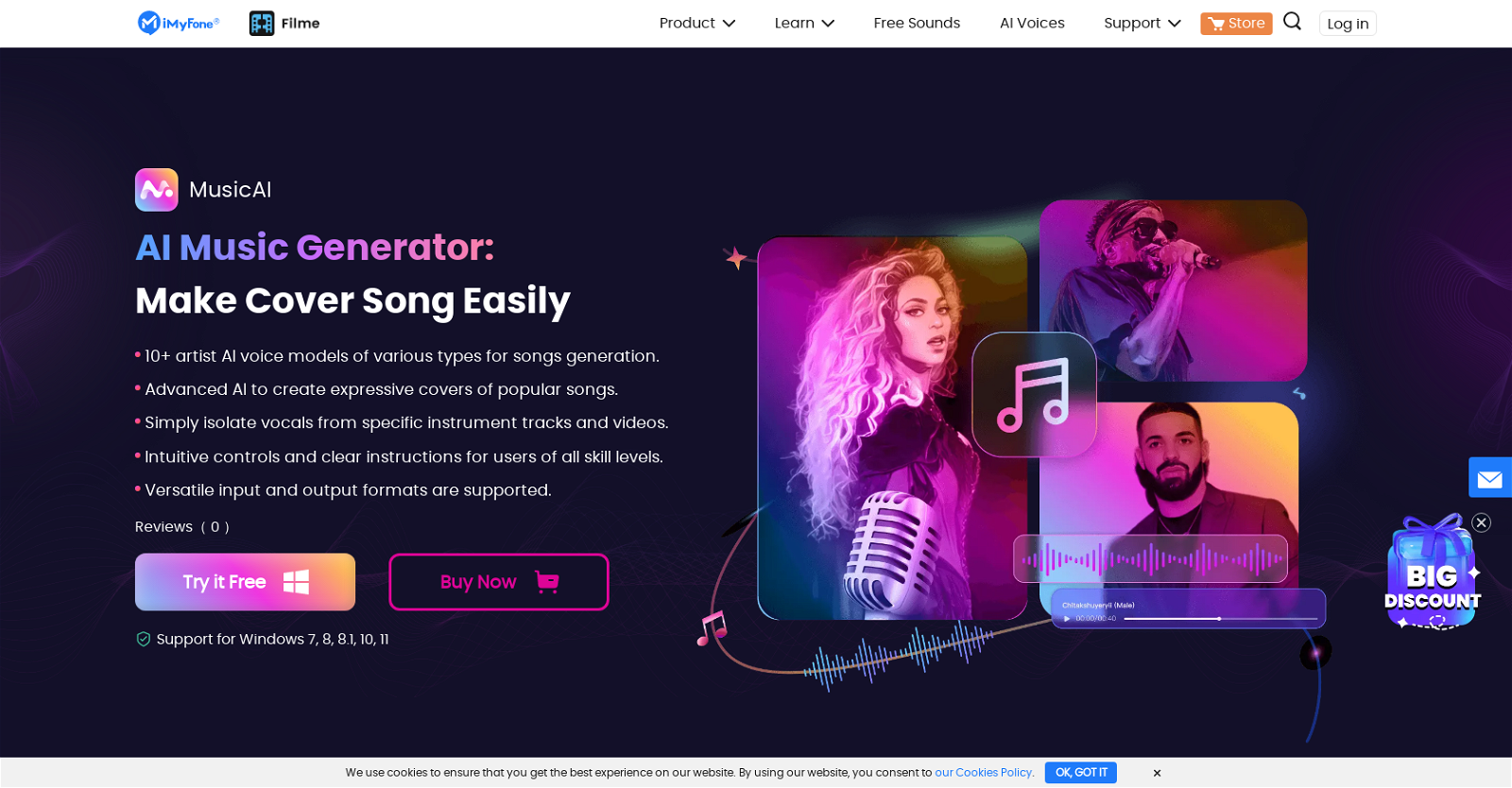
MusicAI is an all-in-one AI music generator tool called iMyFone MusicAI. It provides a range of functions including AI covers, vocal removal, text to song, AI composition, and audio enhancement.
With this tool, users can create unique songs according to their preferences. MusicAI offers more than 10 artist AI voice models, allowing users to generate expressive covers of popular songs.
It utilizes advanced AI algorithms to transform any song into a musical masterpiece. Users can isolate vocals from specific instrument tracks and videos, and they can also convert written text into fully composed songs through the text to song feature.
The tool boasts intuitive controls and clear instructions, making it accessible to users of all skill levels. It supports versatile input and output formats, providing flexibility in working with different file types.
MusicAI is compatible with Windows 7, 8, 8.1, 10, and 11. It is designed to be a powerful tool for musicians, artists, and anyone interested in creating music covers or exploring AI-generated music.
Whether users want to make unique cover songs, remove vocals, compose music, or enhance audio quality, MusicAI offers a seamless and intuitive experience.
(Note: The description focuses on the features and functionality of the MusicAI tool, providing an objective overview of its capabilities without using marketing jargon or mentioning specific numbers.)
Would you recommend iMyFone MusicAI?
Help other people by letting them know if this AI was useful.
Feature requests



111 alternatives to iMyFone MusicAI for Music creation
-
3.85854
-
2.32541
-
3.0237
-
1.0Personalized high-quality soundtracks creation solution.2241
-
4.51854
-
3.01813
-
3.01611
-
5.0156
-
137
-
4.41261
-
5.0124
-
3.31201
-
4.51191
-
3.01185
-
1.6
 1163
1163 -
3.41163
-
5.0108
-
106
-
4.0104
-
1.710014
-
4.1
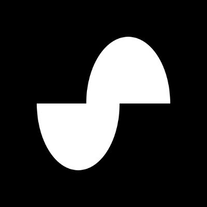 995
995 -
5.093
-
3.5911
-
3.8801
-
75
-
75
-
4.5731
-
73
-
3.8
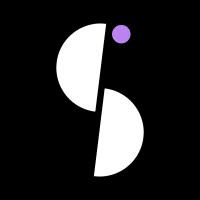 715
715 -
2.3702
-
4.5691
-
3.067
-
1.0672
-
2.065
-
64
-
61
-
5.0601
-
60
-
5.0601
-
5.0571
-
5.056
-
3.4561
-
52
-
50
-
48
-
1.0482
-
 46
46 -
46
-
45
-
45
-
3.0431
-
41
-
3.540
-
40
-
5.039
-
3.037
-
37
-
36
-
5.036
-
35
-
5.034
-
3.034
-
1.032
-
5.032
-
5.0311
-
2.3301
-
3.0281
-
23
-
2.0231
-
5.022
-
3.021
-
21
-
5.0211
-
5.019
-
17
-
17
-
14
-
 1381
1381 -
12
-
 12
12 -
3.5
 11
11 -
10
-
 1018
1018 -
 1091
1091 -
9
-
 9
9 -
8
-
8
-
 7122
7122 -
 714
714 -
 7172
7172 -
 7263
7263 -
7
-
1.07
-
7
-
 622
622 -
 623
623 -
 654
654 -
6
-
5
-
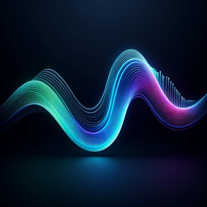 5150
5150 -
 515
515 -
 510
510 -
1.0
 5500
5500 -
5
-
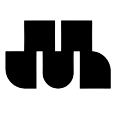 5
5 -
 Unlock musical creativity with Ai Text Generator for Music.44
Unlock musical creativity with Ai Text Generator for Music.44 -
4
-
4
-
 4
4 -
1
Pros and Cons
Pros
Cons
Q&A
If you liked iMyFone MusicAI
Help
To prevent spam, some actions require being signed in. It's free and takes a few seconds.
Sign in with Google








