What is the purpose of AudioShake?
AudioShake's purpose is to unlock new potential in audio recordings by helping musicians, labels, publishers, and other stakeholders. It separates a single track into its individual elements, thus allowing these components to be used in new and creative ways including the creation of instrumentals, remixes, mash-ups, remastering, and bleed removal from multi-tracked live recordings.
What specific elements can AudioShake separate in a music track?
AudioShake is able to separate a music track into its individual elements such as vocals, drums, guitars, bass, and other sounds.
How can AudioShake assist in creating remixes or mash-ups?
AudioShake aids in creating remixes or mash-ups by separating a single audio track into its individual components. This allows musicians and creators to isolate specific elements of a song, and use these separated stems to piece together new musical compositions.
Who are the ideal users for AudioShake?
The ideal users for AudioShake include musicians, record labels, music publishers, and other stakeholders involved in the music industry. They utilize its powerful AI to create new and innovative audio content.
What is AudioShake's Live service?
AudioShake's Live service offers valuable features for labels and publishers. However, specific details about this service are not provided.
How does AudioShake's API integrate with other audio services?
The AudioShake API facilitates integration into various audio services. However, explicit information about how this integration works is not provided.
What recognition has AudioShake received from the music industry?
AudioShake has received recognition from Grammy-winning songwriters, music supervisors, and record labels who have praised its performance in terms of quality and speed.
Where has AudioShake been featured in publications and media outlets?
AudioShake has been featured in various publications and media outlets. Specific ones are not listed on their website.
Who are some of AudioShake's customers?
Some of AudioShake's customers include cdbaby, cherryredrecords, codiscos, crush music, downtown music publishing, hallwood media, mute records, peermusic, primaryware, and spirit music group.
How can AudioShake help in re-mastering or removing bleed from live recordings?
AudioShake's AI is capable of separating individual elements of an audio track, which can then be re-mastered or used to remove bleed from multi-tracked live recordings.
What is AudioShake's Indie service?
AudioShake's Indie service is listed on their website, but no specific details about its functionality or features are provided.
How can AudioShake create instrumentals for karaoke or sync licensing?
AudioShake can create instrumentals in seconds for karaoke or sync licensing by leveraging its AI technology to isolate and remove vocal elements from a music track.
How does AudioShake's AI recognize different components in a song?
AudioShake's AI technology recognizes different components in a piece of audio, for instance the drums in a rock song, and then it isolates that track so it can be used for new purposes.
What are the potential new uses of AudioShake for music stakeholders?
With AudioShake, music stakeholders can create new revenue opportunities by re-creating stems from lost or unavailable tracks, creating new instrumentals, remixes, mash-ups and more. It also provides opportunities for new and potentially enhanced sync licensing.
What do users say about the quality and speed of AudioShake?
Users have commented positively about both the quality and speed of AudioShake. One Grammy-winning songwriter praised the high quality of stems created, and another user, the CEO of Audiosocket, applauded the team's ability to deliver high-quality results under tight deadlines.
How has AudioShake improved the process of creating stems for songs?
AudioShake has streamlined the process of creating stems for songs. Users can quickly create stems for their songs, including ones that have never had stems before, opening up possibilities for re-imagining classics and inspiring future generations.
How effective has AudioShake been for music editors?
For music editors, AudioShake has been described as a game-changer, giving them the ability to create draft instrumental mixes within minutes, allowing for more flexibility when considering music for placements.
Is AudioShake reliable for creating broadcast quality stems?
AudioShake has been acknowledged for delivering broadcast-quality stems, making it a recommended tool for any music publisher or record label.
How quick and easy is it to use AudioShake for creating instrumentals or vocal stems?
Using AudioShake to create instrumentals or vocal stems from an existing track is described as quick and painless. If needed, AudioShake's team can also assist in fine-tuning a track quickly.
How can AudioShake help in trailerized music storytelling?
In the context of trailerized music storytelling, AudioShake offers increased flexibility by allowing music editors to create draft instrumental mixes on the fly, thus broadening the possibilities for incorporating music into different storytelling elements.
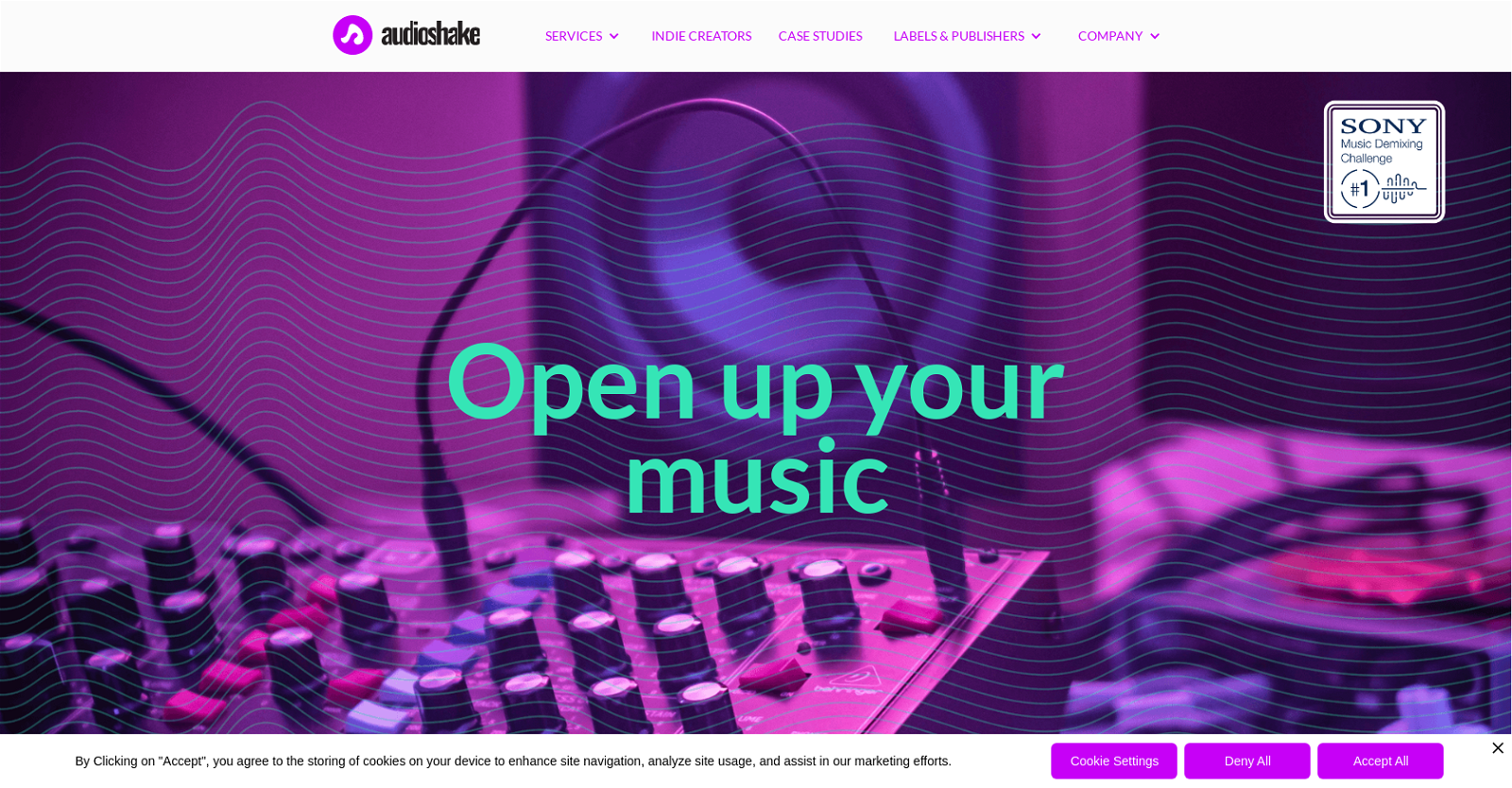
 1153
1153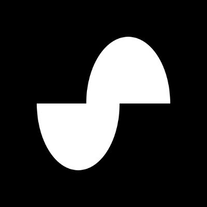 995
995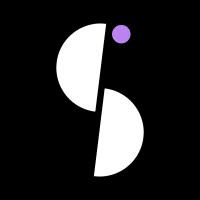 715
715 46
46 1381
1381 12
12 11
11 1018
1018 1091
1091 9
9 7122
7122 714
714 7172
7172 7263
7263 622
622 623
623 654
654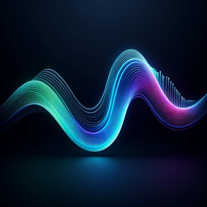 5150
5150 515
515 510
510 5500
5500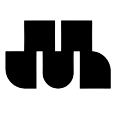 5
5 Unlock musical creativity with Ai Text Generator for Music.44
Unlock musical creativity with Ai Text Generator for Music.44 4
4











