What is MicroMusic?
MicroMusic is an AI-driven tool engineered specifically to generate Vital synthesizer presets from audio samples.
How does MicroMusic generate Vital presets from audio samples?
MicroMusic operates by using advanced machine learning methods. A user inputs an audio sample, and behind the scenes, MicroMusic uses its algorithms to find the optimal parameters to create the closest matching preset possible.
What is the main problem MicroMusic trying to address?
The primary problem MicroMusic aims to address is the challenge and time-consuming nature of configuring synthesizers, even when one has a clear idea of the desired sound and a reference sample.
Why is configuring synthesizers a challenging process?
Configuring synthesizers is a challenging process simply because it requires a clear idea of the intended sound, a reference sample, and relentless iteration to achieve that sound. It can take hours of hard work and fine-tuning to get the synth to sound just right, even for experienced sound designers and musicians.
What kind of audio sample do I input into MicroMusic?
The audio sample that you input into MicroMusic can be any sound you want your Vital synthesizer to replicate. The AI technology in the tool will take this sample and use it to generate a preset.
What kind of output does MicroMusic provide?
MicroMusic provides a Vital preset file as its output. This preset file is directly based on the audio sample you input, with the vital parameters automatically adjusted by MicroMusic's AI to match that sound.
How does MicroMusic's machine learning work?
MicroMusic utilizes state-of-the-art machine learning mechanisms. These work behind the scenes, assessing the provided audio sample and determining the optimal parameters required to recreate the sound as a Vital preset.
What does it mean that MicroMusic finds the 'optimal parameters'?
In the context of MicroMusic, 'optimal parameters' refer to the best possible settings on a Vital synthesizer that will enable it to replicate the sound contained within an input audio sample.
How do I ensure I get the 'closest matching preset' with MicroMusic?
The AI in MicroMusic ensures you get the 'closest matching preset'. It subtly adjusts the parameters based on the sample audio you provide until it finds the optimal configuration that produces a sound most resembling your sample.
Is MicroMusic user-friendly for beginners?
Yes, MicroMusic has been designed to be user-friendly and accessible to users of different skill levels. It presents a straightforward process where you only need to input an audio sample and wait for the corresponding Vital preset output.
Can MicroMusic only be used with the Vital synthesizer?
As per available information, MicroMusic specifically generates presets for the Vital synthesizer.
Why is MicroMusic better than traditional configuration of synthesizers?
MicroMusic is more efficient than traditional configuration of synthesizers because it automates the challenging and time-consuming process of fine-tuning synthesizer settings. Instead of manually adjusting parameters, users provide an audio sample and MicroMusic, using its AI, completes the configuration, delivering the most compatible preset.
Is MicroMusic available for download?
Yes, MicroMusic is available for download. The information on their website provides a link to the download page.
What changes were introduced in MicroMusic Version 1.1?
IDK
What sound design features does MicroMusic offer?
MicroMusic offers a simpler and efficient way to shape sound design elements by transforming audio samples into Vital presets using AI-based automation. This takes away the tedious process of manual configuration and encourages creative exploration.
How does MicroMusic's 'Sample-to-Preset' process work?
MicroMusic's 'Sample-to-Preset' process is quite straightforward. Users provide an audio sample that they desire their synthesizer to replicate. MicroMusic's AI technology then processes this sample and generates a Vital preset that comes closest to matching the audio sample.
Why is MicroMusic considered an 'automated configuration' tool?
MicroMusic is considered an 'automated configuration' tool because it uses AI to automatically find and set the optimal parameters on a Vital synthesizer based on an input audio sample. This takes away the manual need to adjust each setting individually.
Where can I access more information about MicroMusic's features?
More information about MicroMusic's features can be found on their website in the 'About' section.
Does MicroMusic have a free version or trial period?
According to the page details, MicroMusic offers a free download, however, there isn't clear information if this pertains to a free version or trial period.
Is there any tutorial or guide to using MicroMusic effectively?
There isn't precise information available on whether there is a tutorial or guide for using MicroMusic effectively. It is recommended to check their website for any such resources or contact the developers directly for guidance.
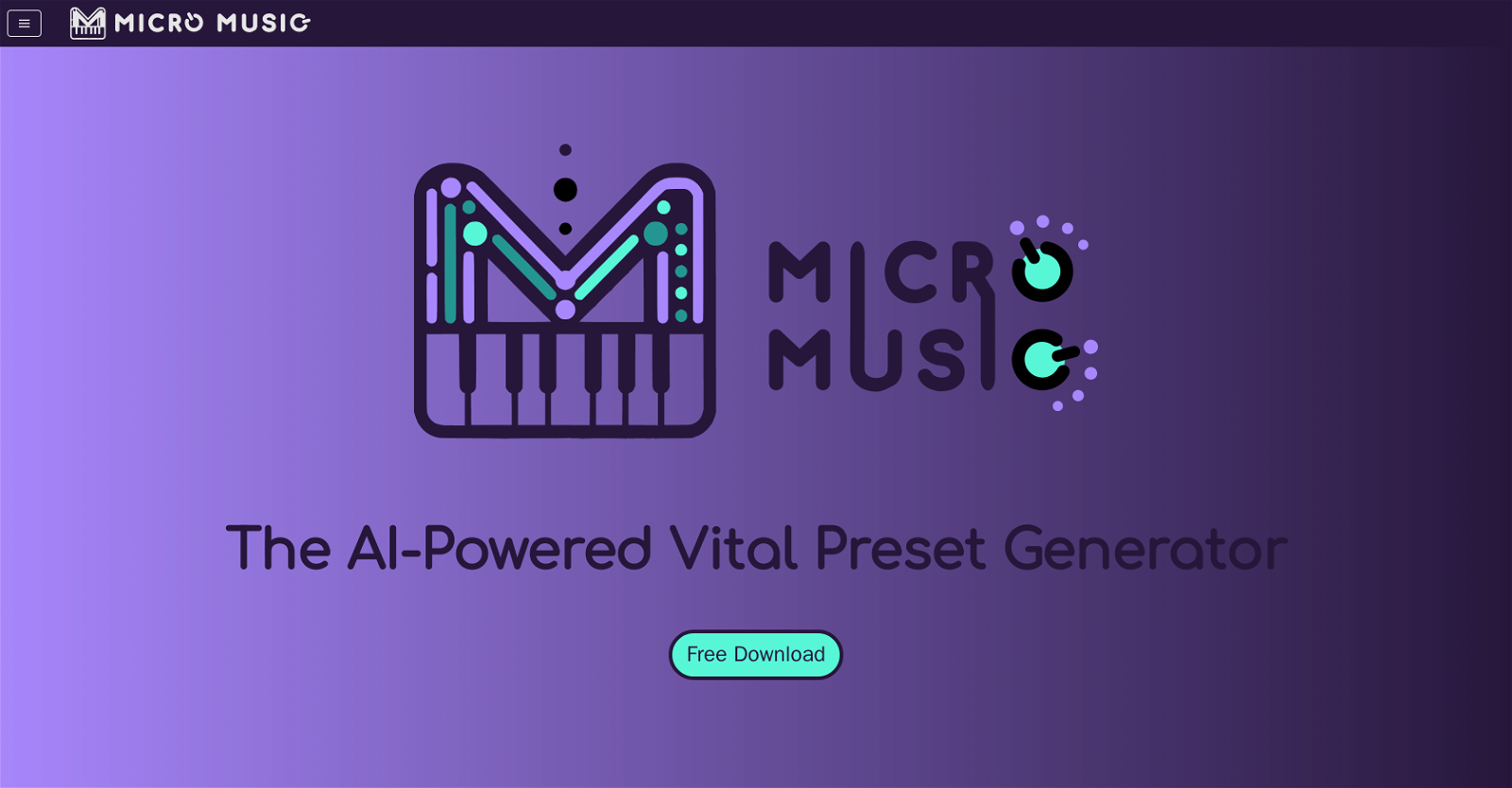



 1153
1153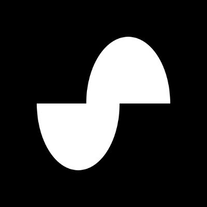 995
995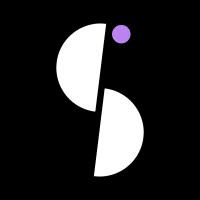 715
715 46
46 1381
1381 12
12 11
11 1018
1018 1091
1091 9
9 7122
7122 714
714 7172
7172 7263
7263 622
622 623
623 654
654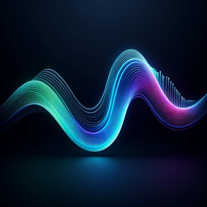 5150
5150 515
515 510
510 5500
5500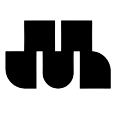 5
5 Unlock musical creativity with Ai Text Generator for Music.44
Unlock musical creativity with Ai Text Generator for Music.44 4
4








