What is RipX?
RipX is an AI-powered audio manipulation tool that enables users to create and manipulate audio in an effortless manner. It consists of four different components—RipX, DeepRemix, DeepCreate, and DeepAudio. RipX offers features like the removal of vocals, extraction of stems, and facilitating the learning and practice of songs. DeepRemix aids in remixing tracks, DeepCreate assists in editing audio deeply, and DeepAudio allows users to manipulate their audio.
How does RipX remove vocals from tracks?
The exact mechanism isn't specified on their website. However, drawing an inference from the given information, RipX uses Artificial Intelligence to identify vocals within an audio track and separates them, thus allowing for their removal.
What features does DeepRemix offer in RipX?
DeepRemix is a component of RipX that enables users to create and remix their tracks. However, the specific features of DeepRemix aren't directly outlined on their website.
Can you explain the functionalities of DeepCreate?
DeepCreate is another part of RipX that facilitates the 'deep-edit' of audio. The specifics of the functionalities of DeepCreate are not detailed on their website, although it can be presumed it allows for in-depth modification and editing of audio tracks.
How does DeepAudio aid in audio manipulation?
DeepAudio is an integral component of RipX that supports audio manipulation. The exact way DeepAudio assists in audio manipulation has not been detailed on their website.
Is RipX suitable for amateur audio production?
Yes, RipX is suitable for amateur audio production. It is designed to facilitate both professional and amateur audio production with the aim to simplify the process of audio creation and editing.
Is there a trial version for RipX?
Yes, there is a trial version for RipX. It offers a 21-day free trial that can be accessed via their website.
Where can I find video tutorials for RipX?
Video tutorials for RipX can be found on their website under the 'Videos' section.
How does RipX facilitate learning and practicing songs?
RipX provides a feature which allows users to learn and practice songs. The mechanics of this feature aren't detailed on their website.
Can I remix tracks with the help of RipX?
Yes, users can remix tracks with the help of RipX. The DeepRemix feature in RipX aids users in remixing their tracks.
What is the specialty of RipX in terms of audio manipulation?
The specialty of RipX in terms of audio manipulation appears to primarily be its ability to deeply edit audio and allow users to create, modify, and manipulate various components of their audio with precision and simplicity. This encompasses functionality like removing vocals, extracting stems, and remixing tracks.
Can RipX extract stems from audio tracks?
Yes, RipX can extract stems from audio tracks, as part of its key features mentioned on their website.
Is RipX user-friendly for beginners?
Yes, RipX is user-friendly for beginners. It's designed to facilitate both professional and amateur audio production, offering a powerful, yet user-friendly tool for creating and manipulating audio.
How can RipX be helpful for professionals in audio production?
RipX can be helpful for professionals in audio production by offering them a suite of high-quality, precision tools for manipulating and editing audio. This includes the ability to remove vocals, create and remix tracks, extract stems, and more.
Where can I find reviews of RipX?
Reviews of RipX can be found on their website under the 'Reviews' section.
Does RipX offer any support or customer service?
While specific details about customer support for RipX are not provided on their website, a 'Contact Us' page is available, indicating some level of customer service and support.
How can RipX be used to fix audio issues?
RipX can be used to fix audio issues by allowing deep editing of audio files, enabling users to manipulate their audio on a more granular level. The specifics of this capability are not outlined on their website.
What does it mean to 'deep-edit audio' with RipX?
To 'deep-edit audio' with RipX likely means to manipulate and modify an audio file at a deeper, more precise level. This might involve altering individual aspects of the audio, such as removing vocals, remixing tracks, and extracting stems.
Where can I download RipX for a free trial?
RipX can be downloaded for a free trial from their website. They have a dedicated 'Free Trial' page where users can access this service.
Can RipX be used for recording tasks?
From the information available on their website, it's not clear if RipX has tools specifically for recording tasks.
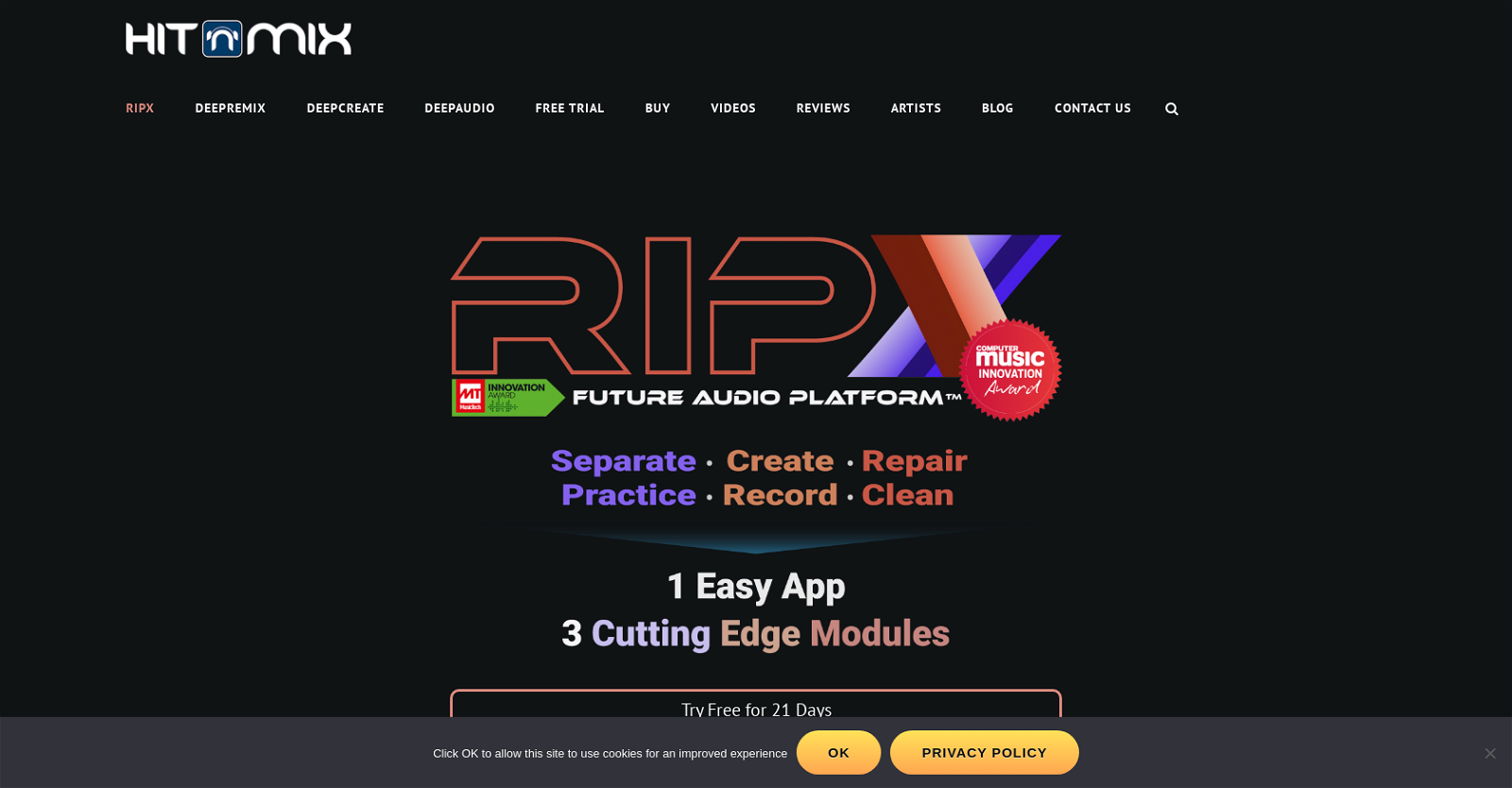
 1153
1153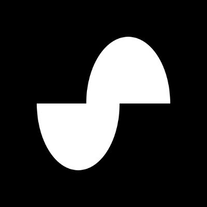 995
995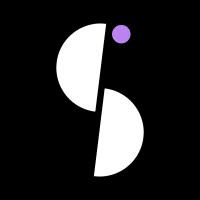 715
715 46
46 1381
1381 12
12 11
11 1018
1018 991
991 9
9 7122
7122 714
714 7172
7172 7263
7263 622
622 623
623 654
654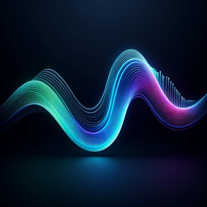 5150
5150 515
515 510
510 5500
5500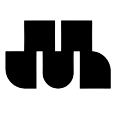 5
5 Unlock musical creativity with Ai Text Generator for Music.44
Unlock musical creativity with Ai Text Generator for Music.44 4
4











