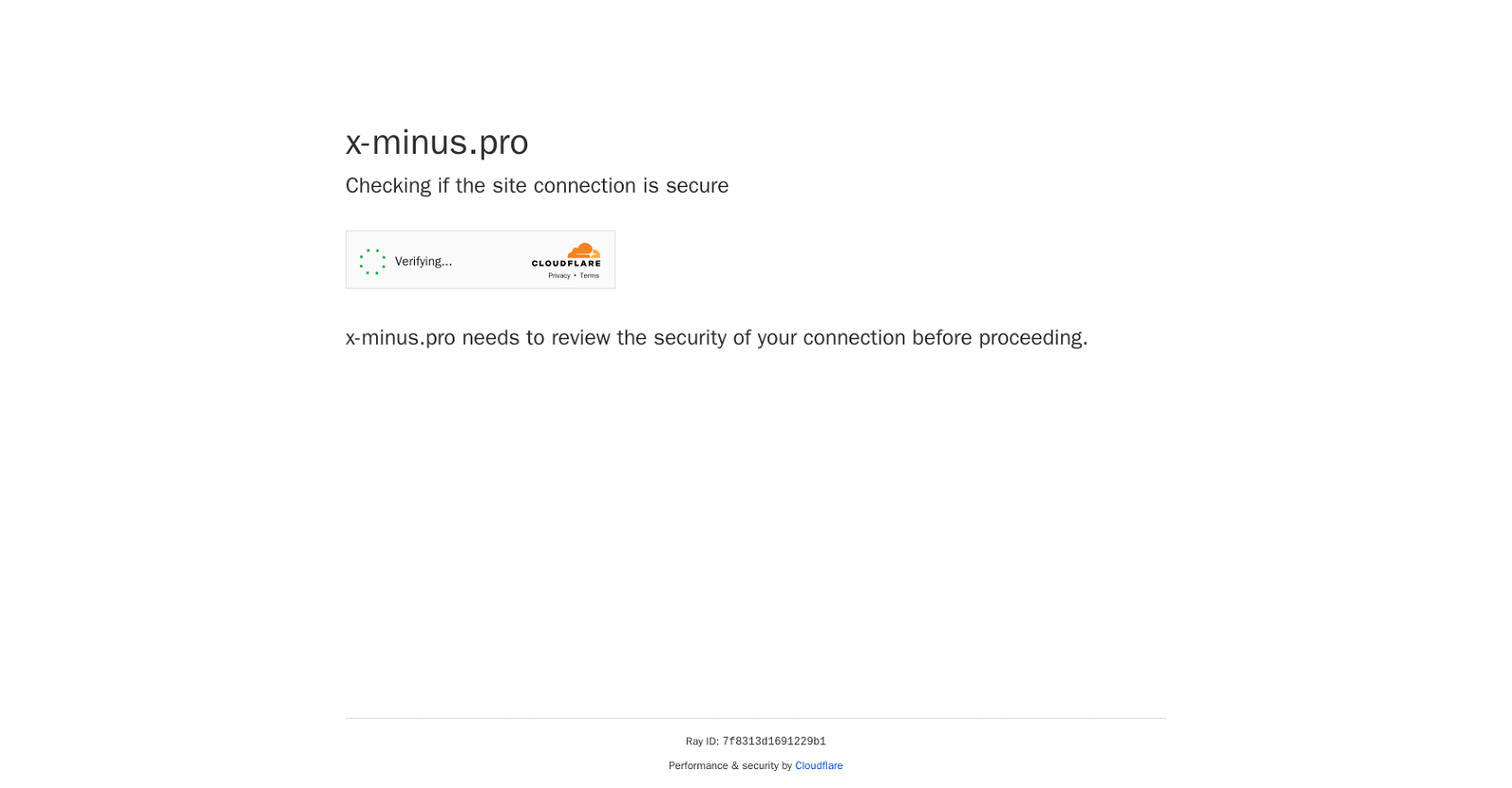What is the X-Minus Vocal Remover?
X-Minus Vocal Remover is a tool designed to remove vocals from any song. This platform allows users to create karaoke tracks or instrumental versions of songs, by separating vocals from other musical elements. It provides users with a cleaner audio output which is achieved by focusing solely on vocal removal.
How do I remove vocals from a song using X-Minus?
IDK
Is X-Minus Vocal Remover easy to use for beginners?
Yes, X-Minus Vocal Remover is designed with a user-friendly interface, making it accessible to both beginners and experienced individuals. It provides a convenient solution for removing vocals without requiring in-depth technical knowledge.
What can I expect from X-Minus's output after removing vocals from a song?
After using X-Minus Vocal Remover, users will get a cleaner audio output. It separates the vocals from the musical elements, allowing users to create karaoke tracks or instrumental versions of songs.
Can I use X-Minus Vocal Remover to create instrumental versions of songs?
Yes, X-Minus Vocal Remover allows users to create instrumental versions of songs by separating the vocals from the musical elements.
Who can benefit from using the X-Minus Vocal Remover?
X-Minus Vocal Remover can be utilized by individuals who want to practice their singing skills using familiar songs without the original vocals, as well as DJs who are looking to mix tracks together seamlessly. It can also benefit individuals interested in remixing songs or creating instrumentals.
Can I use X-Minus Vocal Remover for singing practice?
Yes, X-Minus Vocal Remover can be used for singing practice. Users can practice with familiar songs without the presence of original vocals.
Is X-Minus Vocal Remover suitable for DJs who want to mix tracks together?
Yes, X-Minus Vocal Remover is suitable for DJs who want to mix tracks together. It allows DJs to create seamless musical compilations through its vocal removal feature.
Does X-Minus Vocal Remover require any technical knowledge?
No, X-Minus Vocal Remover does not require extensive technical knowledge. Its user-friendly interface and singular focus on vocal removal make it accessible to anyone, requiring minimal technical expertise.
Does X-Minus Vocal Remover only offer vocal removal functions?
While the focus of X-Minus Vocal Remover is on removing vocals from any song, the presence of other services like 'Change Pitch or Tempo' on their website indicates that there may be additional functions offered beyond vocal removal.
Does X-Minus offer solutions to change pitch or tempo?
Yes, X-Minus does offer solutions to change pitch or tempo. This feature is mentioned among the other services on their website.
Where can I sign up or sign in for X-Minus Vocal Remover?
On the X-Minus website, the options to 'Sign In' or 'Sign Up' are present for interested users.
Is there a help or FAQ page for X-Minus Vocal Remover?
Yes, X-Minus provides a help page and a FAQ page for its users. These options are available on their website.
What are the other services offered by X-Minus?
On top of the Vocal Remover tool, X-Minus also offers services to change pitch or tempo of the tracks. Additionally, there is an option for users to upload Karaoke tracks.
Why do I see a 'Service temporarily unavailable' message on the X-Minus website?
The 'Service temporarily unavailable' message appears on the X-Minus website when the service is not available. The availability may vary from time to time.
Can I report abuse on X-Minus?
Yes, X-Minus provides an option to 'Report Abuse', as indicated on their website.
Can someone familiarize me with the terms of service of X-Minus?
Yes, the 'Terms of Service' for X-Minus are outlined on their website.
Can I upload Karaoke tracks on X-Minus?
Yes, X-Minus provides users with the feature to upload Karaoke tracks on their platform.
Why is X-Minus called a 'simple vocal remover'?
X-Minus is referred to as a 'simple vocal remover' due to its straightforward functionality and easy-to-use interface that focuses primarily on removing vocals from songs.
How long has X-Minus's Vocal Remover tool been available?
X-Minus Vocal Remover tool has been available since at least 2012, as indicated by the copyright dates mentioned on their website.