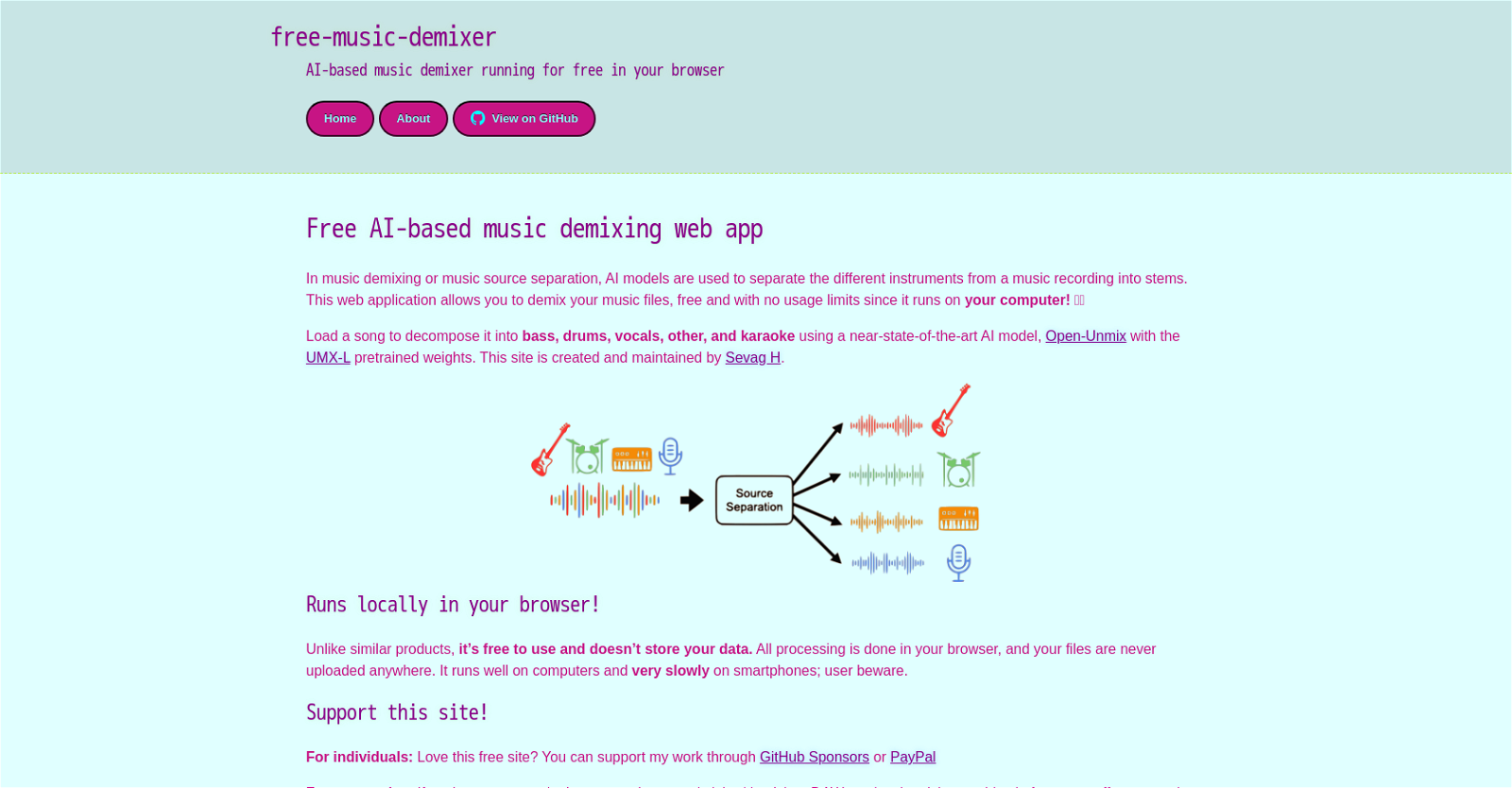The free-music-demixer is an AI-based music demixer that allows users to separate different instruments from a music recording into stems. It is a web application that can be accessed for free and has no usage limits.
The demixing process is performed using the Open-Unmix AI model with UMX-L pretrained weights. This tool runs locally in the user's browser and does not store any data.
It is important to note that while it performs well on computers, it may run slowly on smartphones.Users can load a song onto the demixer and decompose it into bass, drums, vocals, other, and karaoke using the AI model.
The demixing process is done entirely in the user's browser, ensuring data privacy as files are never uploaded anywhere. The tool also supports batch demixing, although it is labeled as experimental.The free-music-demixer is developed and maintained by Sevag H, and support for the tool can be provided through GitHub Sponsors or PayPal.
Additionally, companies in the pro music space have the opportunity to advertise on this platform for targeted visibility within the music and technology community.Important disclaimers include limitations on the commercial use of the outputs and the requirement for patience during the demixing process, as it can be CPU and memory intensive.
Users are encouraged to report bugs or make feature requests through the project's GitHub issues page. Input files can be in almost any audio format, but the outputs are always stereo WAV files at a sampling rate of 44100 Hz.
Would you recommend Free Music Demixer?
Help other people by letting them know if this AI was useful.
Feature requests



If you liked Free Music Demixer
Help
To prevent spam, some actions require being signed in. It's free and takes a few seconds.
Sign in with Google