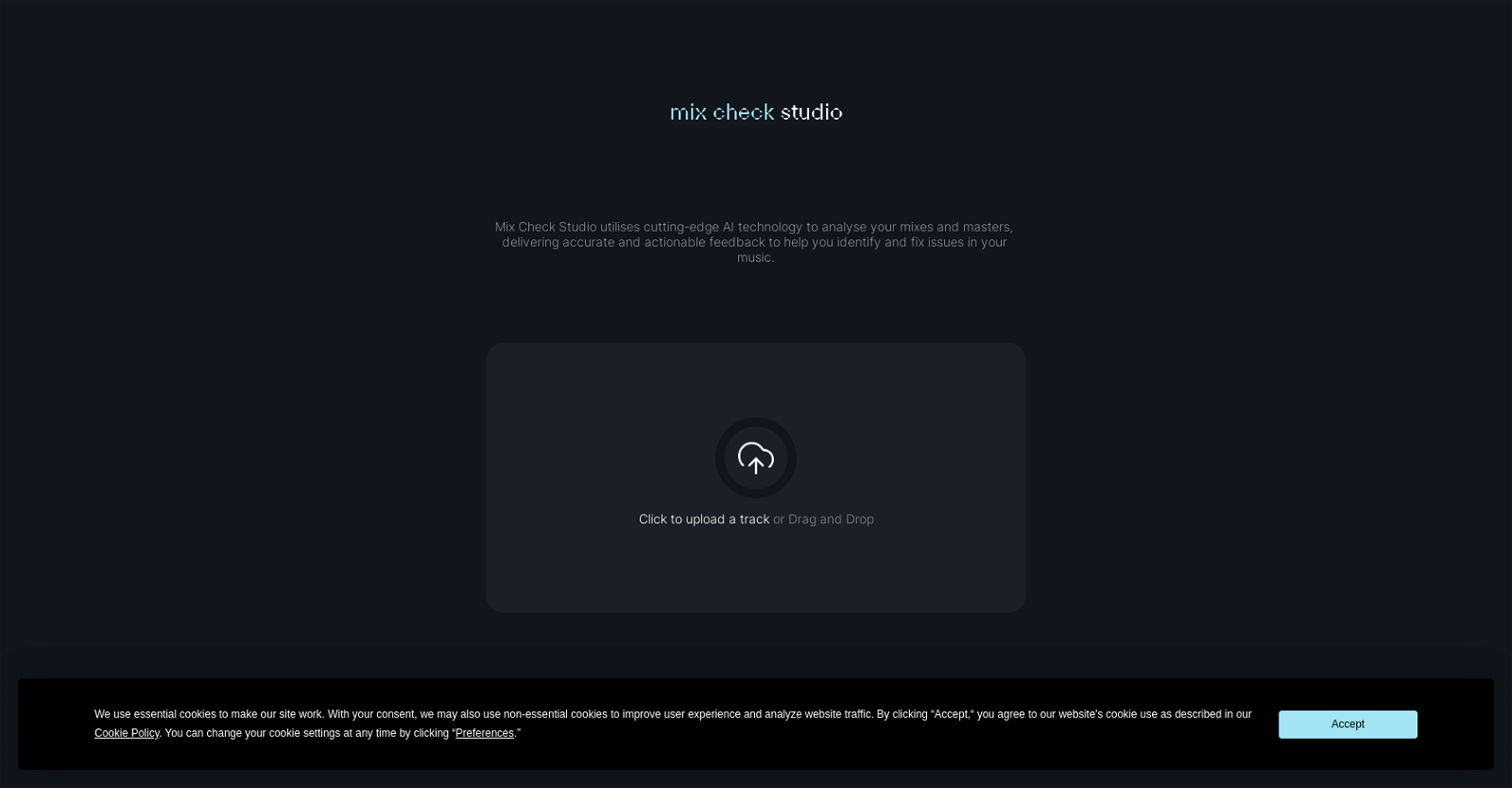What is Mix Check Studio?
Mix Check Studio is a free online web application harnessing AI technology to analyze both mixed and mastered audio tracks. Its primary purpose is to provide accurate and valuable feedback for refining your skills in mixing and mastering, regardless of the user's experience level.
How does Mix Check Studio work?
Mix Check Studio works in several steps. First, users upload their audio file in WAV or MP3 format. They then specify whether it's a mixed or mastered track and denote the musical style or genre. The app's AI technology then analyzes the audio and offers feedback to improve the mix or master.
What file formats does Mix Check Studio accept?
Mix Check Studio accepts audio files in WAV or MP3 format.
Can Mix Check Studio analyze both mixed and mastered audio tracks?
Yes, Mix Check Studio can analyze both mixed and mastered audio tracks.
Does Mix Check Studio provide feedback for specific music genres?
Yes, Mix Check Studio provides feedback for specific musical genres. Users are required to specify the musical style or genre that best describes their track during the upload process.
How can I upload my audio file to Mix Check Studio?
You can upload your audio file to Mix Check Studio by either using the file selector to upload it, or by dragging and dropping the audio file into the designated area.
What information do I need to provide when uploading a track to Mix Check Studio?
When uploading a track to Mix Check Studio, you need to provide your audio file, specify whether it's a mixed or mastered track, and indicate the musical style or genre that best corresponds to your track.
How does Mix Check Studio ensure the privacy of my audio files?
Mix Check Studio ensures the privacy of your audio files by not retaining your audio. Once your track has been analyzed, it is deleted from their servers.
Does Mix Check Studio keep a record of my audio files after analysis?
No, Mix Check Studio does not keep a record of your audio files after analysis. However, it does store anonymized analysis results such as track metrics.
What kind of feedback does Mix Check Studio provide?
Mix Check Studio provides insightful feedback and analysis on your mixed or mastered tracks. The feedback is meant to help you identify and fix issues, thus refining your mixes and masters.
Who powers Mix Check Studio?
Mix Check Studio is powered by RoEx.
How reliable is the analysis provided by Mix Check Studio?
The analysis provided by Mix Check Studio is touted as being highly reliable. It utilizes advanced AI algorithms to conduct a thorough analysis of your audio files and deliver precise advice.
Does Mix Check Studio have dedicated support or community platforms?
Yes, Mix Check Studio has a dedicated Discord channel where users can discuss and share their experiences. Moreover, users can provide feedback directly through the application.
Can I provide feedback on Mix Check Studio's service?
Yes, users can provide feedback on Mix Check Studio's services via a feedback button at the bottom right-hand side of the application's screen.
Is Mix Check Studio free to use?
Yes, Mix Check Studio is entirely free to use.
What steps does Mix Check Studio take to analyze my track?
Mix Check Studio analyzes your track through a process that involves users uploading their track, specifying its status (mixed or mastered) and genre, after which the system securely uploads the audio to their servers. Here, sophisticated algorithms and AI are utilized to analyze the track before delivering feedback.
Can I use Mix Check Studio if I'm unsure of my track's genre?
Yes, if you're unsure of your track's genre, Mix Check Studio allows you to select 'unknown' during the upload process. The AI will then make an educated guess about the genre.
How does Mix Check Studio utilize AI technology?
Mix Check Studio utilizes AI technology to analyze the audio tracks you upload. The AI employs complex algorithms to dissect your mixed or mastered track and provide accurate analysis and feedback on potential improvements.
What are the track metrics that Mix Check Studio stores?
The specific details of the track metrics that Mix Check Studio stores are not disclosed. However, it is mentioned that the results of the analysis, which are anonymized, are kept.
Why should I trust the feedback from Mix Check Studio?
Trust in Mix Check Studio's feedback stems from their advanced AI technology that performs deep analysis of audio tracks. However, it emphasizes that mixing and mastering are art forms and that the provided feedback can be subjective. Ultimately, users are encouraged to trust their ears when making decision based on the feedback received.