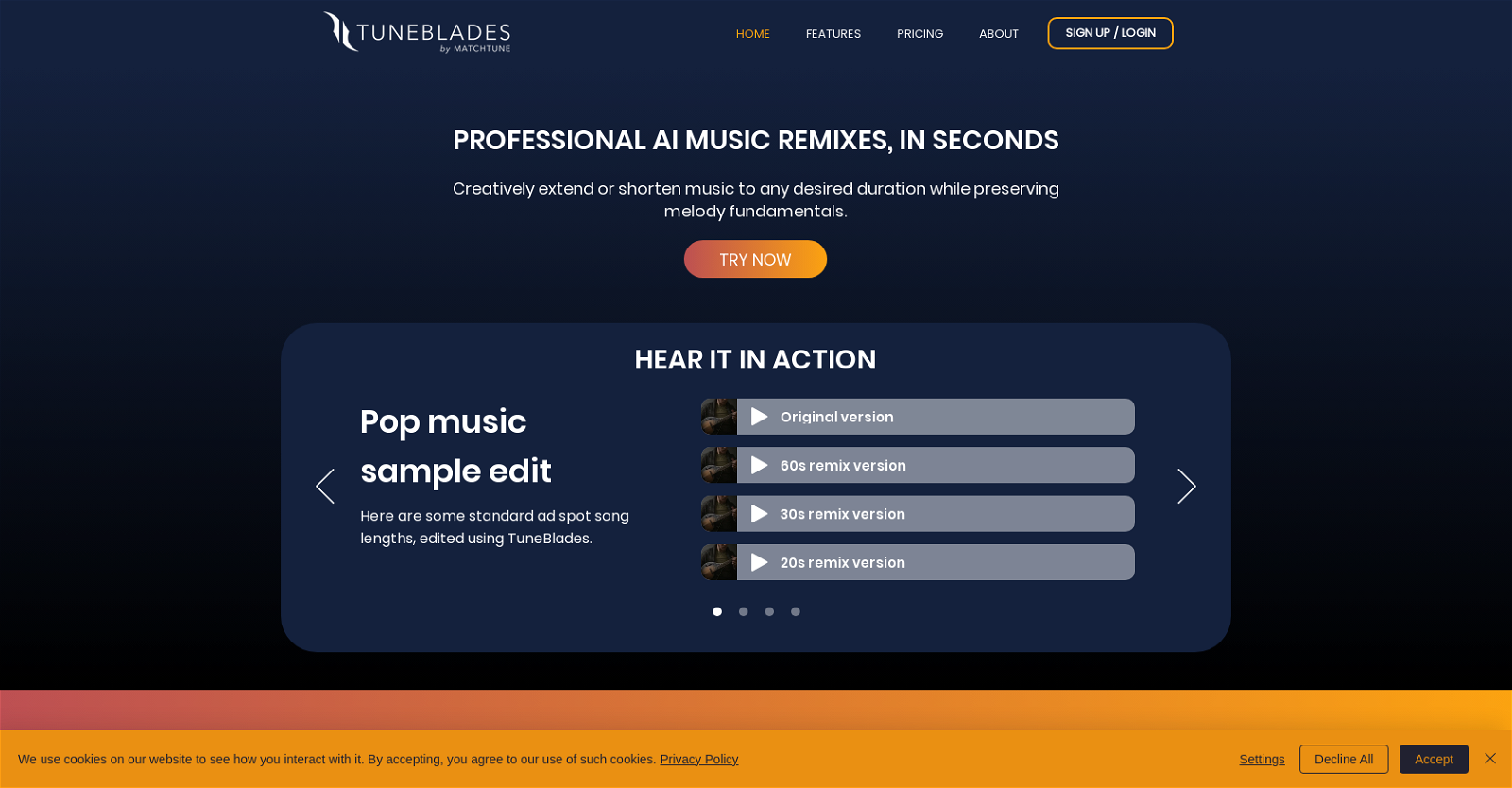What is TuneBlades?
TuneBlades is smart audio editing software that allows users to automatically resize, remix, and adjust songs while preserving the melody fundamentals and voices.
What is the main functionality of TuneBlades?
The main functionality of TuneBlades is to automatically resize, remix, and alter songs. It lets users extend or shorten music to any desired duration while ensuring the preservation of the melody fundamentals and voices.
How does TuneBlades use AI for audio editing?
TuneBlades utilises artificial intelligence for audio editing. The AI technology enables automatic audio resizing and remixing, allowing the users to extend or shorten a song's length while preserving the melody and vocals.
What makes TuneBlades a versatile tool for editing audio content?
TuneBlades is considered a versatile tool for editing audio content due to its AI-driven functionalities, including automatic audio resizing and remixing. It offers easy uploading, multiple sharing formats, and is available on both MacOS and iOS platforms.
How do I upload music to TuneBlades?
Music can be uploaded to TuneBlades either by using the drag and drop functionality or by pasting a link into the TuneBlades app.
What different formats does TuneBlades offer to share my file in?
TuneBlades offers a variety of ready-to-share formats for files, allowing users to choose from 10 unique renders before exporting their work.
What are the unique renders offered by TuneBlades?
While the specific unique renders offered by TuneBlades are not specified, users have the option to choose from 10 of these when exporting their edited audio.
What types of high-definition audio file types can I export with TuneBlades?
High-definition audio file types that can be exported from TuneBlades include .mp3, .wav, and .m4a formats.
Is TuneBlades available for both MacOS and iOS?
Yes, TuneBlades is available for both MacOS and iOS platforms.
Who are the trusted music industry organizations that use TuneBlades?
The trusted music industry organizations using TuneBlades are not specified.
Who is the company behind TuneBlades?
MatchTune is the company behind TuneBlades.
How does TuneBlades preserve the melody fundamentals and voices during the editing process?
TuneBlades preserves the melody fundamentals and voices during the editing process by using artificial intelligence technology. The technology ensures these elements are kept intact when the song's duration is being extended or shortened.
Can I resize my song to any desired duration using TuneBlades?
Yes, with TuneBlades, users can resize any song to their desired duration.
Can TuneBlades adjust the tempo of a song?
The information on whether TuneBlades can adjust the tempo of a song is not provided.
Is it easy to get started with TuneBlades?
Yes, starting with TuneBlades is easy with the help of drag & drop functionality and the option of pasting a link. Users can get started within seconds.
Can I use a link to upload songs into the TuneBlades app?
Yes, songs can be uploaded into the TuneBlades app using a link.
Can I extend or shorten the music using TuneBlades?
Yes, TuneBlades enables users to creatively extend or shorten music to their desired duration.
What platforms is TuneBlades available on?
TuneBlades is available on MacOS and iOS platforms.
How does TuneBlades help in audio remixing?
TuneBlades aids in audio remixing by utilizing artificial intelligence. It allows users to resize any song to an exact desired duration while still preserving melody fundamentals, vocal integrity and tempo.
What is the user interface of TuneBlades like?
The user interface of TuneBlades is described as user-friendly, catering to users across different devices and platforms.