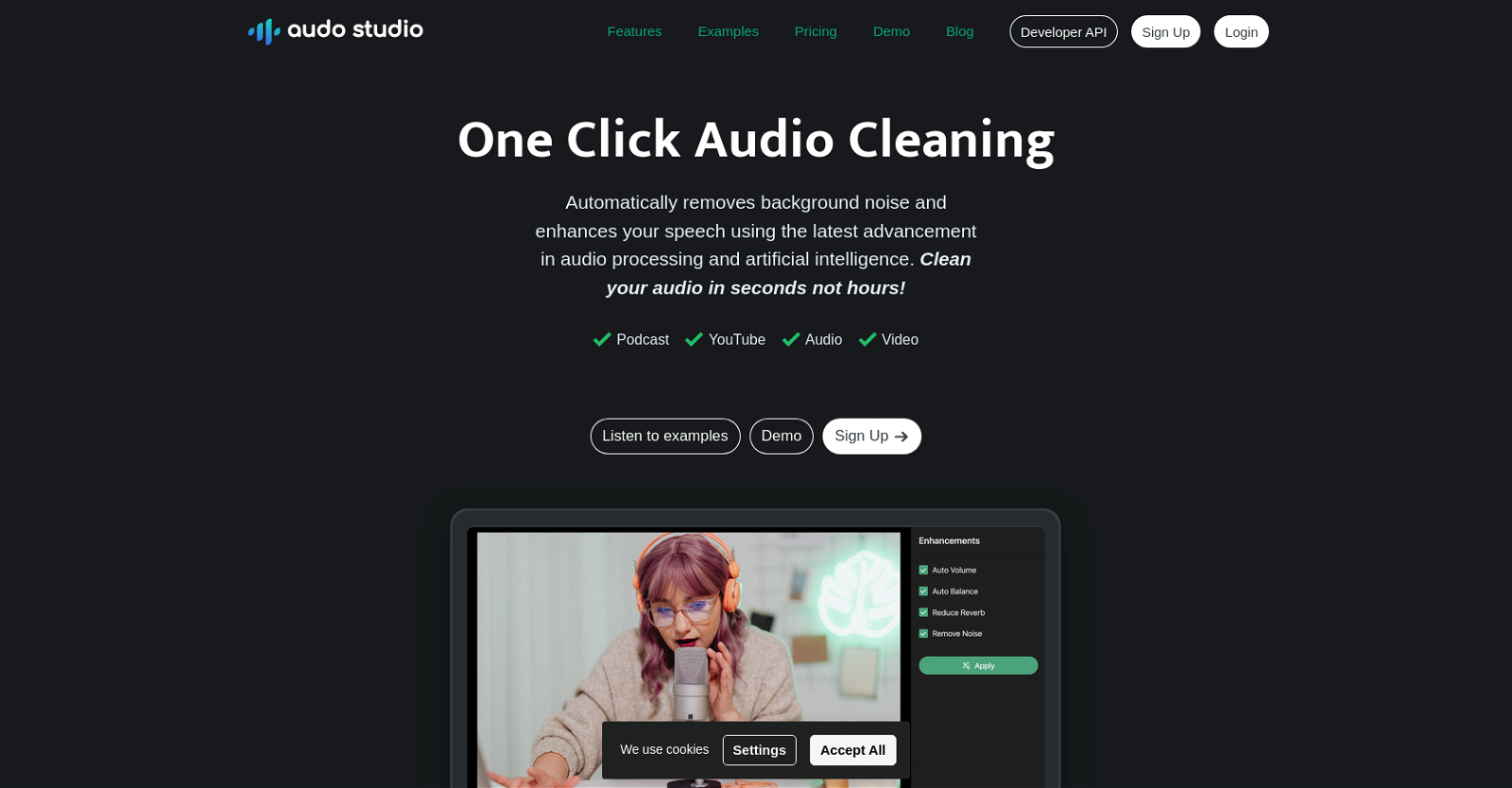What is Audo Studio?
Audo Studio is an audio cleaning and enhancement tool designed for content creators like YouTubers and Podcasters. It uses advanced artificial intelligence and audio processing to clean up noise and enhance speech in audio content.
How does Audo AI's backgound noise removal feature work?
Audo AI's background noise removal feature utilizes advanced artificial intelligence technologies to automatically separate and remove unwanted sounds from audio content.
How can I adjust volume levels with Audo Studio?
Users can adjust volume levels with Audo Studio through its auto volume feature. It automatically adjusts volume levels for optimal sound experience with just one click.
How does Audo Studio's processing speed compare to traditional tools like Adobe Audition or Audacity?
Processing speed of Audo Studio is up to 10 times faster than traditional tools like Adobe Audition and Audacity.
How much audio can Audo Studio process in the starter and creator plans?
With the starter plan, Audo Studio can process up to 20 minutes of audio per month. The creator plan with Audo Studio allows for 10 hours of audio enhancements per month.
Is there a demo where I can test Audo Studio's noise removal features?
Yes, there is a live demo available on Audo Studio's website where users can try out the noise removal feature and hear the difference.
Is Audo Studio compatible with all operating systems?
Audo Studio is compatible with all operating systems as it is a browser-based tool.
What type of users is Audo Studio intended for?
Audo Studio is designed for a wide array of users, but specifically for audio content creators such as YouTubers and Podcasters as well as other professionals who need cleaned and enhanced audio for their work.
What sort of editing tools does Audo Studio provide?
Audo Studio provides simple editing tools, and it specializes in features like noise removal, echo reduction (coming soon) and automatic volume adjustment.
How does Audo Studio's one-click functionality work?
Using the latest advancements in audio processing and artificial intelligence, Audo Studio provides one-click functionality to remove background noise, reduce echoes, and adjust the volume levels of your audio files rapidly and efficiently.
Does Audo Studio include echo reduction features?
Yes, echo reduction feature is coming soon in Audo Studio. It will be able to automatically reduce the reverb or echo in users' recordings.
What is auto volume in Audo Studio?
Auto volume in Audo Studio is a feature that automatically adjusts audio volume levels to deliver the most pleasant sound to listeners.
Can Audo Studio also enhance the quality of speech in my recordings?
Yes, Audo Studio enhances speech in recordings by removing background noise, reducing echo and adjusting volume levels using latest advancement in audio processing and artificial intelligence.
How has Audo Studio performed for its existing user base?
Audo Studio has over 13,000 users and has successfully cleaned over 300,000 hours of audio content. User testimonials praise its capacity for efficient noise reduction and overall audio enhancement.
How does Audo Studio compare to Adobe Audition and Audacity?
Based on the content from their website, Audo Studio claims to be 10 times faster than both Adobe Audition and Audacity in terms of processing speed.
What pricing plans does Audo Studio offer?
Audo Studio offers two pricing plans - the Starter plan which is free and includes 20 minutes of audio enhancement per month, and the Creator plan costing $12 per month for 10 hours of audio enhancements.
How does Audo Studio's advanced noise removal feature work?
Audo Studio's advanced noise removal feature employs artificial intelligence to automatically discern and eliminate background noise from the audio, delivering clear and improved sound quality.
What technical advancements has Audo Studio incorporated into its tool?
Audo Studio uses the latest advancements in both artificial intelligence and audio processing technology to offer features like automatic noise removal, echo reduction, and volume adjustment.
Do I get resonance reduction capabilities with Audo Studio?
Audo Studio provides a feature known as dereverberation, which would potentially involve resonance reduction capabilities. However, details on this specific functionality are not explicitly provided on their website.
Is there any ongoing discount on Audo Studio's creator plan?
Yes, there is an ongoing discount on Audo Studio's Creator plan. It is currently priced at $12 per month, down from its regular price of $20.