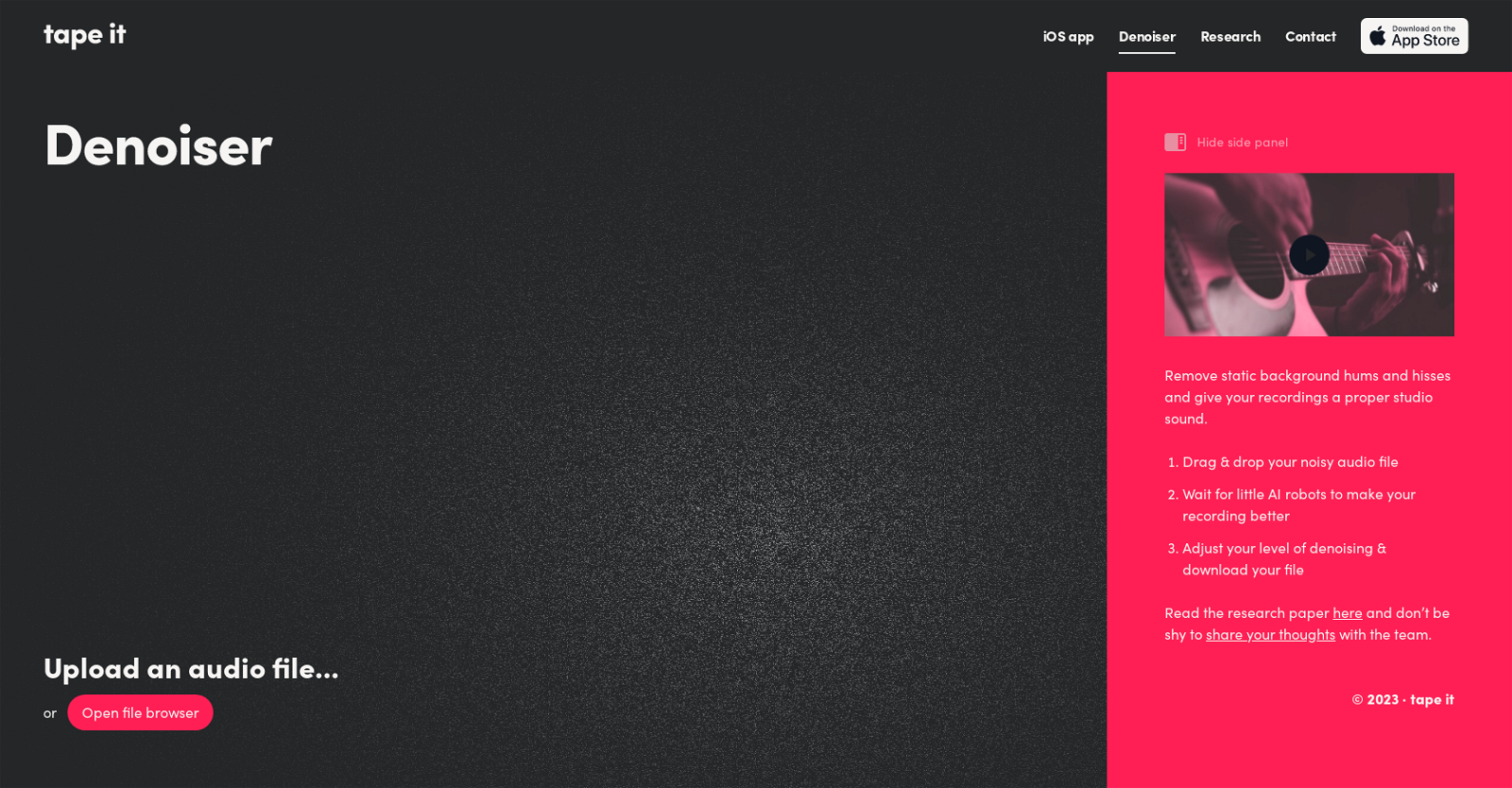The denoiser tool by tape it is an iOS app designed to improve the audio quality of recordings by reducing static background noise such as hums and hisses.
With its studio quality noise reduction capabilities, the denoiser tool aims to give recordings a professional sound.To use the denoiser tool, users can either upload an audio file or browse for one directly within the app.
Once the audio file is uploaded, AI algorithms come into play to enhance the recording. Users have the option to adjust the denoising level according to their preferences.The denoiser tool streamlines the audio improvement process by providing a simple drag and drop functionality.
Users can expect a seamless experience as they wait for the AI algorithms to work their magic and create a better audio output.For those interested in the technical details behind the denoiser tool, a research paper is available for further exploration.
Users are also encouraged to share their thoughts and feedback with the tape it team.Overall, the denoiser tool offers a practical solution for individuals looking to enhance the sound quality of their recordings.
Whether it's removing unwanted noise from podcasts, interviews, or other types of audio, this tool aims to deliver a clean and professional studio sound.
Would you recommend Denoiser by TapeIt?
Help other people by letting them know if this AI was useful.

Feature requests



If you liked Denoiser by TapeIt
People also searched
Help
To prevent spam, some actions require being signed in. It's free and takes a few seconds.
Sign in with Google