Renumics
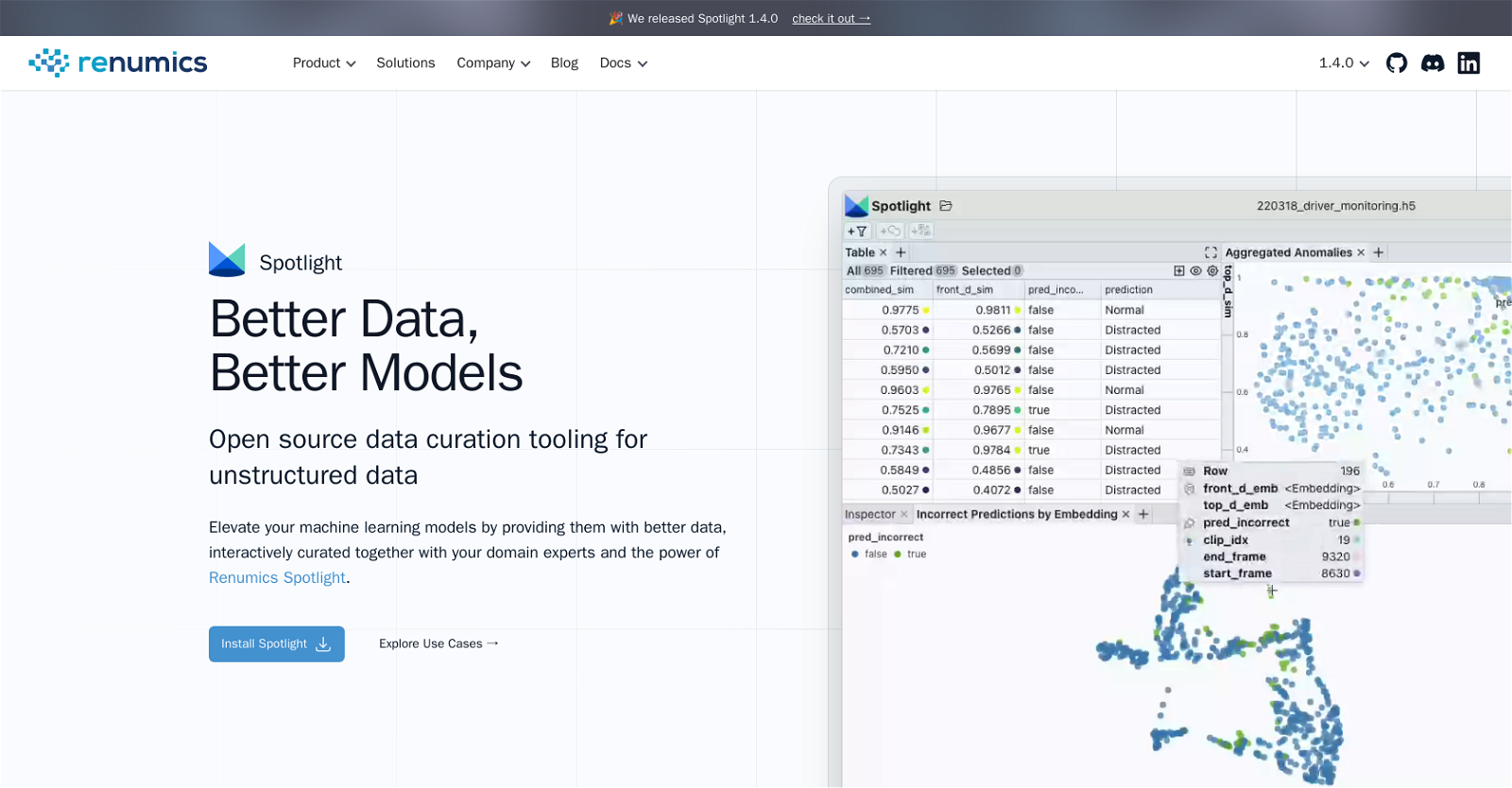
Spotlight, developed by Renumics GmbH, is an open-source data curation tool designed specifically for unstructured data. The tool aims to enhance machine learning models by providing interactive data curation capabilities that facilitate collaboration between domain experts and data professionals.One of the key features of Spotlight is its seamless integration with existing workflows.
Users can easily load their existing DataFrames with just a single line of code, allowing them to continue using their preferred tools. The tool also offers flexible templates for quickly building interactive views for multimodal datasets, allowing users to capture best practices in re-usable plays.Spotlight enables data-centric AI workflows, allowing users to iterate quickly and systematically through training data.
By leveraging best practices and tooling provided by Spotlight, users can improve stakeholder collaboration, de-risk their ML projects, increase model robustness, and achieve shorter iteration cycles.The tool offers different pricing plans, including a free community edition for analyzing unstructured datasets, a professional edition for curating high-quality datasets with cross-functional teams, and an enterprise edition for building robust data-centric AI workflows tailored to specific use cases.Overall, Spotlight aims to turbocharge ML development by providing a powerful and user-friendly tool for data inspection, interaction, and curation, helping users ship ML models faster and achieve better results.
Would you recommend Renumics?
Help other people by letting them know if this AI was useful.
Feature requests



4 alternatives to Renumics for Data mockups
If you liked Renumics
Help
To prevent spam, some actions require being signed in. It's free and takes a few seconds.
Sign in with Google








