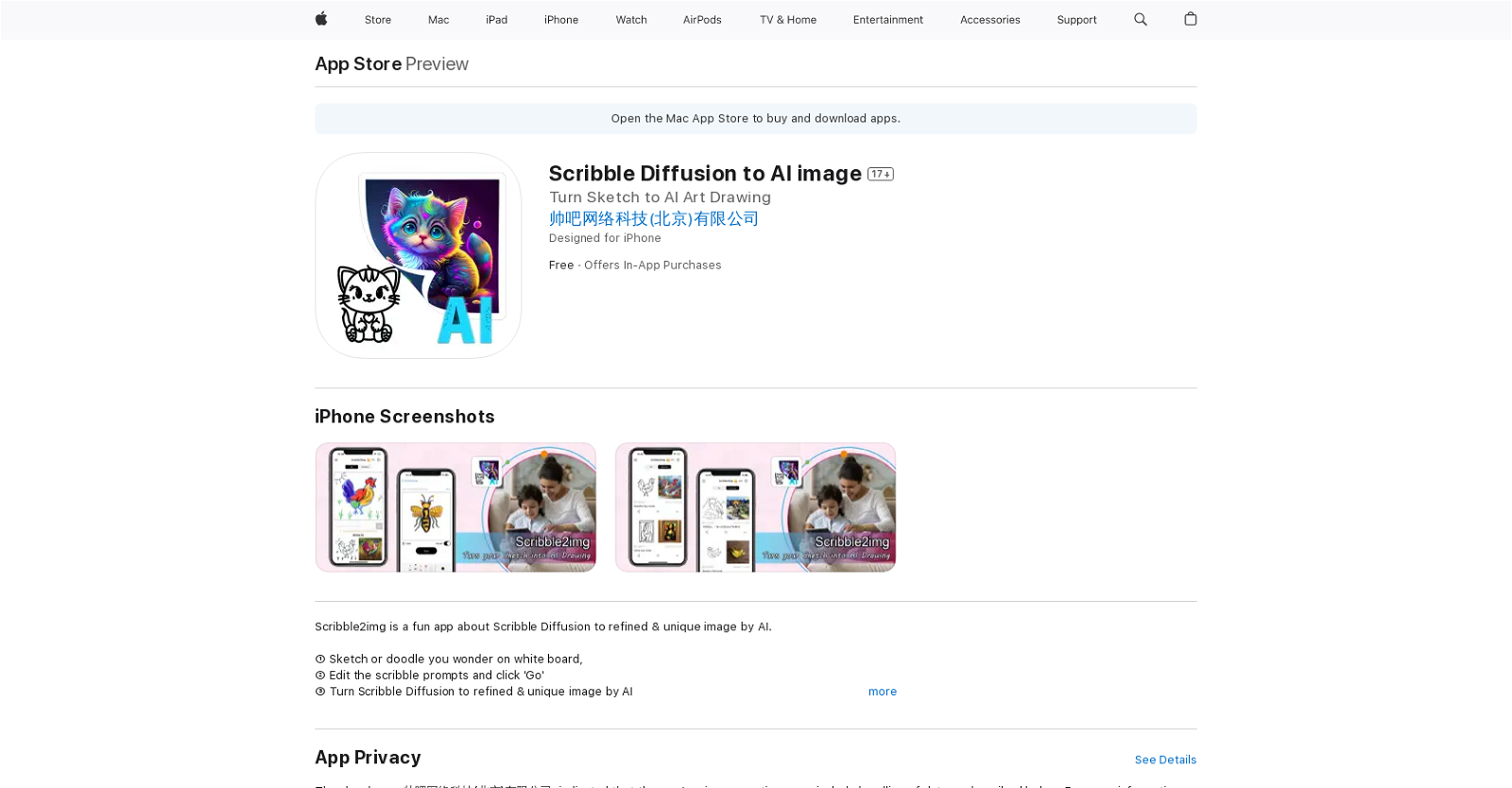What is Scribble Diffusion to AI image?
Scribble Diffusion to AI image is a unique tool that allows users to enhance their images by applying a captivating visual effect called a 'Scribble Diffusion.' This effect transforms ordinary images into pieces of art resembling hand-drawn sketches.
What kind of effects can Scribble Diffusion to AI image provide?
Scribble Diffusion to AI image provides users with the ability to transform their ordinary images into artistic masterpieces through a diffusion effect that creates a captivating visual result akin to hand-drawn sketches.
How does Scribble Diffusion to AI image transform my photos?
Using Scribble Diffusion to AI image, a user's photos are transformed by applying a unique effect known as 'Scribble Diffusion'. The photos are enriched with a creative and distinctive aesthetic that resembles hand-drawn sketches.
What devices are compatible with Scribble Diffusion to AI image?
Scribble Diffusion to AI image is compatible with iPhone, iPad, iPod touch devices, and Macs with an Apple M1 chip or later. It requires iOS 15.0 or later, or macOS 12.0 or later.
How can I download Scribble Diffusion to AI image?
Scribble Diffusion to AI image can be downloaded from the App Store directly onto your compatible device.
Does Scribble Diffusion to AI image have a user-friendly interface?
Yes, Scribble Diffusion to AI image offers a user-friendly interface, making it easy for users to navigate and apply the Scribble Diffusion effect to their images.
Can I see the customer ratings and reviews for Scribble Diffusion to AI image?
Yes, on the Scribble Diffusion to AI image page in the App Store, users can view customer ratings, reviews, and screenshots. This allows them to gather insights and make informed decisions about the app.
Is Scribble Diffusion to AI image available on the App Store?
Yes, Scribble Diffusion to AI image is available for download on the App Store.
Can Scribble Diffusion to AI image make my ordinary images into artistic masterpieces?
Yes, with Scribble Diffusion to AI image, you can transform ordinary photos into captivating artistic creations. The tool adds a diffusion effect simulating a hand-drawn sketch style to enhance your photos.
What is the unique feature of Scribble Diffusion to AI image?
The unique feature of Scribble Diffusion to AI image is its ability to transform ordinary images into artistic pieces resembling hand-drawn sketches. This is accomplished by applying a Scribble Diffusion effect to the images.
How can I apply the Scribble Diffusion effect to my images?
You can apply the Scribble Diffusion effect to your images by simply sketching or doodling on a white board within the app, editing the scribble prompts, and clicking 'Go'. Scribble Diffusion to AI image then transforms your scribble into a refined and unique image.
Can I view examples or screenshots of images edited with Scribble Diffusion to AI image before using?
Yes, before using Scribble Diffusion to AI image, you can view screenshots of edited images in the App Store. This allows you a glimpse into how the effect can transform your images.
Does Scribble Diffusion to AI image offer any in-app purchases?
Yes, Scribble Diffusion to AI image offers in-app purchases. Users can buy coins with prices ranging from $12.99 for 1000 coins, $24.99 for 2000 coins, to $49.99 for 5000 coins.
What are the system requirements to use Scribble Diffusion to AI image on my device?
To use Scribble Diffusion to AI image on your device, the requirements are iOS 15.0 or later for iPhone and iPod touch, or macOS 12.0 or later for Mac with an Apple M1 chip or later.
Is Scribble Diffusion to AI image free to download and use?
Yes, Scribble Diffusion to AI image is free to download and use. However, it does offer in-app purchases.
Who is the developer of Scribble Diffusion to AI image?
Scribble Diffusion to AI image is developed by 帅吧网络科技(北京)有限公司.
What type of images works best with Scribble Diffusion to AI image?
Scribble Diffusion to AI image works best with images that can benefit from a hand-drawn, artistic diffusion effect. It enhances any image by adding a unique aesthetic resembling hand-drawn sketches.
Does Scribble Diffusion to AI image collect any data from its users?
No, the developer of Scribble Diffusion to AI image does not collect any data from its users.
What support is available if I encounter issues with Scribble Diffusion to AI image?
If you encounter issues with Scribble Diffusion to AI image, you can visit the developer's support page. The support link is available on the App Store page of the application.
Do I need to create an account to use Scribble Diffusion to AI image?
There is no information stating that an account creation is necessary to use Scribble Diffusion to AI image. It appears to be a download-and-use application.