WorkHard Fitness
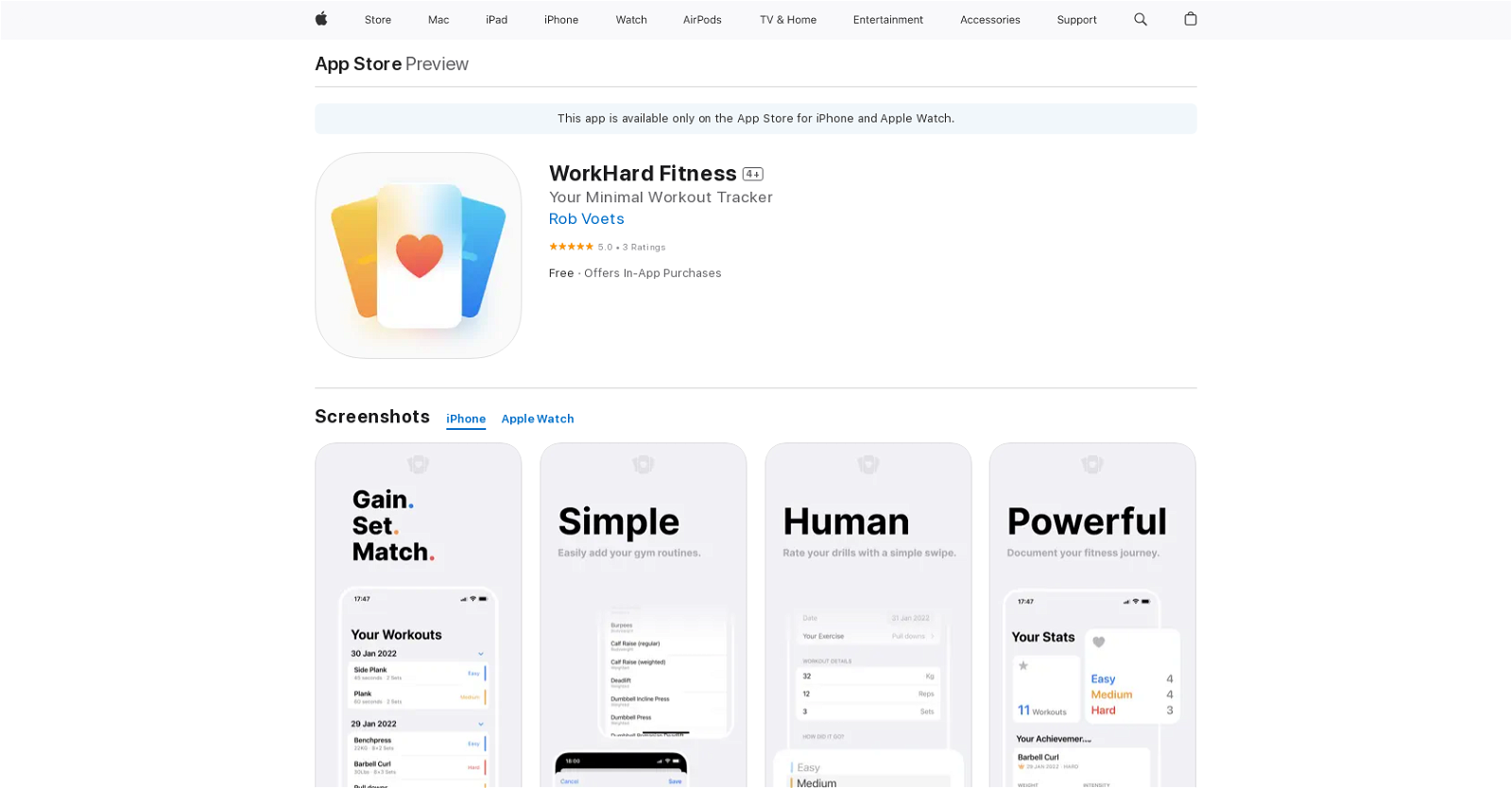
Based on the page title and description, the WorkHard Fitness tool is a fitness application available for download on iOS devices such as the iPhone, iPad, and iPod touch.
Users can access customer reviews, compare ratings, and view screenshots of the app on the App Store before downloading it. The tool is designed to help users plan and track their fitness routines, set workout goals, and monitor their progress towards those objectives.
WorkHard Fitness may also offer personalized workout plans and suggests exercises customized to the user's fitness level, goals, and preferences. Additionally, the app may provide features such as a workout journal, video tutorials, and interactive challenges to keep users motivated.
WorkHard Fitness likely requires users to create an account and log in to access the various features and functionalities of the app. The tool may also require access to the device's health data, such as step count, heart rate, and other metrics, to provide accurate tracking and insights.
In summary, WorkHard Fitness is an AI-based fitness app that helps users achieve their fitness goals and maintain a healthy lifestyle.
Would you recommend WorkHard Fitness?
Help other people by letting them know if this AI was useful.
Feature requests



71 alternatives to WorkHard Fitness for Fitness
-
5.0
 Tailored Workouts & Instant Feedback - Your Personal Real-Time Guide to Fitness2,27528
Tailored Workouts & Instant Feedback - Your Personal Real-Time Guide to Fitness2,27528 -
1.0326
-
5.0
 1172
1172 -
59
-
581
-
5.056
-
5.0372
-
361
-
4.6232
-
201
-
20
-
18
-
18
-
17
-
16
-
5.015
-
13
-
11
-
11
-
10
-
9
-
9
-
8
-
8
-
5.072
-
5.07
-
7
-
6
-
6
-
5
-
4
-
4
-
4
-
5.04
-
3
-
3
-
2
-
2
-
2
-
221
-
Enhance your fitness with the World's First AI-driven Workout Tracker and Trainer2
-
2
-
2
-
229
-
1
-
1
-
118
-
116
-
 117
117 -
 Designing your fitness routines with functional bodybuilding and Cross Training.138
Designing your fitness routines with functional bodybuilding and Cross Training.138 -
1
-
 111
111 -
Personalised 30d Fitness Challenge based on Huberman insights115
-
 Creating personalized workout and nutrition plans for you.59
Creating personalized workout and nutrition plans for you.59 -
40
-

-
-
-
 11
11 -
161
-
15
-
 6
6 -
 2
2 -
 7
7 -
1
-
 Leading-edge AI Fitness Coach, blending advanced tech with personalized health guidance.
Leading-edge AI Fitness Coach, blending advanced tech with personalized health guidance. -
 22
22
Pros and Cons
Pros
Cons
Q&A
If you liked WorkHard Fitness
-
2189
-
1
-
315
-
4
-
11
-
11
-
13
-
57
-
15
-
18
-
30
-
71
-
116
-
55
-
36
-
3
-
13
-
236
-
1.8953
-
1.031
-
291
-
28
-
10
-
32
-
13
-
19
-
1.025
-
3
-
4
-
4.0551
-
5.021
-
17
-
25
-
315
-
33
-
5.02,27528
-
123
-
1
-
1
-
6
-
14
-
14
-
23
-
26
-
112
-
16
-
16
-
3
-
90
-
15
-
5
-
314
-
13
-
323
-
145
-
4
-
137
-
20
-
25
-
3
-
60
-
5
-
34
-
98
-
12
-
115
-
15
-
18
-
12
-
1
-
38
-
121
-
489
-
2
-
111
-
46
-
10
-
154
-
2
-
52
-
22
-
163
-
6
-
4
-
135
-
37
-
573
-
63
-
20
-
14
-
16
-
62
-
6
-
36
-
22
-
7
-
32
-
39
-
37
-
28
-
96
-
7
-
38
-
65
-
41
-
47
-
5.085
-
6
-
1
-
230
-
20
-
79
-
1
-
18
-
3
-
7
-
192
-
82
-
157
-
13
-
67
-
192
-
20
-
15
-
342
-
42
-
9
-
9
-
29
-
121
-
18
-
117
-
10
-
19
-
118
-
14
-
41
-
23
-
124
-
13
-
47
-
18
-
18
-
1
-
110
-
5164
-
71
-
6
-
239
-
36
-
32
-
10
-
50
-
30
-
100
-
7
-
10
-
7
-
210
-
20
-
1
-
1
-
1
-
1
-
1
-
1
Help
To prevent spam, some actions require being signed in. It's free and takes a few seconds.
Sign in with Google








