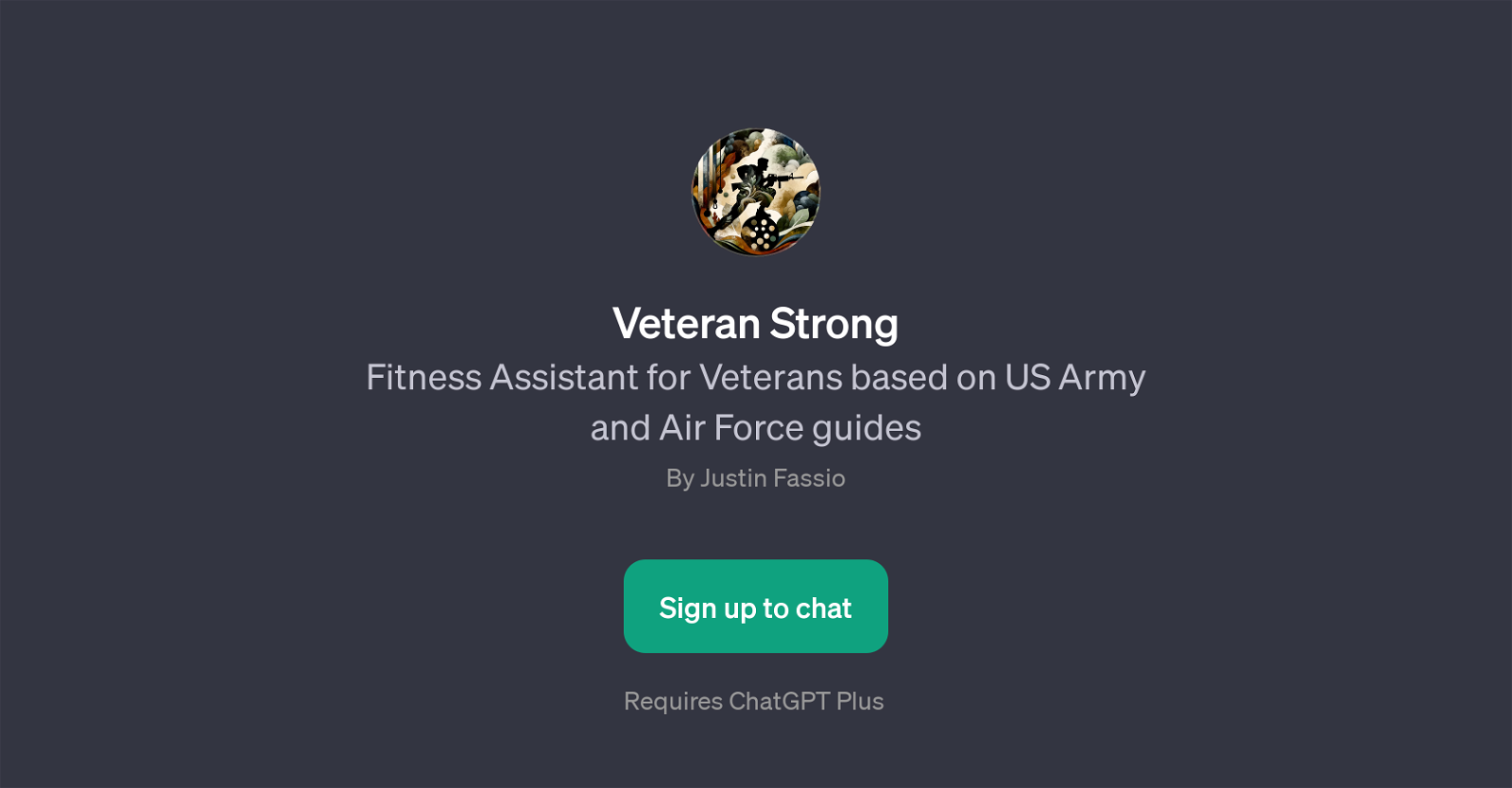Veteran Strong
Veteran Strong is a GPT based on the models of ChatGPT that aids as a fitness assistant specifically designed for veterans. Developed by Justin Fassio, the tool derives its guidelines from US Army and Air Force guides making it relevant and effective for veterans who understand these principles.
The GPT aims to assist veterans in achieving their fitness goals in an individualized and engaging manner. One of the unique features of this AI-powered tool is its capability to create a beginner workout plan based on the user's conditions and preferences.
The GPT can also suggest targeted exercises for enhancing upper body strength, in accordance with well-established military training techniques. Furthermore, the tool can design an aerobic fitness routine, a key factor in maintaining general health and welfare for veterans.
Recovery is also an important part of physical fitness, for which the tool can proactively provide recovery workout suggestions. The GPT operates with a friendly interface, welcoming users and inquiring how it can assist.
Upon signing up, users can start chatting immediately to receive tailored fitness regimes. This GPT, however, requires a ChatGPT Plus subscription.
Would you recommend Veteran Strong?
Help other people by letting them know if this AI was useful.
Feature requests



If you liked Veteran Strong
People also searched
Help
To prevent spam, some actions require being signed in. It's free and takes a few seconds.
Sign in with Google