FAT2FIT GPT
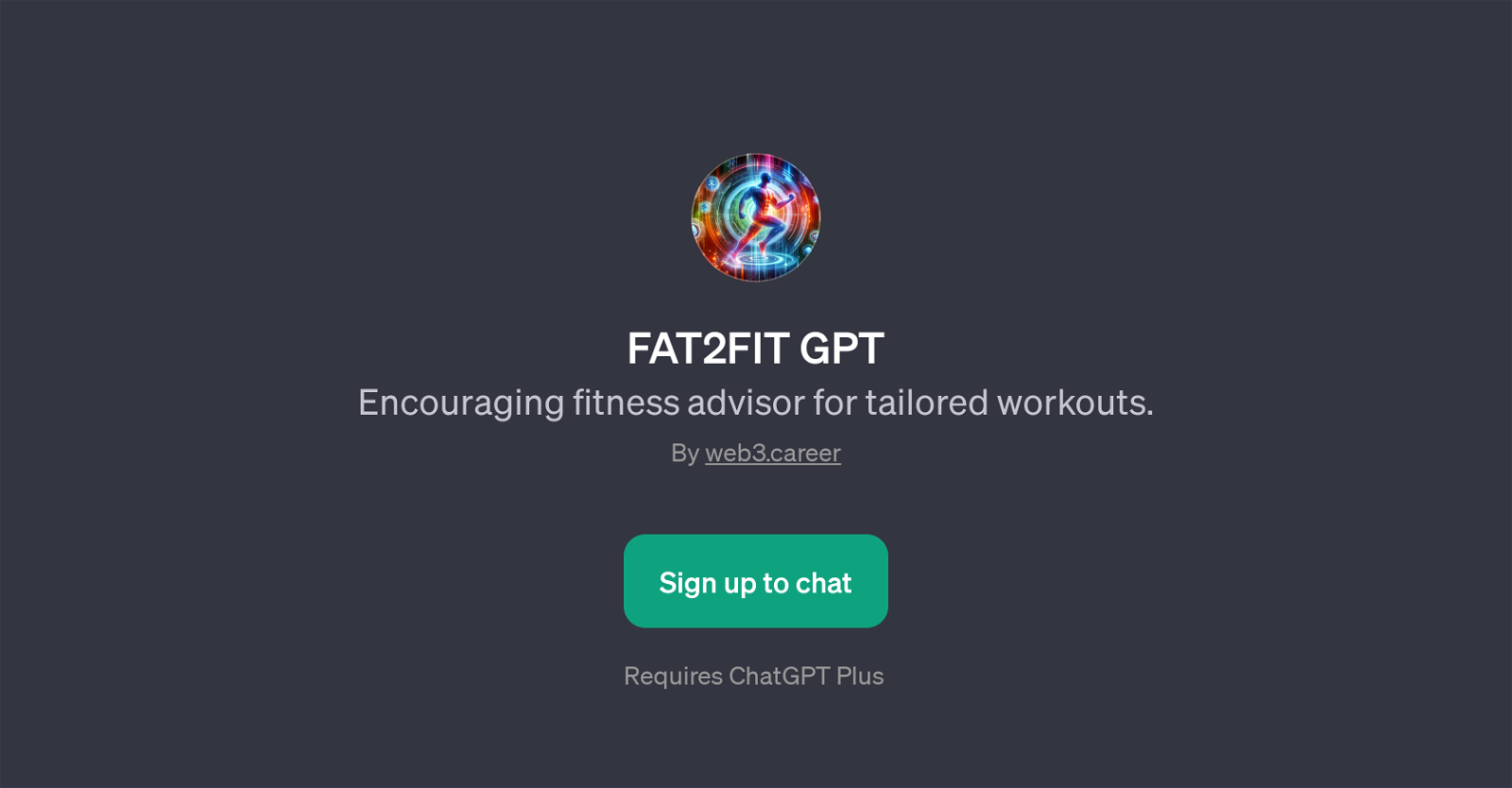
The FAT2FIT GPT is an insightful digital fitness advisor that provides tailored workout recommendations. Primarily, it is designed to help users optimise their exercise regimes based on their specific requirements.
The GPT works by analysing user inquiries and subsequently providing workout advice. Key areas this tool provides guidance for include identifying areas of focus in a workout and offering targeted workout plans.
More granular advice is also offered, such as advising on which muscles the user should focus on strengthening for optimum health and fitness benefits.
This GPT also features the ability to analyze photographs, adding an additional personalised dimension to the advice provided. Essentially, FAT2FIT GPT turns the power and precision of AI into a useful, accessible tool for people seeking to improve their fitness levels and adjust their workout routines.
It must be noted that usage of FAT2FIT GPT requires ChatGPT Plus - a premium variant of the ChatGPT platform. Simply put, FAT2FIT GPT is thereof an add-on to ChatGPT that can provide a personal fitness advice experience that's driven by user-defined parameters ranging from fitness goals to the particulars of their physique.
Would you recommend FAT2FIT GPT?
Help other people by letting them know if this AI was useful.
Feature requests



8 alternatives to FAT2FIT GPT for Personalized workouts
If you liked FAT2FIT GPT
People also searched
Help
To prevent spam, some actions require being signed in. It's free and takes a few seconds.
Sign in with Google


