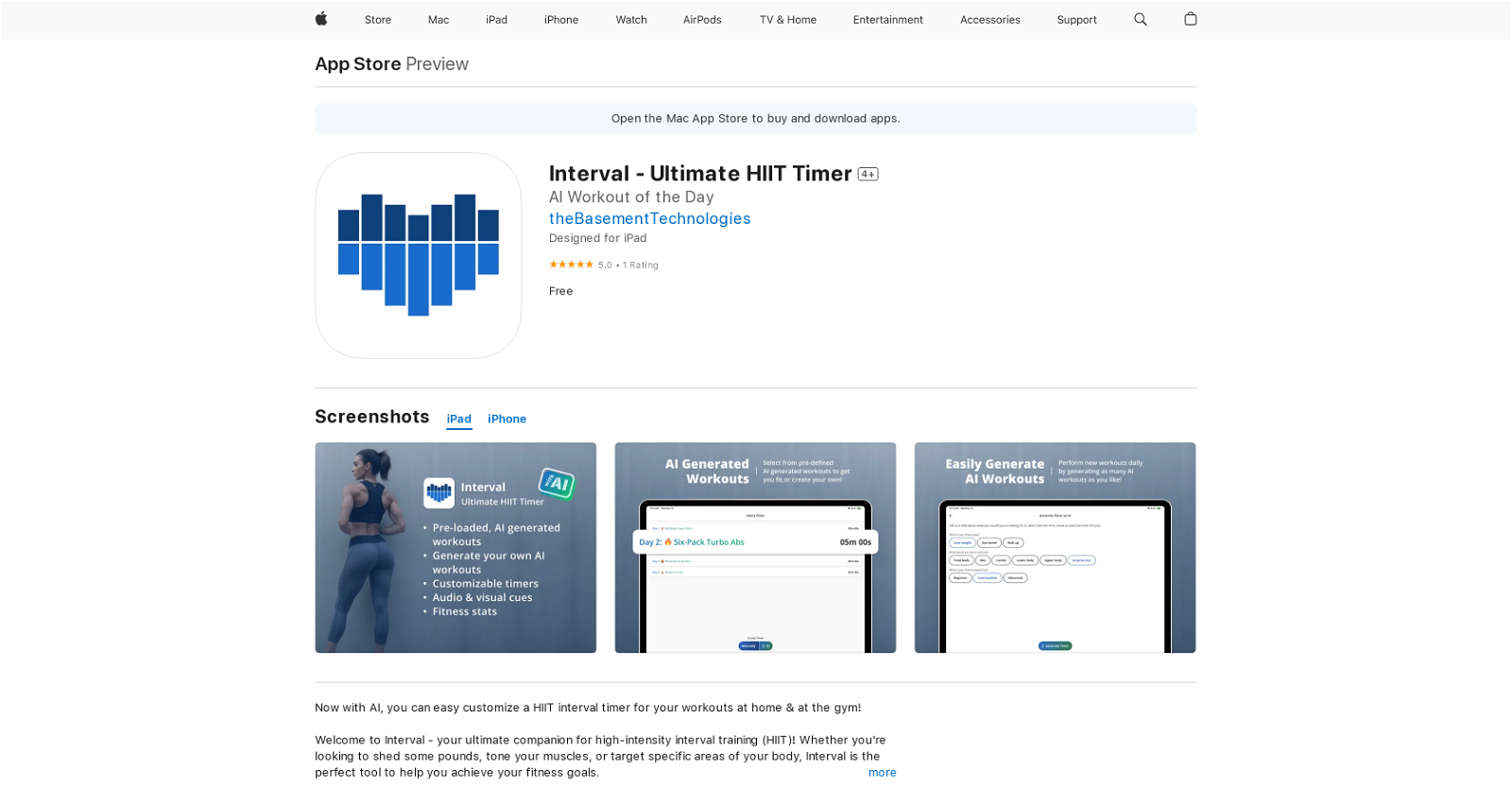What is Interval - Ultimate HIIT Timer?
Interval - Ultimate HIIT Timer is an AI-enhanced HIIT (High-Intensity Interval Training) tool designed for various Apple devices. It helps with the creation, customization, and execution of interval workouts specific to a user's fitness level and preferences. The tool includes feature sets like pre-loaded workouts, AI-generated workouts, customizable timers, audio, and visual cues, and the ability to share workout results.
How does Interval - Ultimate HIIT Timer use AI?
Interval - Ultimate HIIT Timer applies AI in generating personalized workout routines. Based on distinct user factors such as goals, preferences, and fitness level, the AI crafts workouts specific to individual users. The AI not only generates these routines but also ensures that they are dynamic and continually changing to provide varied workouts that challenge and motivate users.
Does Interval - Ultimate HIIT Timer offer preset workouts?
Yes, Interval - Ultimate HIIT Timer offers preset workouts. These are pre-loaded AI workout templates designed to assist users in achieving specific fitness goals. These predefined routines range from lower body, upper body, and total body workouts, among others.
What Apple devices can I use Interval - Ultimate HIIT Timer on?
Interval - Ultimate HIIT Timer can be used on multiple Apple devices. This includes the iPhone, iPad, and iPod touch. Additionally, it requires iOS 17.2 or later on these devices. For Mac users, the app requires macOS 14.2.0 or later and a Mac with an Apple M1 chip or later.
Can I customize workouts on Interval - Ultimate HIIT Timer?
Yes, Interval - Ultimate HIIT Timer allows workout customization. With its customizable timers, users can tailor work and rest intervals, set the number of repetitions, as well as adjust warm-up and cool-down periods to their specific needs and preferences.
Does Interval - Ultimate HIIT Timer target specific fitness goals like weight loss and muscle toning?
Interval - Ultimate HIIT Timer does cater to specific fitness goals such as weight loss and muscle toning. The app offers a variety of predefined routines including those that target specific muscle groups, with the goal of aiding users achieve weight loss, muscle toning, and other fitness objectives.
How does Interval - Ultimate HIIT Timer help maintain focus during workouts?
Interval - Ultimate HIIT Timer assists in maintaining focus during workouts with the help of audio and visual cues. These cues guide users through each interval by signaling when to work, rest, or switch exercises. This feature ensures users stay on track and maximize the outcome of their workouts.
Can I share my interval workout results with friends using Interval - Ultimate HIIT Timer?
Yes, users can share their workout results with their friends, family, or workout partners using Interval - Ultimate HIIT Timer. The sharing feature of the app allows users to motivate and inspire others by sharing their favorite interval routines via various platforms.
Is Interval - Ultimate HIIT Timer suitable for beginners?
Yes, Interval - Ultimate HIIT Timer is suitable for all fitness enthusiasts, from beginners to seasoned athletes. Its ability to tailor workouts to fitness levels, goals, and preferences makes it an adaptable tool for anyone beginning their fitness journey.
What exactly are the Customizable Timers in Interval - Ultimate HIIT Timer?
The Customizable Timers in Interval - Ultimate HIIT Timer are a set of features that allow users to create personalized interval timers to perfectly match their workout routines. Users can adjust the intervals for work and rest, customize the number of repetitions, as well as tailor warm-up and cool-down periods.
Does Interval - Ultimate HIIT Timer generate individualized workouts for different fitness levels?
Yes, Interval - Ultimate HIIT Timer generates individualized workouts based on different fitness levels. The AI feature of the app creates personalized workouts based on the user's fitness level, preferences, and goals, creating a unique experience for each user.
How do the audio and visual cues in Interval - Ultimate HIIT Timer function?
The audio and visual cues in Interval - Ultimate HIIT Timer function as guides during workouts. These cues alert the user when it's time to work, rest, or transition between exercises, ensuring that users remain on track and maximize their workout results.
Can I use Interval - Ultimate HIIT Timer for home workouts?
Yes, Interval - Ultimate HIIT Timer is suitable for home workouts. As a versatile tool, it enables users to easily customize a HIIT interval timer for their workouts, whether at home or the gym.
Are the AI-generated workouts in Interval - Ultimate HIIT Timer dynamic and ever-changing?
Yes, the AI-generated workouts in Interval - Ultimate HIIT Timer are dynamic and ever-changing. The AI constantly crafts new routines based on user goals, preferences, and fitness level, helping keep workouts engaging, challenging, and motivating.
Can Interval - Ultimate HIIT Timer help me schedule my warm-up and cool-down periods?
Yes, Interval - Ultimate HIIT Timer helps schedule warm-up and cool-down periods. The app's customizable timers allow users to tailor their warm-up and cool-down periods to suit their specific needs, contributing to an effective and safe workout regime.
Can Interval - Ultimate HIIT Timer be used at the gym?
Yes, Interval - Ultimate HIIT Timer can be used at the gym. Its customizable nature makes it an ideal companion for gym workouts where it can facilitate the execution of HIIT routines, provide audio and visual cues to guide the user, and enable the sharing of workout results.
How does Interval - Ultimate HIIT Timer aid with troubleshooting and performance improvements?
In the latest version of Interval - Ultimate HIIT Timer, there are performance improvements to enhance user experience. While it’s unclear without additional context what specific measures the application takes for troubleshooting, the regular updates and upgrades suggest ongoing efforts for flawless user experience.
What new features were added to Interval - Ultimate HIIT Timer in the latest version?
The latest version of Interval - Ultimate HIIT Timer, 2024.03.23, includes improved AI-generated exercises for better personalization and efficiency of workouts. Also, the update further enhances overall performance and fixes any pre-existing bugs, catering to smooth user experience.
Is Interval - Ultimate HIIT Timer a free or premium app?
Interval - Ultimate HIIT Timer is free to download and use according to their website. However, it doesn't provide information about whether there are any premium features or in-app purchases available.
Does Interval - Ultimate HIIT Timer have a privacy policy for handling user data?
Yes, Interval - Ultimate HIIT Timer has a privacy policy for handling user data. The developer, The Basement Technologies, has indicated that the app's privacy practices may include data handling as described in their privacy policy. They collect usage data for tracking across apps and websites, but the app does not link this data to users' identities.