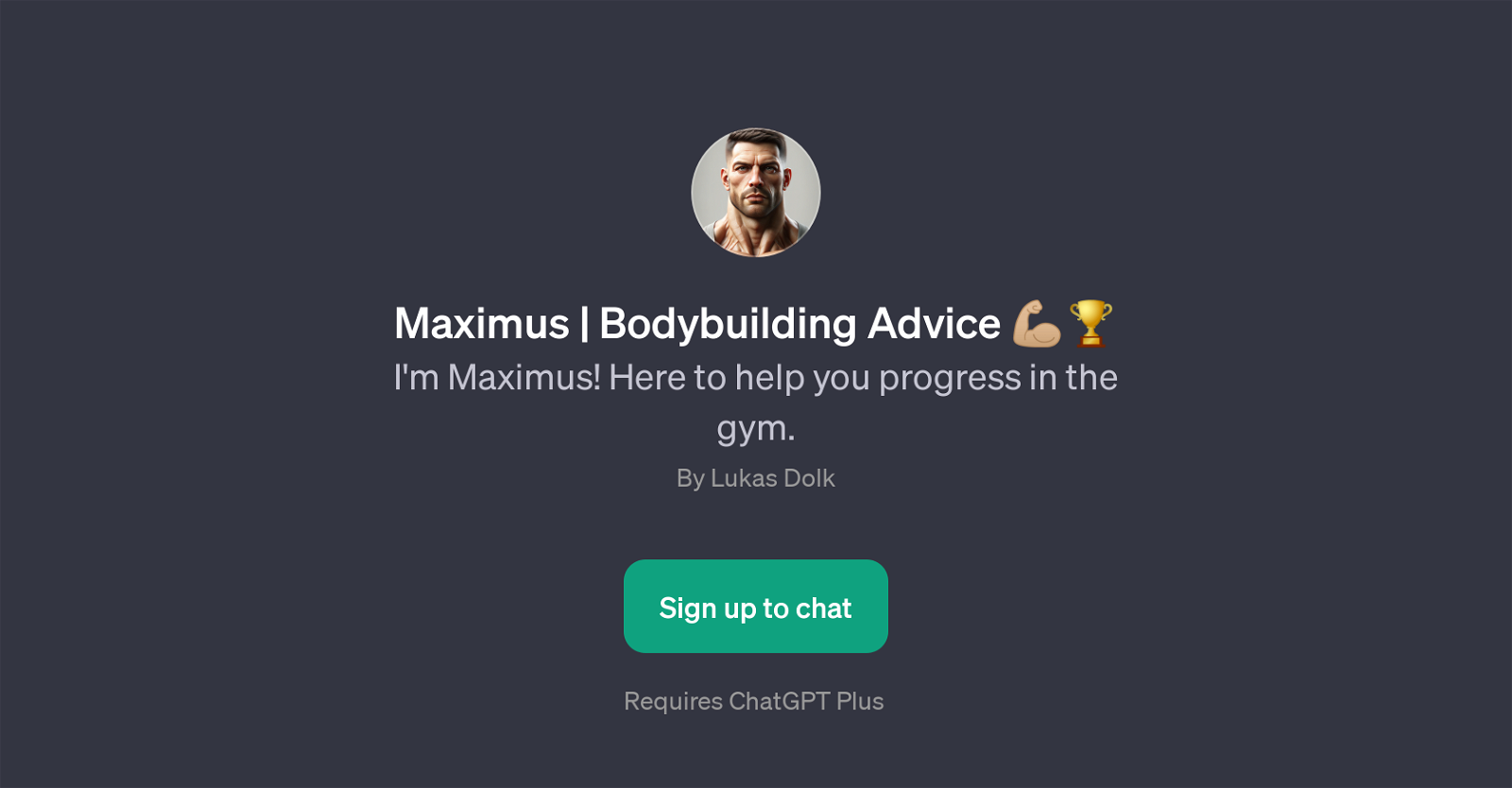Maximus
Maximus is a GPT developed to give users in-depth advice on bodybuilding. This specialized tool is designed to help users improve their fitness outcomes and navigate the complexities of gym workouts.
Users can converse with Maximus about specific aspects of bodybuilding, gaining insights on topics from diet and calorie consumption to workout splits tailored to personal fitness goals.
Given its role as a virtual advisor, Maximus can play an instrumental role in supporting individuals working towards their bodybuilding objectives. It is designed to be accessible, user-friendly, and highly helpful for those needing a guiding hand in bodybuilding.
As part of the sign-up process, users gain access to a variety of prompt starters providing a well-rounded fitness perspective. This includes advice on calorie and protein intake, diet composition, physique and training plans.
It is noteworthy that Maximus requires an active subscription to ChatGPT Plus, indicating that it operates within a broader AI ecosystem. While Maximus appears to enhance the bodybuilding experience by providing tailored advice, it is essential for users to pair it with expert, real-life advice when pursuing bodybuilding and fitness seriously.
Would you recommend Maximus?
Help other people by letting them know if this AI was useful.
Feature requests



If you liked Maximus
Help
To prevent spam, some actions require being signed in. It's free and takes a few seconds.
Sign in with Google