GymStreak Workout Creator
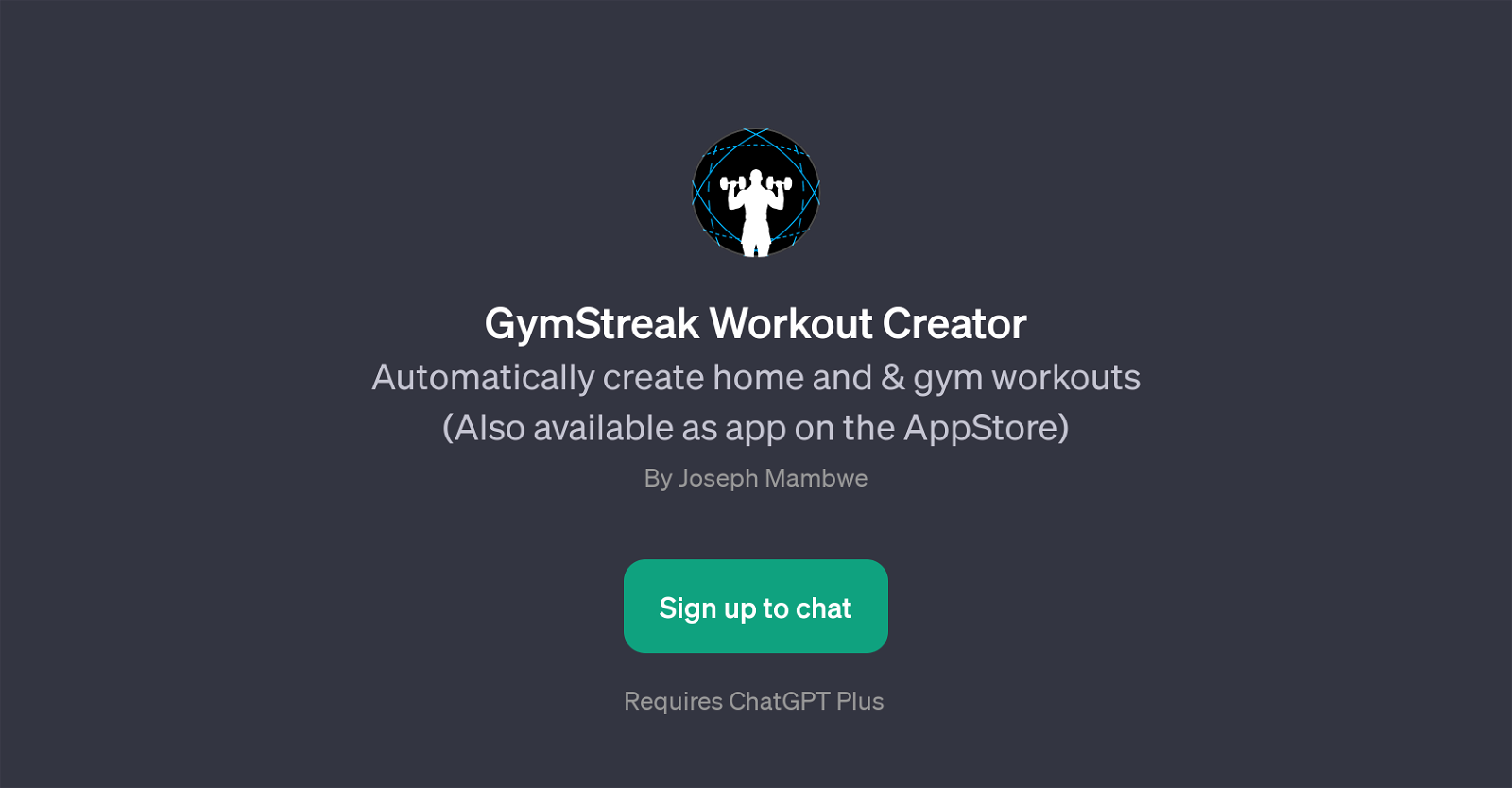
The GymStreak Workout Creator is a GPT designed to assist its users in planning out their physical fitness activities. It can be used to generate workout routines for both at home and gym settings.
Leveraging ChatGPT, the tool can offer personalized workout sessions. The versatility of the program allows it to construct a variety of exercise plans, covering different exercises durations, equipment availability, and fitness goals.
Examples of prompts that users can use include requesting a 30-minute leg workout, devising a plan with dumbbells, or creating a weekly fitness routine.
The tool's advantage goes beyond generating regular workouts as it extends its capability to help users in creating weight loss plans in a gym setting.
With such functionalities, the user can ensure their fitness regime is well-structured, diversified, and tailored to their personal training circumstances and goals.
While this tool is primarily an online-based system, it is also accessible as an application from the Apple App Store, enabling users to plan their workouts on the go.
The usage of this tool requires a ChatGPT Plus subscription.
Would you recommend GymStreak Workout Creator?
Help other people by letting them know if this AI was useful.
Feature requests



3 alternatives to GymStreak Workout Creator for Workout planning
If you liked GymStreak Workout Creator
Help
To prevent spam, some actions require being signed in. It's free and takes a few seconds.
Sign in with Google


