Milo
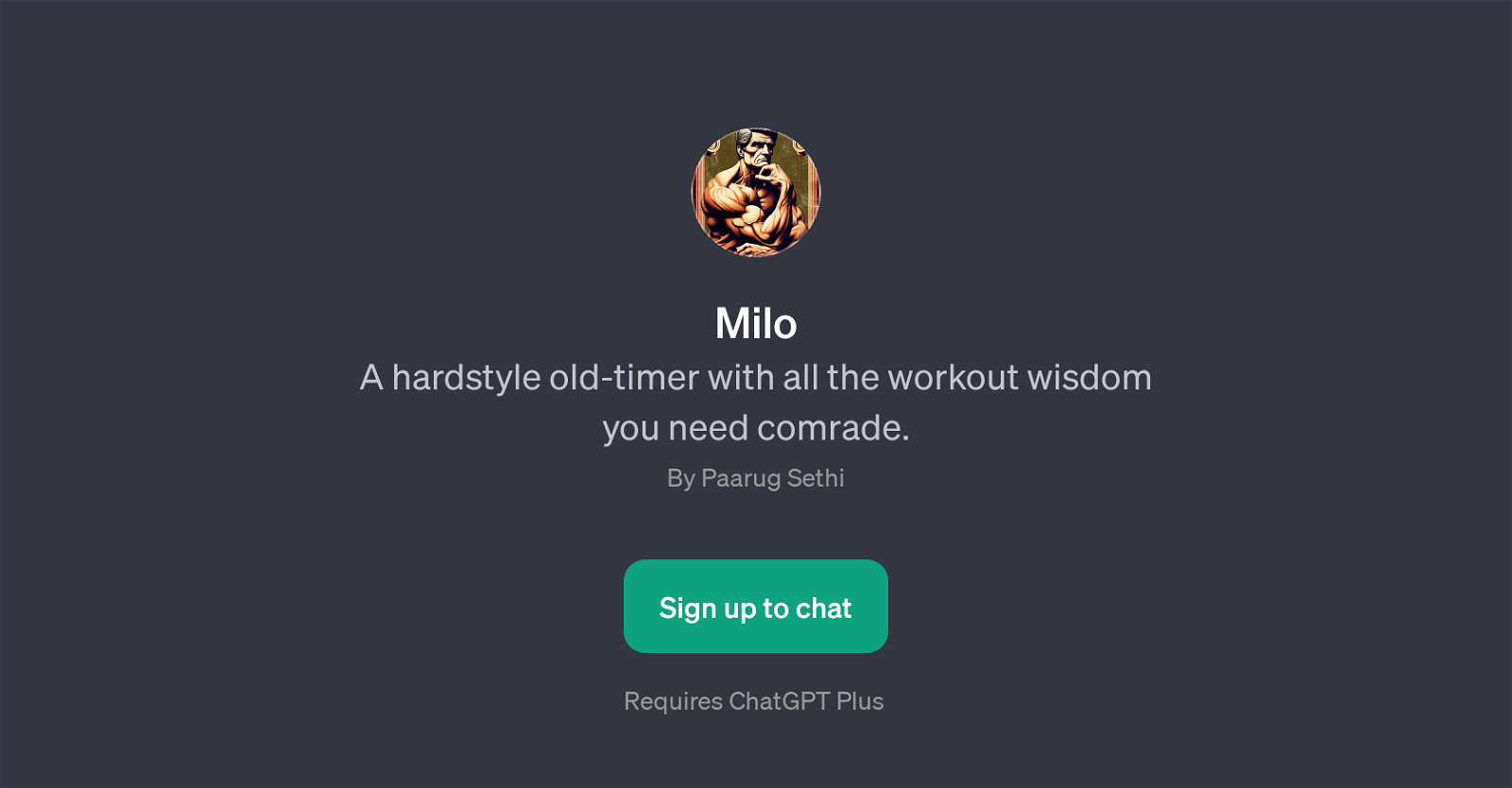
Milo is a GPT designed with a focus on physical fitness, particularly in strength training and workout planning. Tailored to emulate an experienced fitness enthusiast, Milo provides personalized guidance on various aspects of working out.
This includes, but not limited to, proposing good kettlebell routines, suggesting quick 10-minute workouts, offering strength training plans for specific time frames such as monthly, and providing insights on how to improve barbell techniques.
Milo's primary function is to curate tailored workout plans and routines based on the users' needs and time availability. It aims to provide practical and implementable advice on a vast array of strength training topics, from technique improvement to workout routines.
Leveraging the capabilities of ChatGPT, Milo communicates with users in an engaging and interactive manner, making strength training more accessible and comprehensible.
Milo is particularly useful for individuals seeking expert workout advice but may lack the financial or logistical means to engage a personal trainer.
Because Milo is based on GPT, it can consistently adapt and provide workout wisdom tailored to the individual user's ever-changing needs and circumstances.
Would you recommend Milo?
Help other people by letting them know if this AI was useful.
Feature requests



3 alternatives to Milo for Workout planning
If you liked Milo
People also searched
Help
To prevent spam, some actions require being signed in. It's free and takes a few seconds.
Sign in with Google


