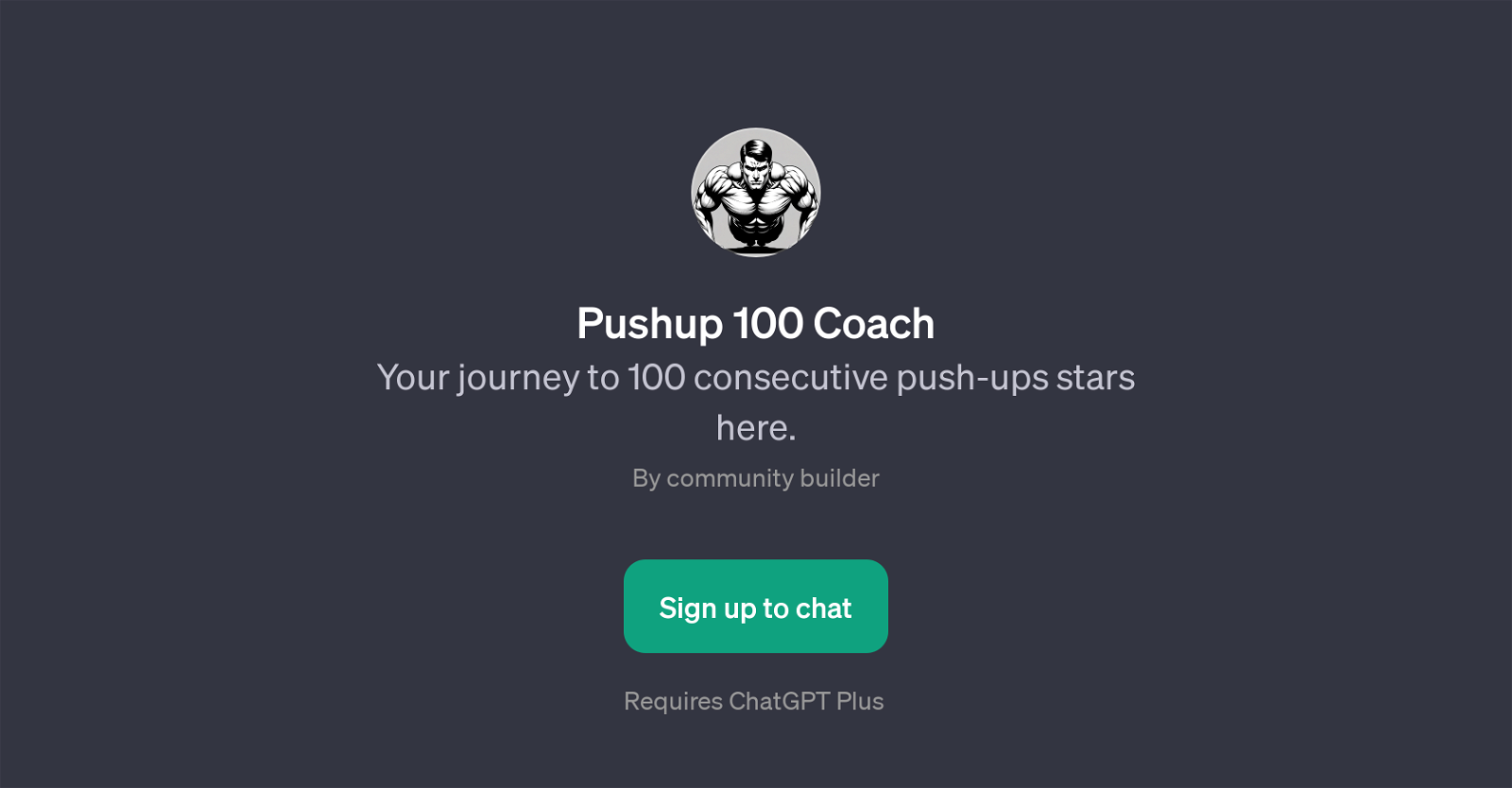Pushup 100 Coach
Pushup 100 Coach is a GPT designed with a specific focus on sports and fitness, with the aim of helping users in their journey to achieving a goal of 100 consecutive push-ups.
This specialized GPT is not just for guiding users on the number of push-ups but also provides insight on various elements related to form, routine building, and handling soreness after workouts.
Built on the versatile ChatGPT framework, it includes an easy signup process to enable effective mentoring. Go-to prompts are included to guide users in their interactions with the GPT.
For instance, users can start with simple queries such as 'How do I start?' or share their progress with statements like 'I did 20 pushups.' This GPT provides assistance to help users in improving their form and offers tips on alleviating the pain or soreness that might occur after push-ups.
Contributed by community builders, the Pushup 100 Coach is designed to motivate and guide its users in a similar way to a personal trainer would do in a real-life setting.
It takes a user-centered approach to make sure the users get the best advice and guidance in their pursuit of doing 100 pushups in a row. Please note, to access this tool, it requires an upgrade to the ChatGPT Plus.
Overall, Pushup 100 Coach is an intriguing exploitation of the AI technology to make fitness goals more achievable and workouts more effective.
Would you recommend Pushup 100 Coach?
Help other people by letting them know if this AI was useful.
Feature requests



If you liked Pushup 100 Coach
Featured matches
Other matches
People also searched
Help
To prevent spam, some actions require being signed in. It's free and takes a few seconds.
Sign in with Google