How Many Calories?
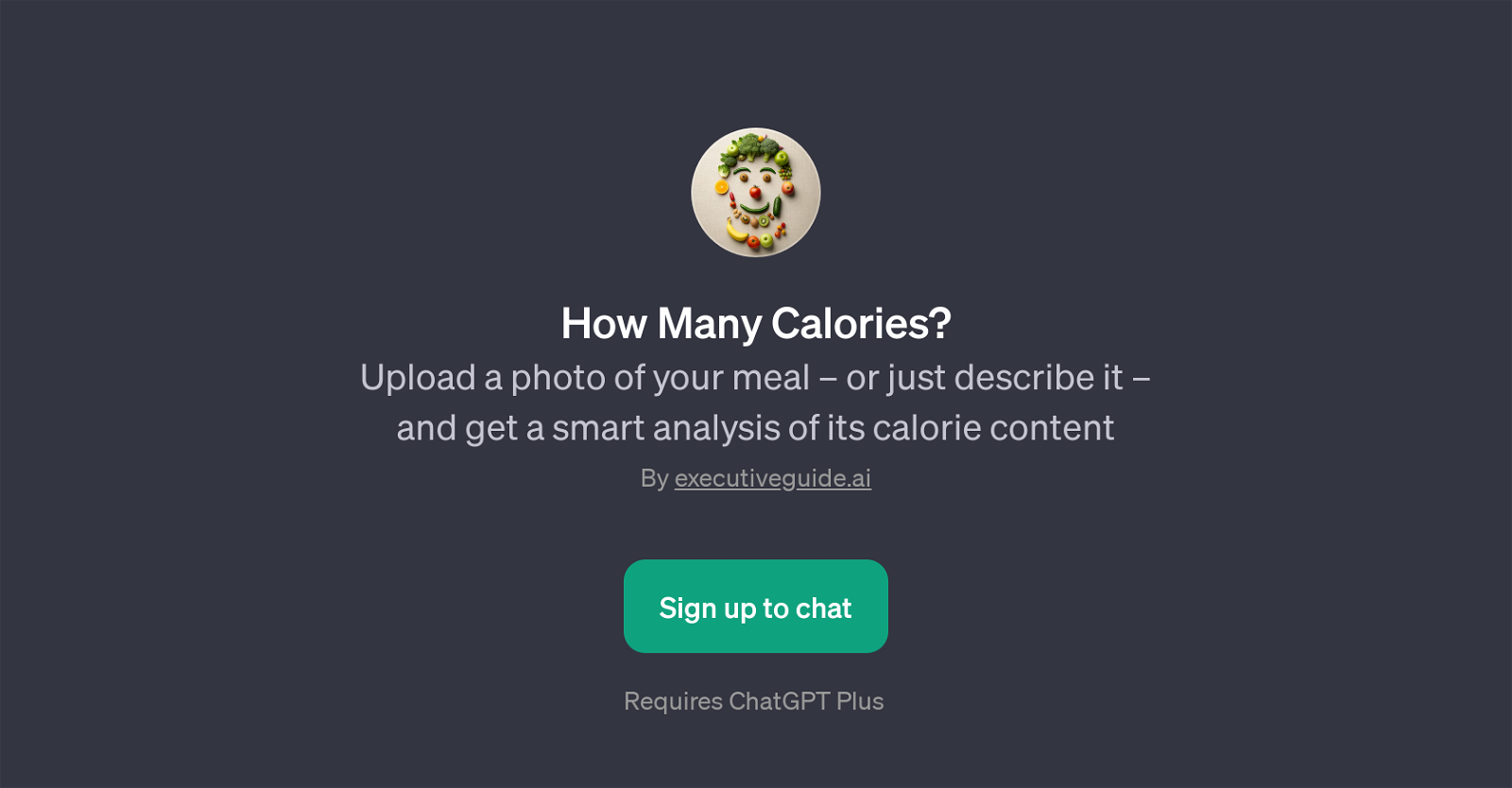
How Many Calories? is a GPT designed to help users accurately understand the caloric content of their meals. The uniqueness of How Many Calories? lies in its ability to work with diverse inputs, meaning users can either upload a photo of their meal or simply describe it.
In response, the tool provides an intelligent analysis of the food's estimated calorie content. The core purpose of this GPT is to bring nutritional awareness closer to users, making it a handy tool for people on specific diet plans, fitness enthusiasts, or individuals simply curious about their daily consumption.
To utilize this tool, a user must have a ChatGPT Plus subscription. Prompt starters include specific food items, photo descriptions, or detailed descriptions of meals.
While the GPT's estimates strive for accuracy, users should note they are not a replacement for professional dietary advice. The How Many Calories? GPT offers a blend of AI-based image recognition capabilities and language processing algorithms to deliver its services.
Would you recommend How Many Calories??
Help other people by letting them know if this AI was useful.
Feature requests



45 alternatives to How Many Calories? for Food analysis
If you liked How Many Calories?
Featured matches
Other matches
People also searched
Help
To prevent spam, some actions require being signed in. It's free and takes a few seconds.
Sign in with Google









