Simpleish
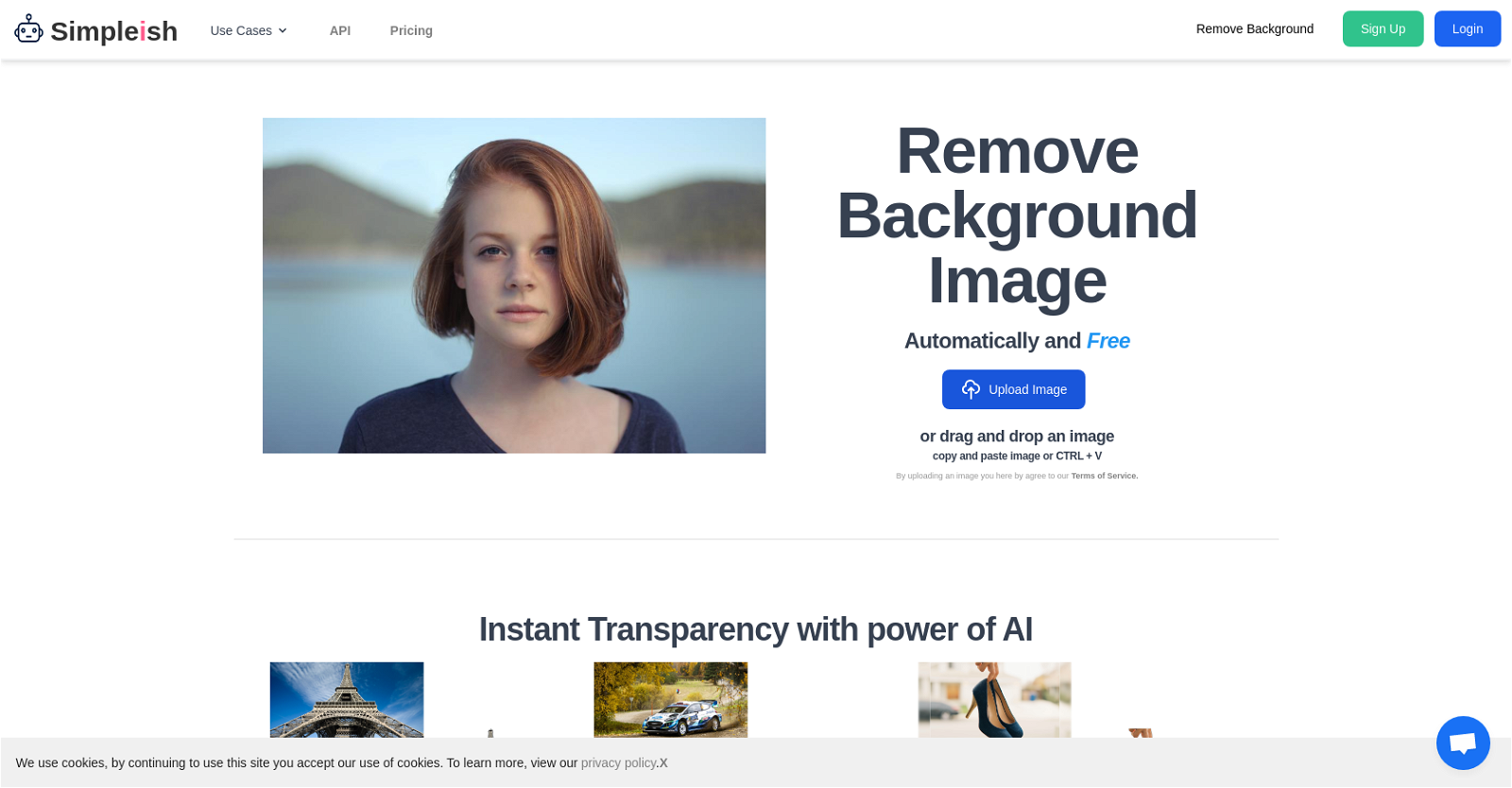
Simpleish.io is an AI-powered tool designed to remove backgrounds from images quickly and effortlessly. By uploading an image or using drag-and-drop functionality, users can remove the background from any photo with a single click, thanks to the intelligent algorithms employed by Simpleish's AI.
The AI technology instantly detects the subject in the image and provides a smooth and precise cutout. Whether users want to create a transparent background (PNG) or add a colored background to their photos, this tool offers the flexibility to achieve both with ease.
Simpleish.io also offers seamless integration with existing software workflows through its API. By implementing just a few lines of code, users can easily incorporate this background removal functionality into their software applications.
Notably, the tool emphasizes its simplicity and time-saving capabilities. It claims to significantly reduce editing time, allowing users to complete their tasks more efficiently and enjoy their creative processes.
Please note that certain terms of service apply when using the tool, and users are required to agree to them upon uploading an image. Simpleish.io offers pricing options for different use cases, such as personal use, e-commerce, photography, marketing, news, media, car dealerships, and developers.
Overall, Simpleish.io is a reliable online solution that leverages AI to remove backgrounds from images accurately and swiftly, serving as a valuable asset for various applications and industries.
Would you recommend Simpleish?
Help other people by letting them know if this AI was useful.
Feature requests



34 alternatives to Simpleish for Background removal
If you liked Simpleish
Help
To prevent spam, some actions require being signed in. It's free and takes a few seconds.
Sign in with Google


