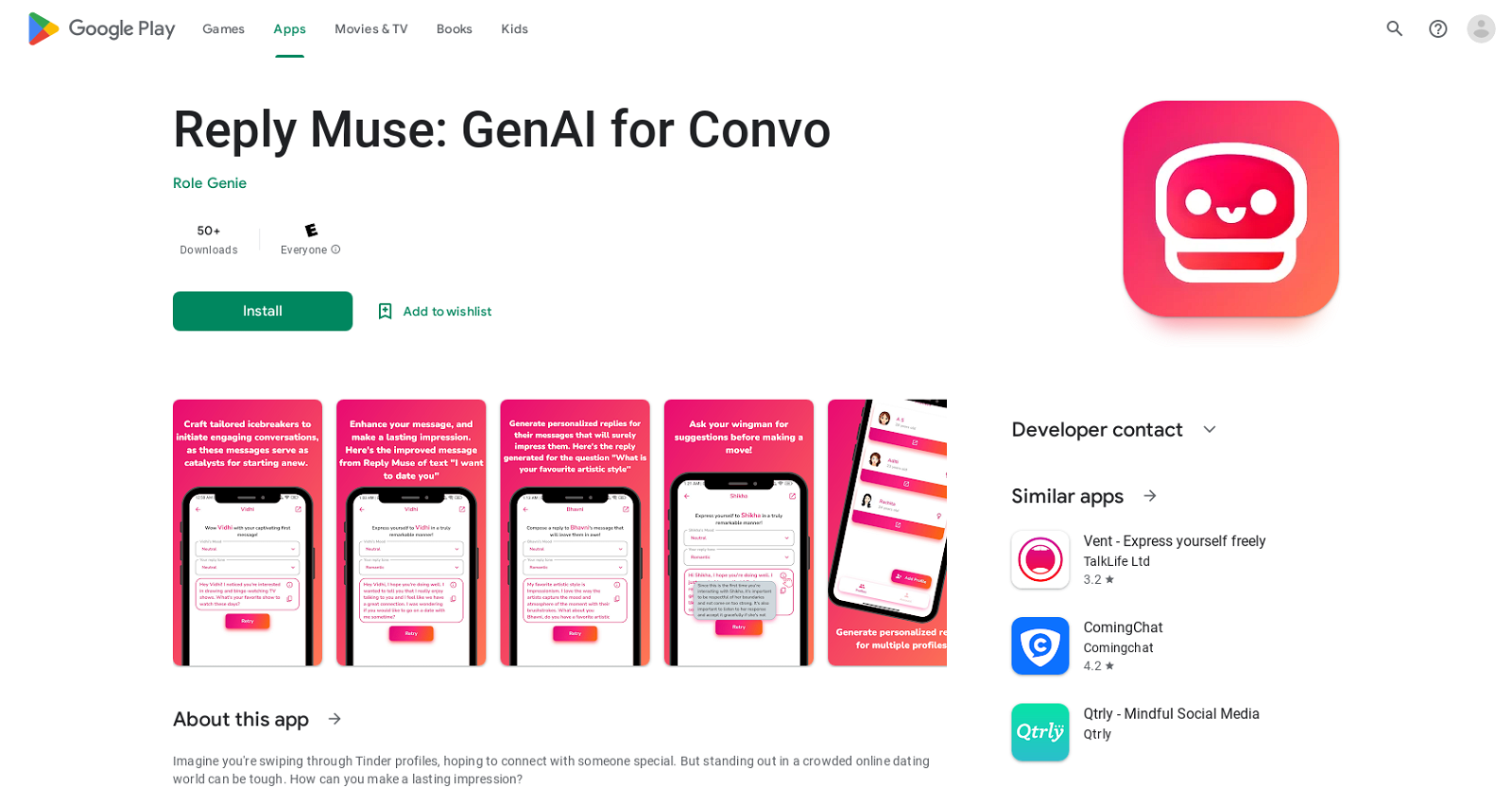What is Reply Muse: GenAI for Convo?
Reply Muse: GenAI for Convo is an AI-powered app designed to offer personalized dating assistance. It generates tailored icebreakers and responses that match users with the personality and interests of their potential romantic partners on dating platforms.
How does Reply Muse work?
Reply Muse uses advanced gen AI technology to understand the personality and interests of the person behind the screen. It then suggests customised icebreakers that align with the match's interests and preferences. Reply Muse also helps users improve their own responses, giving them the best replies to messages they receive.
How does Reply Muse ensure data safety?
Reply Muse employs stringent data safety measures. It encrypts data in transit, which means user information is scrambled and unreadable during transmission, preventing access to it by unauthorized parties. It does not share personal information with third parties.
What platforms is Reply Muse compatible with?
Reply Muse is available on Google Play Store, making it compatible with Android devices.
What are the key features of Reply Muse?
Key features of Reply Muse include tailored icebreakers, personalized replies, enhanced messages and guidelines to respect match's boundaries. It uses advanced analysis to generate personalized icebreaker suggestions and replies, and aids users in crafting messages that contain the perfect blend of emotions. It also serves as a trusted advisor, ensuring users respect their matches' feelings and boundaries.
How does Reply Muse help with personalized icebreaker suggestions?
Reply Muse provides personalized icebreaker suggestions by analyzing the user’s match’s personality, interests, and hobbies. It utilizes gen AI technology to generate highly personalized and relevant icebreakers, thereby facilitating engaging conversations from the outset.
How does Reply Muse help improve user responses?
Reply Muse assist users in improving their responses by studying the personality and preferences of their match. Based on this analysis, it generates appropriate and captivating replies that mirror the interests and preferences of the match, enhancing their user's image.
How does Reply Muse generate personalized replies?
Reply Muse generates personalized replies by critically analyzing the personality and preferences of the match. This understanding enables the app to create a distinctive and engaging reply that aligns with shared interests.
How does Reply Muse analyze personality and preferences?
Reply Muse uses sophisticated gen AI technology to evaluate the traits, interests, and hobbies of a user's match. This analysis guides the creation of personalized icebreakers and replies that echo with the match's preferences.
How does Reply Muse help in crafting emotionally appealing messages?
Reply Muse assists in crafting emotionally appealing messages by analyzing the preferences and personality of the match. It guides users in creating messages that encapsulate a perfect blend of emotions that resonate with their match, thus increasing the chances of securing a date.
What does Reply Muse mean by being a 'trusted wingman'?
Being a 'trusted wingman', Reply Muse offers expert suggestions on making a move without overstepping boundaries. It makes sure that the pace and feelings of the match are respected, guiding users towards successful connections.
Does Reply Muse share personal data with third parties?
No, Reply Muse does not share personal data with third parties. It prioritizes user data safety and privacy.
Can Reply Muse help in respecting my match's boundaries?
Yes, Reply Muse assists in respecting match's boundaries. It provides expert suggestions based on the interpreted pace and feelings of the match, ensuring that users maintain respect towards their match's comfort and feelings.
How does Reply Muse help in creating a lasting impression?
Reply Muse helps in creating a lasting impression by suggesting clever, highly personalized icebreakers and replies that perfectly match the match's personality. It ensures that responses reflect their interests and preferences, fostering deep connections and a memorable impression.
Where can I download Reply Muse?
Reply Muse can be downloaded from the Google Play Store.
Is Reply Muse available on Google Play?
Yes, Reply Muse is available for download on the Google Play Store.
Does Reply Muse suggest tailored icebreakers based on my match's interests?
Yes, Reply Muse generates tailored icebreakers that take into account your match’s personality, interests, and hobbies. It uses its advanced analysis to create highly personalized and engaging icebreaker suggestions.
How does Reply Muse help to evoke emotions in messages?
Reply Muse helps to evoke emotions in messages by analyzing the match's personality and preferences. It helps users tailor their messages to evoke specific feelings that resonate with their match, be it excitement, intrigue, or charm.
Is data encrypted in transit with Reply Muse?
Yes, data is encrypted in transit with Reply Muse, enhancing the security and privacy of user data.
How does Reply Muse help in making successful connections on dating apps?
Reply Muse helps in making successful connections on dating apps by providing tailored icebreakers, suggesting personalized replies, enhancing user messages, and never allowing users to overstep any boundaries. It serves as an expert advisor, making users stand out in a crowded online dating world and guiding them towards successful connections.