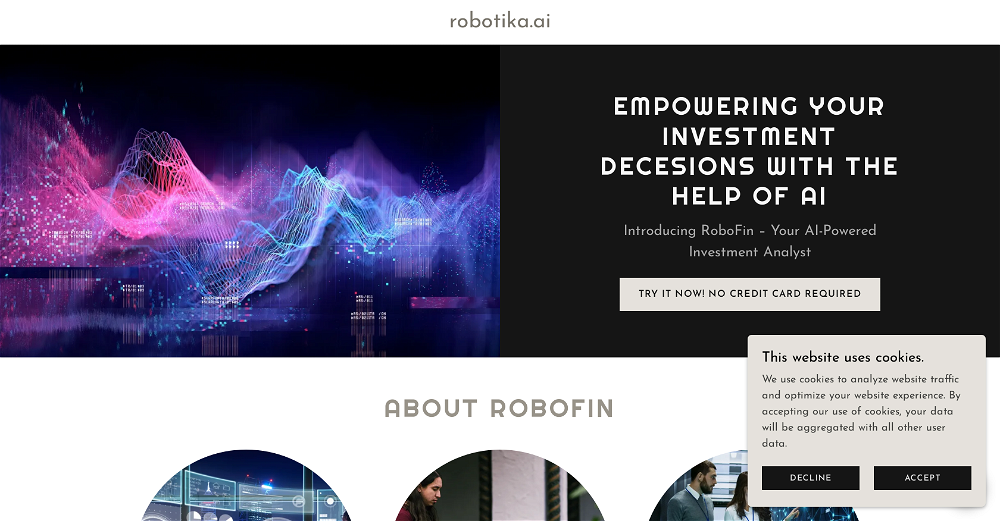What is Winggg?
Winggg is an AI tool that specializes in assisting users in creating engaging and personalized messages for dating apps like Hinge, Bumble, and Tinder, as well as real-life conversations. Its goal is to enhance users' communication skills on dating apps and in-person situations, assisting them in finding meaningful relationships.
How does Winggg create personalized messages?
Winggg crafts personalized messages based on the specific situation. From perfectly crafted replies for online chats to app openers designed to get increased response rate, Winggg's AI assists users in striking up engaging conversations that are far from generic or uninteresting.
Can Winggg be used for both online dating apps and real-life conversations?
Yes, Winggg is designed for both online dating apps and real-life conversations. It provides users with tools for creating engaging app openers, exciting real-life openers, and even suggestions for asking someone out in real life.
What are the key features of Winggg?
Winggg offers key features like Message Reply, App Opener, Ask Better Questions, In Real Life (IRL) Opener, IRL Date Ask, Spruce Up Profile, and Say without Ghosting. These tools provide a comprehensive set of aids for users in both online dating applications and real-life dating situations.
What does the 'Ask Better Questions' feature do in Winggg?
The 'Ask Better Questions' feature in Winggg aims to eliminate 'small talk' by providing users with thought-provoking questions to ask. These questions are designed to go beyond a superficial level of conversation and delve into more meaningful exchanges.
What is the 'Spruce Up Profile' feature of Winggg?
The 'Spruce Up Profile' is a feature offered by Winggg to enhance the appeal of the users' dating app profiles. With this feature, users can craft their dating profiles in a way that would make it five times more engaging, thus increasing the chances of catching the attention of potential partners.
How does Winggg assist in starting a conversation in real life?
Winggg assists in starting real-life conversations by providing IRL Opener and IRL Date Ask features. The IRL Opener provides a natural opening line to start a conversation while the IRL Date Ask helps in transitioning from a casual conversation to actually asking someone out for a date.
Can Winggg help in establishing impactful openers?
Yes, Winggg can assist in creating impactful openers. It has a feature called 'App Opener', that can be used to create enticing opening lines for conversations on dating apps that potentially get up to five times more replies than generic ones.
What is the 'Say without Ghosting' feature and how it is helpful?
The 'Say without Ghosting' feature is designed to assist users in breaking off a conversation or relationship politely, without having to ghost someone. It provides a respectful way for users to express their intentions without causing unnecessary hurt or misunderstanding.
Can Winggg increase users' success rate on dating apps?
Yes, Winggg has been designed to enhance a user's success rate on dating apps. From crafting personalized and engaging messages or app openers to assisting in creating a more attractive dating profile, Winggg provides all the necessary tools that can potentially increase a user's success rate on dating apps.
What makes Winggg the #1-Rated Conversation Tool?
Winggg is ranked as the #1-Rated Conversation Tool because of the comprehensive set of features it offers to assist users in creating effective communication on dating apps as well as in person. Its unique and impactful features such as Message Reply, App Opener, Ask Better Questions, IRL Opener etc., along with the positive feedback from its users contribute to its top rating.
Does Winggg offer free trials?
Yes, Winggg offers users the opportunity to try most of its features for free, enabling them to experience the benefits the tool can provide before making a commitment.
Can Winggg be used with various dating apps?
Yes, Winggg is compatible with various digital dating platforms including, but not limited to, Hinge, Bumble, and Tinder.
Is there any feature in Winggg that helps to eliminate small talk?
Yes, Winggg's 'Ask Better Questions' feature is specifically designed to help users eliminate small talk and engage in more in-depth, meaningful conversations.
How can users create App Openers that get more replies using Winggg?
Users can create app openers that get more replies using Winggg by using its 'App Opener' function. This feature provides suggestions for creating engaging conversation starters that are designed to get up to five times more replies than generic messages.
Does Winggg have feature to ask someone out in real life?
Yes, with Winggg's 'IRL Date Ask ' feature, users can receive suggestions on how to transition a casual conversation into an invitation for a date.
How does the 'Message Reply' feature of Winggg work?
The 'Message Reply' feature of Winggg helps users craft the perfect response to messages in any given situation. It aids in maintaining engaging conversation flow by providing optimal response suggestions.
Is there a subscription-based paid plan for accessing all features in Winggg?
Yes, Winggg offers subscription-based paid plans to unlock features like Creating IRL Opener, Turn IRL Openers into Dates, increasing profile engagement and breaking it off politely without Ghosting Someone.
How has Winggg improved users' dating experiences according to reviews?
User reviews on Winggg's website indicate that the tool has significantly improved their dating experiences. Some users even credited the tool for their successful dates or an increase in their rate of date conversations.
Is there any feature to spruce up my online dating profile?
Yes, Winggg has a 'Spruce Up Profile' feature that is designed to enhance your online dating profile. It can help in making your profile five times more engaging and it improves chances of catching the attention of potential partners.