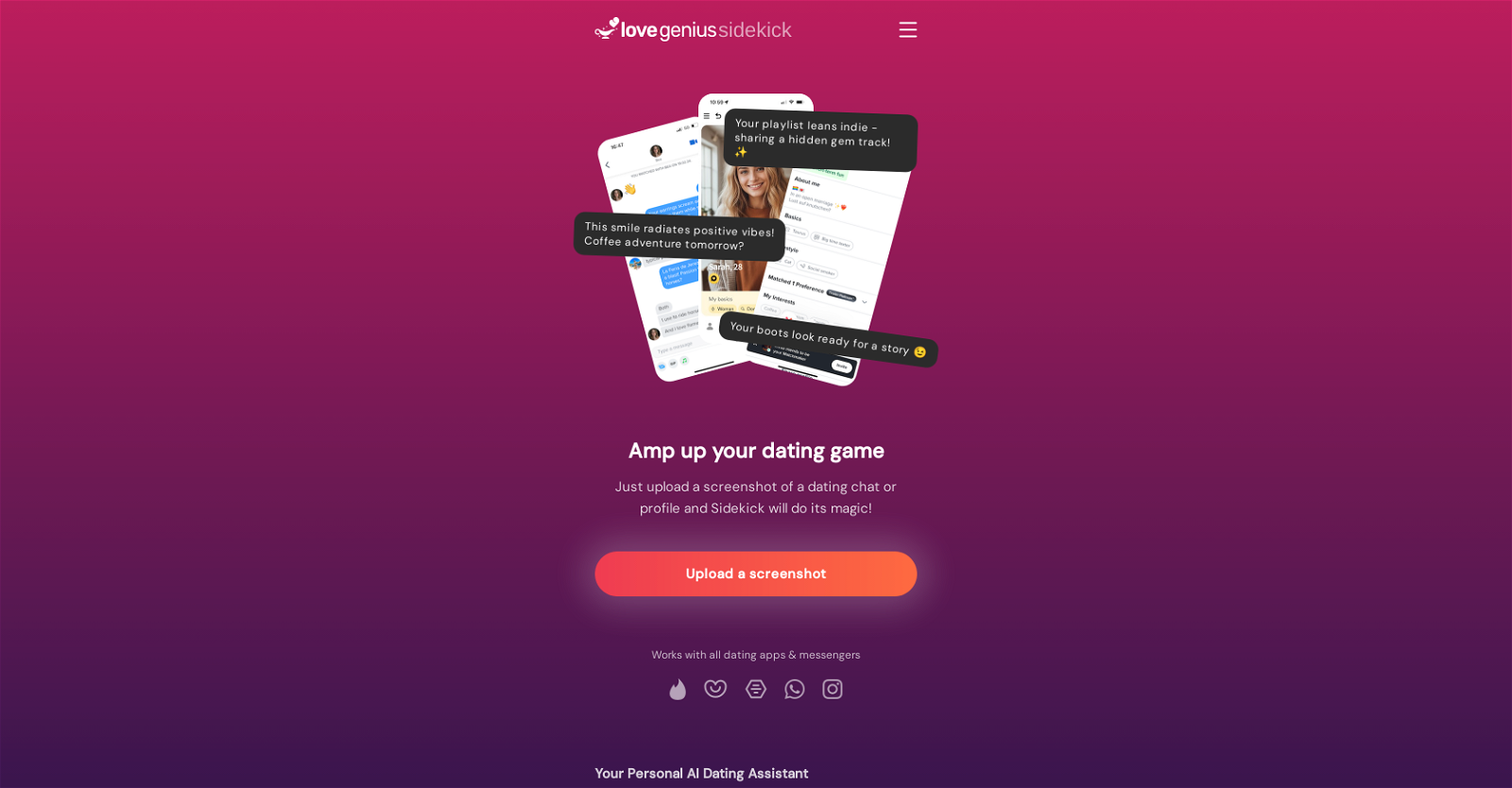How does LoveGenius Sidekick work?
LoveGenius Sidekick works by interfacing with all dating apps and messengers. It provides suggestions for conversations using AI to generate appropriate responses. Users can upload a screenshot of a dating chat or profile to get personalized recommendations. These include custom pick-up lines, smart replies, profile makeovers, and engaging conversation prompts.
What are the main features of LoveGenius Sidekick?
The main features of LoveGenius Sidekick are the AI-generated custom pickup lines, AI-powered profile makeovers, the ability to craft smart replies, the generation of captivating questions for engaging conversations, integration with all dating apps, and a strong focus on privacy and security.
How can LoveGenius Sidekick help in improving my dating game?
LoveGenius Sidekick improves your dating game by generating custom, charming pickup lines tailored to both your style and your match's profile. It also offers smart replies for smooth conversations and generates engaging questions to push the conversation towards planning a date. It even provides AI-powered profile makeovers for increased appeal to potential matches.
Does LoveGenius Sidekick work with all dating apps?
Yes, LoveGenius Sidekick is capable of working with all dating apps and messengers.
How does the custom pickup line feature of LoveGenius Sidekick work?
The custom pickup line feature of LoveGenius Sidekick operates using AI to generate unique, charming lines tailored to the user's style and the match's profile, enabling a personalized approach in initiating dialogue.
Can LoveGenius Sidekick generate smart replies?
Yes, LoveGenius Sidekick can generate smart replies designed for smooth conversations across various dating platforms. This feature enhances the chances of securing more dates.
What is the AI-profile makeover feature of LoveGenius Sidekick?
LoveGenius Sidekick’s AI-profile makeover feature allows users to upload their dating profile and receive constructive, creative feedback on how to become more appealing to potential matches.
How does the LoveGenius Sidekick strive to maintain user privacy?
LoveGenius Sidekick prioritizes user privacy. It uses uploaded data only for service improvement and ensures deletion after a specific timeframe. It does not disclose this information to third parties, providing a secure environment for user conversations to flourish.
What kind of dating profile feedback can I expect from LoveGenius Sidekick?
From LoveGenius Sidekick, users can expect constructive, creative feedback on their dating profiles. The feedback aims to make their profiles stand out and become more attractive to potential matches.
Can LoveGenius Sidekick help me come up with interesting conversation questions?
Yes, LoveGenius Sidekick generates captivating questions tailored to spark interest and push the conversation towards planning a date.
How does LoveGenius Sidekick use the data uploaded by users?
LoveGenius Sidekick uses uploaded data responsibly, for service improvement only. It commits to ensuring its deletion after a specific timeframe and prohibits its disclosure to third parties.
Does LoveGenius Sidekick delete my data after use?
Yes, LoveGenius Sidekick deletes user data after a certain timeframe.
How does LoveGenius Sidekick integrate with my dating apps?
LoveGenius Sidekick integrates with dating apps through screenshots uploaded by the user. It then uses its AI to analyze the screenshot and provide tailored advice for engaging conversations.
What makes LoveGenius Sidekick's service unique in the dating assistance sphere?
LoveGenius Sidekick’s service uniqueness lies in its targeted AI-powered features - custom pickup line generation, smart replies, profile makeovers, and conversation prompts. These features are personalized to the user's style and their match's profile, aimed to enhance the chances of securing more dates, and are supported across all dating apps and messengers.
Can LoveGenius Sidekick help in sparking interest in my match?
Yes, LoveGenius Sidekick helps spark interest by generating captivating, customized questions and providing smart, engaging replies tailored to your match, aiming to push the conversation towards planning a date.
Can LoveGenius Sidekick help in the planning of a date?
While LoveGenius Sidekick aids in sparking conversations and interest in your match, there's no specified feature that directly assists in planning a date.