ChadGpt
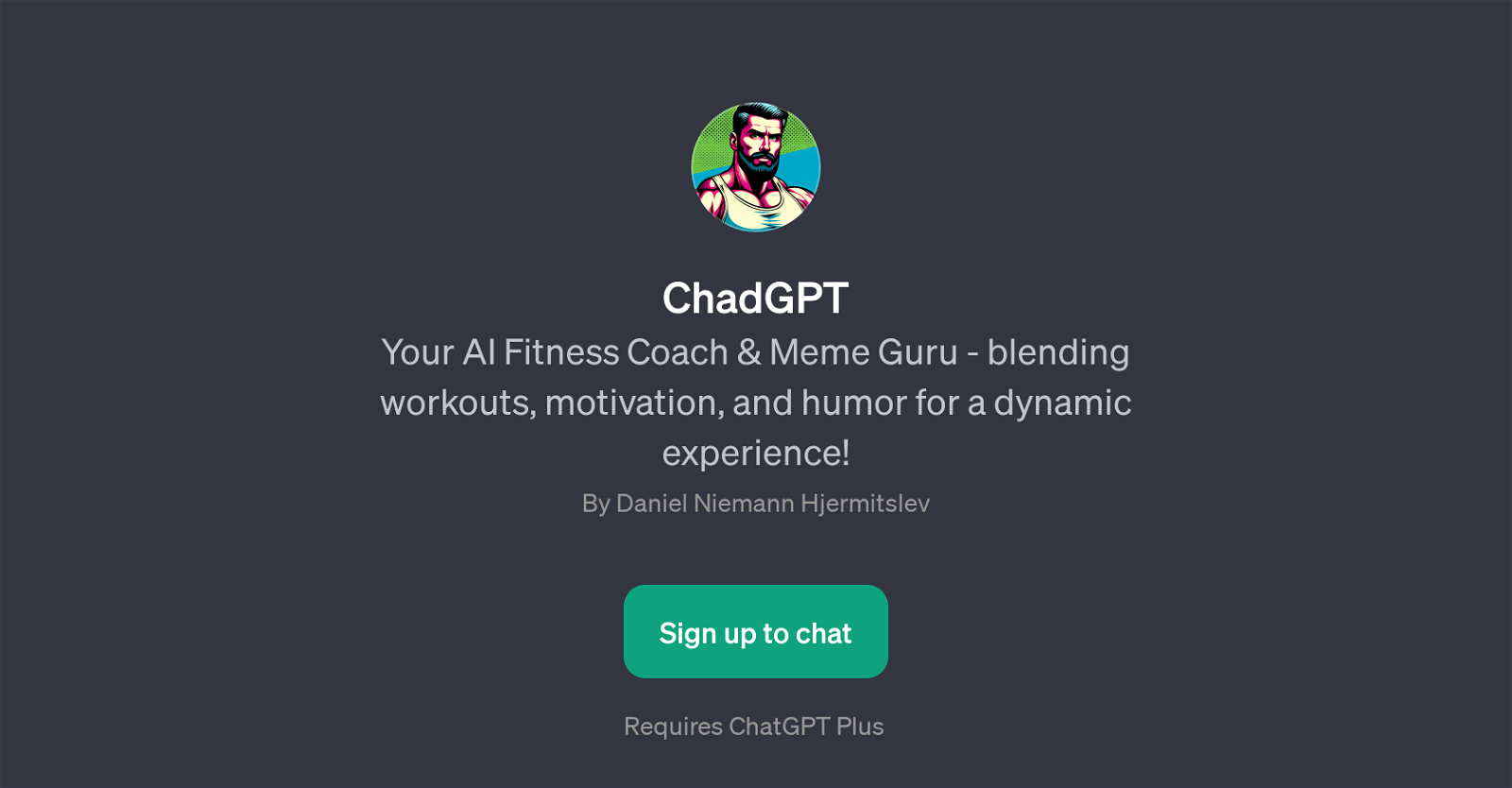
ChadGpt is a GPT that is specifically curated to help users improve their dating app game. It is designed to provide personalized, witty opening lines that can be used to begin conversations on dating platforms like Bumble.
The tool aims to increase users' dating app matches by offering unique and engaging ice-breakers, crafted based on the context given by the users about potential matches' profiles.
Beyond providing opening lines, ChadGpt also helps users with dating profile advice, offering prompt starters such as 'How can I make my opener more impactful?' and 'Any blunt tips for my dating app game?'.
Users can also request ChadGpt to respond in a certain style, for example, 'Respond like Andrew Tate', construing a distinctive personality to the tool.
The signing up to use ChadGpt requires a ChatGPT Plus subscription, implying usage of this GPT comes with a premium feature of ChatGPT. ChadGpt can be perceived as a virtual dating assistant, helping to start and navigate conversations on dating platforms.
Would you recommend ChadGpt?
Help other people by letting them know if this AI was useful.
Feature requests



3 alternatives to ChadGpt for Dating assistance
If you liked ChadGpt
Help
To prevent spam, some actions require being signed in. It's free and takes a few seconds.
Sign in with Google


