Hai
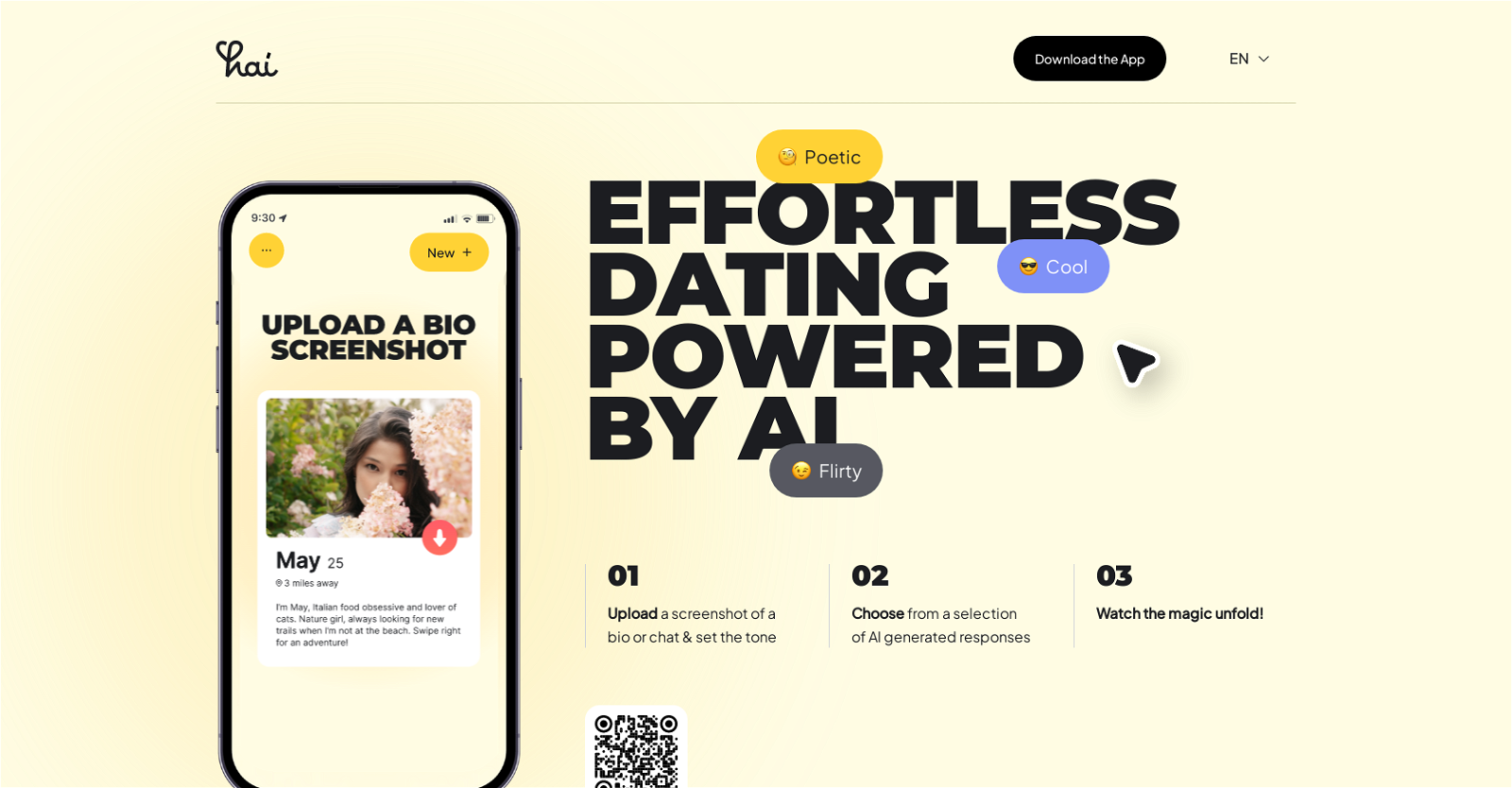
Hai is an AI-powered tool designed to assist users in crafting responses for bios and chat conversations effortlessly. Through the upload of a screenshot, users can establish the desired tone in their communication and generate multiple responses.
The tool provides users with a selection of options that they can choose from, allowing them to pick the response that best suits their needs.By utilizing Hai, users can benefit from its ability to generate responses in various tones, such as funny, witty, flirty, cool, romantic, formal, poetic, short, or long.
This diversity enables users to tailor their responses according to different situations and preferences.The app is available for download and is compatible with iOS devices.
Upon choosing their desired response, users can witness the magic unfold within their conversations as they employ the generated content.Hai simplifies the process of crafting engaging and appropriate responses, eliminating the need for brainstorming or extensive writing.
It leverages AI technology to provide convenience and efficiency in generating suitable responses, enabling users to save time and effort.The tool is developed with a user-friendly interface, making it accessible and straightforward to use.
It prioritizes user privacy and provides a clear understanding of its terms and conditions, ensuring a secure and trustworthy experience.
Would you recommend Hai?
Help other people by letting them know if this AI was useful.
Feature requests
21 alternatives to Hai for Online dating chat suggestions
If you liked Hai
Help
To prevent spam, some actions require being signed in. It's free and takes a few seconds.
Sign in with Google












