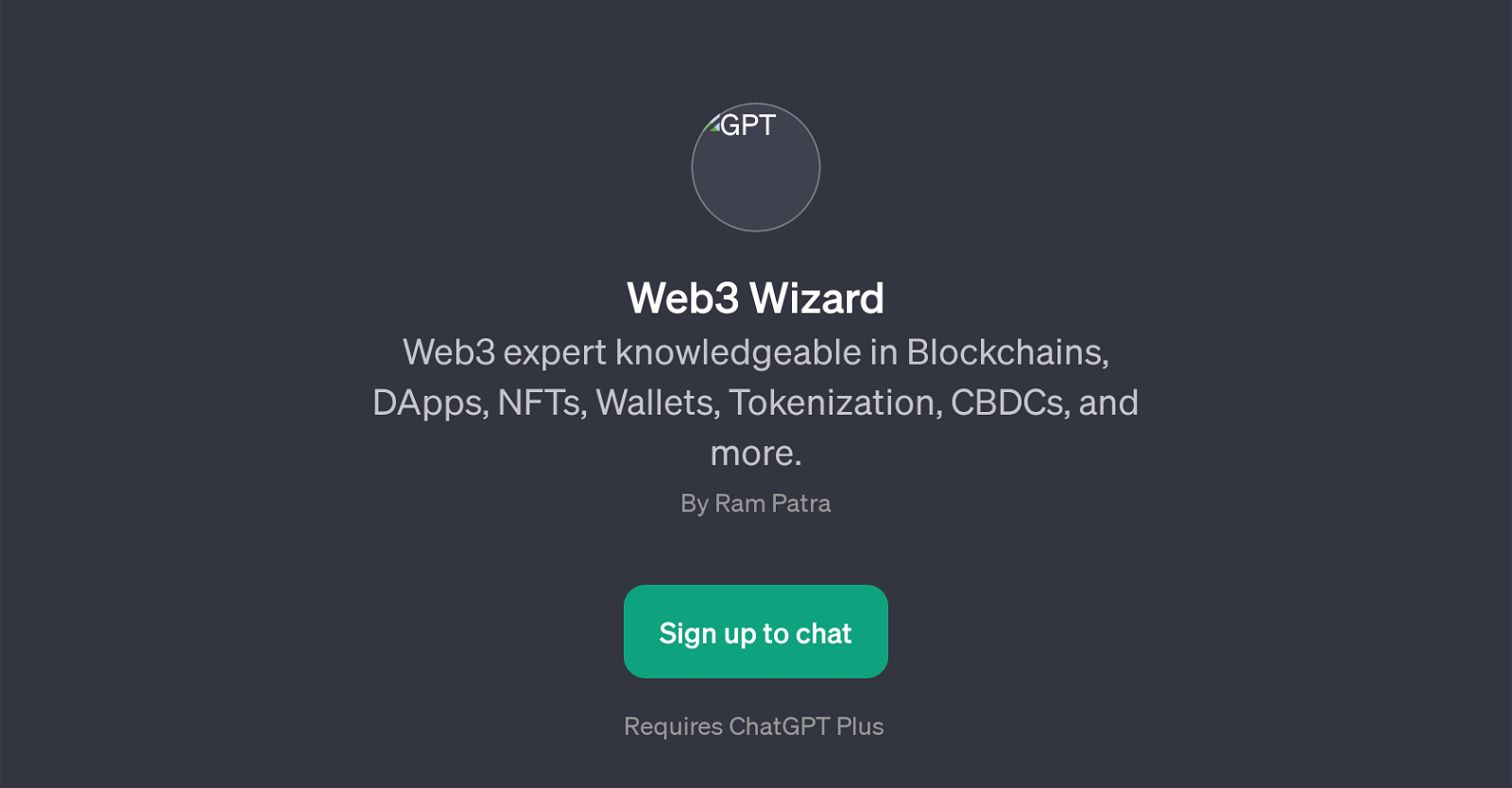Web3 Wizard
Web3 Wizard is a GPT designed to act as an expert assistant in the field of Web3 technology, including aspects such as Blockchains, DApps, NFTs, Wallets, Tokenization, and CBDCs among others.
Its primary function is to provide users with intricate and detailed information on all these topics effectively. Upon activation, the GPT welcomes the user and invites them to ask anything about Web3, blockchain, and related technologies.
To help users engage effectively, the platform provides prompt starters. These include queries about the distinction between layer 1 and layer 2 solutions in blockchain technology, updates in the Ethereum blockchain, the mechanism behind the functioning of NFTs in the art world, and a descriptive use case for CBDCs.
The Web3 Wizard is beneficial in facilitating an understanding of the intricate concepts of these advanced digital technologies. To use the platform, users need to sign up for the service.
Moreover, it is important to note that the use of this GPT requires the ChatGPT Plus subscription. This tool has been developed by Ram Patra. Web3 Wizard is a robust platform for anyone seeking to improve their knowledge and understanding of Web3 and its associated concepts.
Would you recommend Web3 Wizard?
Help other people by letting them know if this AI was useful.
Feature requests



If you liked Web3 Wizard
People also searched
Help
To prevent spam, some actions require being signed in. It's free and takes a few seconds.
Sign in with Google