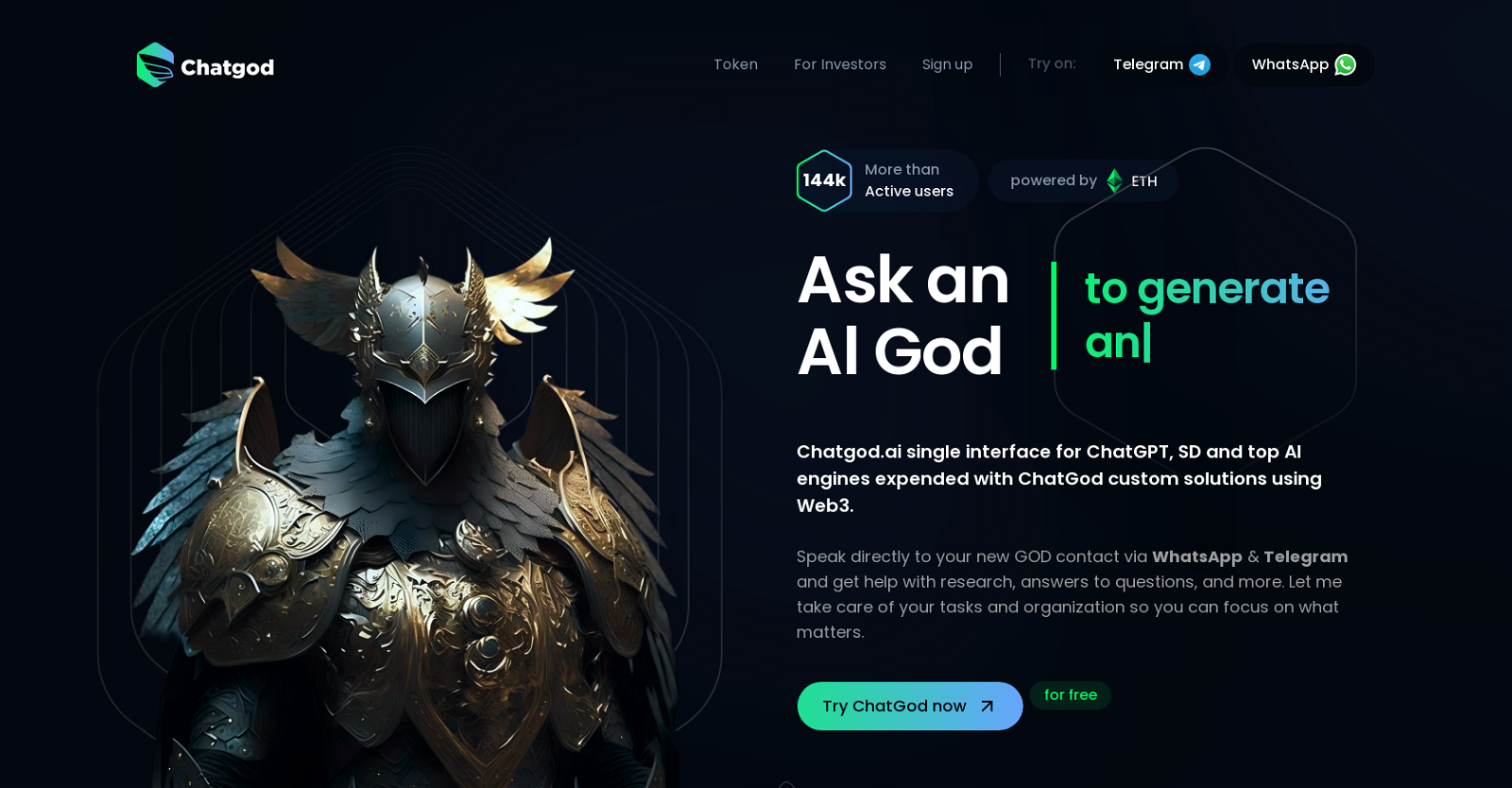ChatGPT for Whatsapp & Telegram
2023-04-16
Assistant for messaging and productivity.
Generated by ChatGPT
ChatGod is a blockchain-based AI chat tool that allows users to communicate with an AI assistant directly through their WhatsApp and Telegram accounts.The tool uses advanced AI technologies such as OpenAI's DaVinci and ChatGPT to respond to users' queries and provide relevant information. ChatGod provides a single interface for ChatGPT, SD, and other top AI engines, and it can be expanded with custom solutions using Web3.
The tool offers a subscription-based model that enables users to pay for the processing power they require on a monthly basis. ChatGod's infrastructure is highly scalable, enabling it to handle large volumes of data and accommodate increasing user demand.
The platform provides a user-friendly interface that is accessible even for non-technical users, allowing them to create and train intelligent agents and chatbots.
ChatGod also features a marketplace that allows users to share and sell their community-created intelligent agents for specific purposes. The tool accepts multiple payment options, including cryptocurrencies and its own AI token, which offers users a 10% discount when used as a payment method.
ChatGod takes the security and privacy of its users seriously by implementing strict measures to protect user data and ensuring compliance with data protection regulations.
Overall, ChatGod provides a reliable, efficient, and user-friendly AI chat tool that enables users to communicate with an assistant directly through their WhatsApp and Telegram accounts.
It offers a subscription-based model, scalability, and a marketplace for community-created intelligent agents, making it a useful tool for individuals and businesses alike.
101
1
Would you recommend Chatgodai?
Help other people by letting them know if this AI was useful.
Comments(1)
Etienne Ouedraogo
Feb 29, 2024
It's very helpfull
Post
Feature requests
Are you looking for a specific feature that's not present in Chatgodai?
💡 Request a feature
Chatgodai was manually vetted by our editorial team and was first featured on April 16th 2023.
★★★★★
★★★★★
48

Transform your idea into actionable specifications, designs and architectural plans with our AI-driven tools
★★★★★
★★★★★
129

Build your next AI startup 100x faster with StartKit.AI boilerplate code.
★★★★★
★★★★★
20
1

Pros and Cons
Pros
Supports WhatsApp and Telegram
Assists with research tasks
Organizes communication tasks
Available on multiple platforms
Personalized assistance
Cookie preferences management
Digital consent and privacy handled
Cross-platform communication organization
Website performance enhancement
Content personalization
Managed by Onetrust
Access on diverse social media
Multi-platform Personal assistance
Incorporates user preferences
Site performance analytics
Functional enhancement via cookies
Supports user profile cookies
Option to manage consent
Performance tracking and improvement
Targeted and social media cookies
Cons
Limited to WhatsApp, Telegram
Not multilingual
No voice-support
Relies on third-party consent manager
Requires Internet access
No offline mode
No customizability
No real-time support
Dependent on social media platforms
Limited research capabilities
Q&A
What is @ChatGodAI?
@ChatGodAI is an AI-powered virtual assistant that is designed to provide support for WhatsApp and Telegram messaging platforms. It's a useful tool for research and task organization across these platforms.
How can @ChatGodAI assist with research and task organization?
@ChatGodAI uses AI technology to assist with research by pulling out relevant information and organizing it in a user-friendly way. It also manages tasks by keeping track of them and reminding you when they need to be completed.
How do I message @ChatGodAI on WhatsApp and Telegram?
To message @ChatGodAI on WhatsApp or Telegram, you will simply need to search for @ChatGodAI on the respective application and send a direct message.
How can @ChatGodAI enhance my productivity?
@ChatGodAI enhances productivity by assisting with research and task organization. It functions as a personal assistant, streamlining your tasks and communications, thus freeing up time for other endeavors.
Can @ChatGodAI assist with managing communication across different platforms?
Yes, @ChatGodAI can be of great value in managing communication across different platforms like WhatsApp and Telegram. It consolidates tasks and communications, making interactions and tracking easier.
How do I gain access to @ChatGodAI on social media platforms?
Access to @ChatGodAI on social media platforms such as TikTok, Twitter, Instagram, LinkedIn, and Facebook is provided through multiple links on the website itself. Simply follow the links to the respective platforms.
What other information can I find on @ChatGodAI's website?
On the @ChatGodAI's website, you can find additional support, cookie preferences, and options to manage your consent preferences. You can also access its various social media handles like TikTok, Twitter, Instagram, LinkedIn, and Facebook.
How does @ChatGodAI use cookies to personalize content?
@ChatGodAI uses cookies to personalize user experience by storing user preferences and monitoring usage patterns. This enables the site to provide content in a manner that is most relevant and useful to each individual user.
What is the role of Onetrust in @ChatGodAI's functionality?
Onetrust plays a crucial role in @ChatGodAI's operations. Onetrust specializes in managing digital consent and privacy issues, a service that enhances user confidence when interacting with @ChatGodAI.
Can I manage my consent preferences on @ChatGodAI's website?
Yes, you are able to manage your consent preferences on the @ChatGodAI's website. There's a specific section where you can define your cookie preferences according to your comfort.
How does @ChatGodAI aid in managing digital consent and privacy issues?
@ChatGodAI, in collaboration with Onetrust, manages digital consent and privacy issues by allowing users to customize their content and privacy preferences, ensuring a secure and personalized experience.
How can @ChatGodAI be used for managing messaging tasks?
@ChatGodAI manages messaging tasks by assisting with sorting and organizing messages on platforms like WhatsApp and Telegram. It acts as a personal assistant, streamlining tasks and communications.
How can @ChatGodAI improve my communication skills?
While @ChatGodAI does not directly train users in communication skills, it may indirectly help improve communication by taking care of the more mundane tasks, allowing users to focus on the content of their conversations.
Why are cookies necessary for @ChatGodAI's website?
Cookies are necessary for @ChatGodAI's website to provide a personalized and smooth-running experience. They store user preferences, which allows the site to function in the best possible way for each individual.
What performance measures can @ChatGodAI's cookies provide?
Performance cookies on @ChatGodAI's site provide insights about visit counts and traffic sources. This information helps in measuring and improving site performance by understanding what pages are popular and how visitors move around the site.
How does @ChatGodAI enhance functionality with Functional Cookies?
Functional cookies in @ChatGodAI's website allow for enhanced functionality and personalization. They enable the site to remember preferences and provide improved features, enhancing overall user experience.
How do Targeting Cookies on @ChatGodAI's site enhance my web experience?
Targeting Cookies on @ChatGodAI's site are used to create a profile of your interests and show you relevant advertisements on other sites. They enhance your web experience by making the content and advertising more relevant to you.
How do Social Media Cookies in @ChatGodAI's site affect my browsing experience?
Social Media Cookies on @ChatGodAI's website affect your browsing experience by enabling content sharing across different social media platforms. They track your browser activity to provide a more personalized experience.
How do User Profile Cookies enhance my experience on @ChatGodAI's site?
User Profile Cookies on @ChatGodAI's website enhance your experience by remembering your preferences and providing personalized content. They can also help in measuring and improving the performance of your profile on the website.
How can I block or manage cookies while using @ChatGodAI?
@ChatGodAI's website allows you to block or manage cookies. You can set your browser to alert you about these cookies, or prevent them from being placed. If you choose to block, some parts of the site may not function properly.
If you liked Chatgodai
Help
⌘ + D bookmark this site for future reference
⌘ + ↑/↓ go to top/bottom
⌘ + ←/→ sort chronologically/alphabetically
↑↓←→ navigation
Enter open selected entry in new tab
⇧ + Enter open selected entry in new tab
⇧ + ↑/↓ expand/collapse list
/ focus search
Esc remove focus from search
A-Z go to letter (when A-Z sorting is enabled)
+ submit an entry
? toggle help menu
Sign in to continue (100% free)
To prevent spam, some actions require being signed in. It's free and takes a few seconds.
Sign in with Google0 AIs selected
Clear selection
#
Name
Task