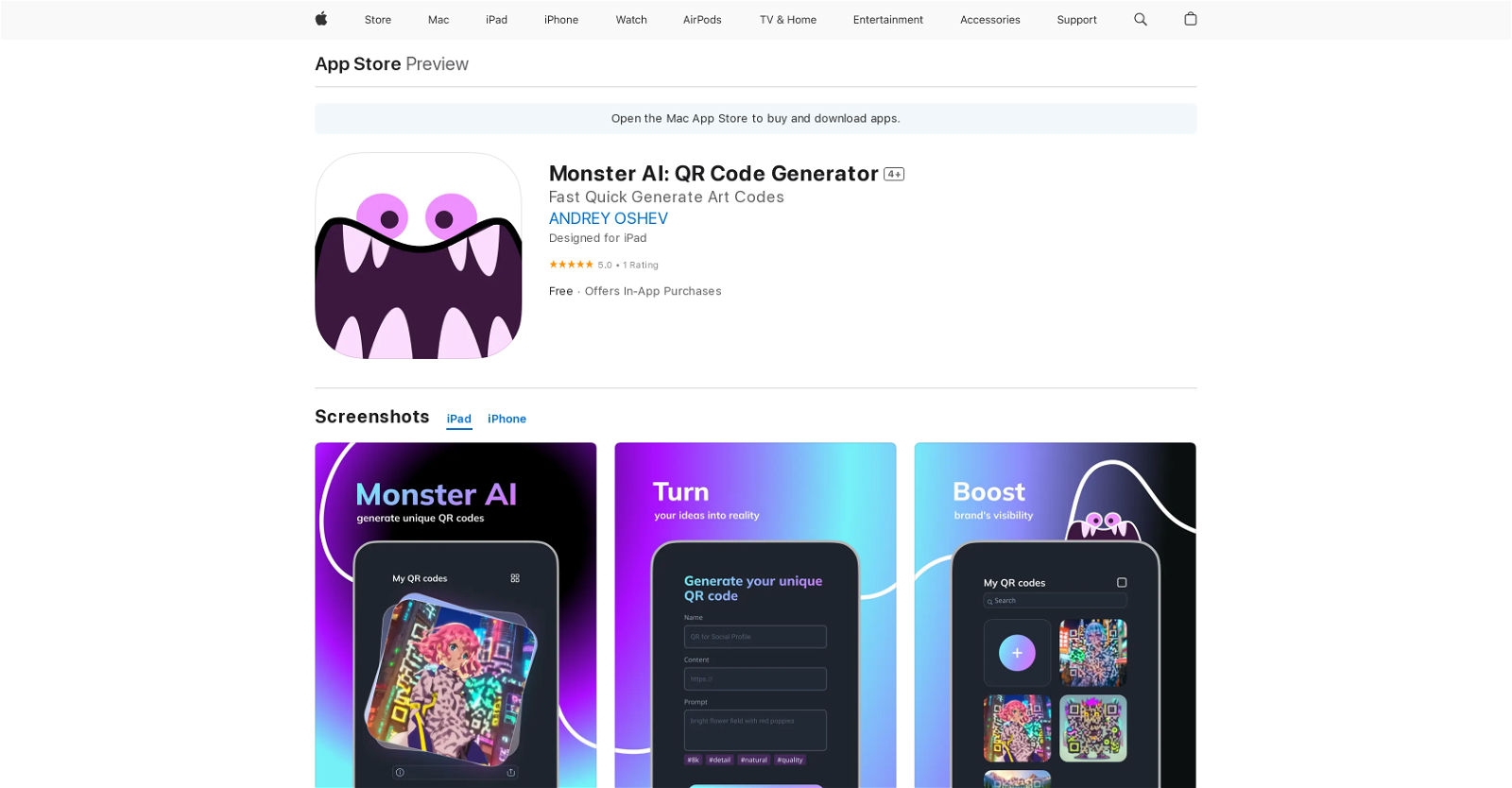How does the Monster AI: QR Code Generator work?
Monster AI: QR Code Generator is an application that utilizes artificial intelligence to generate unique and aesthetically pleasing QR codes. Users can customize these codes by inserting their descriptions and attaching any online link. The QR codes can then be shared on various platforms or saved for future use.
What makes the QR codes generated by Monster AI 'fancy'?
The 'fancy' aspect of QR codes generated by Monster AI is primarily due to the integration of AI with art. Not only do these QR codes function as normal, they also have an attractive design that separates them from standard, black-and-white versions.
Can I use my own images with the Monster AI QR Code Generator?
While specifics about using personal images are not expressly provided on their website, it is clear that Monster AI allows users to fully customize their QR codes. This would likely encompass images, descriptions, and linking to online content.
Can I link my website or social media pages to the Monster AI QR Codes?
Yes, the Monster AI QR Code Generator allows users to attach any online link to their QR codes. This includes websites and social media pages.
How can Monster AI enhance social media interactions?
Monster AI can enhance social media interactions by providing unique and memorable QR codes that can be shared across various platforms. This could effectively direct a user's social media followers to their website, promotions, or other chosen online content.
How's the quality of the QR codes generated by Monster AI?
The quality of QR codes produced by Monster AI is stated to be of high quality. This ensures they are clear and precise, whether they are displayed on paper or on a screen.
What platforms can I share the QR codes on?
The QR codes generated by Monster AI can be effortlessly shared on various platforms. While the exact platforms are not specified, it can be inferred that these would encompass major social media sites and other common means of digital communication.
Can I save the generated QR codes on my device for future use?
Yes, you can save the generated QR codes on your device for future use, as noted on their website.
Is Monster AI suitable for individual users or only for businesses?
Monster AI is suitable for anyone aiming to personalize their QR codes. While it primarily targets businesses and artists, there is no limitation that would prevent individual users from utilizing the service.
How can Monster AI make my events more interesting?
Monster AI can bring an extra level of intrigue and engagement to your events by making your QR codes unique and memorable. As these codes can be customised and linked to any online content, they could provide a novel and efficient way for attendees to access event information, websites, exclusive content, or social media pages.
How can I customize the QR codes on Monster AI?
QR codes in Monster AI can be customized by inserting user descriptions and attaching any online link. The specifics regarding aesthetic customization are not detailed in their website, but it is highlighted that AI and art are used to make the codes 'fancy'.
Can I use Monster AI for business marketing?
Yes, businesses can use Monster AI for marketing. For instance, it can be used to create unique QR codes for marketing materials that link to the business website, social media pages, promotional videos or any other online content.
What devices is Monster AI compatible with?
Monster AI can be used on iOS devices, with specific requirements for iPhone stipulating it requires iOS 17.0 or later. For iPad, it requires iPadOS 17.0 or later. For Mac, it requires macOS 14.0 or later and an Apple M1 chip or later.
Does Monster AI: QR Code Generator have an offline access?
There is no mention of offline access for the Monster AI: QR Code Generator on their website. So, it can be assumed that an internet connection is required to utilize the service.
Is there any subscription plan for Monster AI?
Yes, Monster AI offers weekly and yearly subscriptions to access its full range of features.
How does Monster AI handle data privacy?
Data privacy in Monster AI is upheld through practices that may include handling data as described in their privacy policy. As stated, some data may be used to track you across apps and websites owned by other companies and there is data which may be collected but is not linked to your identity.
How do I disable auto-renew in Monster AI?
To disable auto-renew in Monster AI, you need to turn off auto-renew at least 24 hours before the current period ends in the Account settings.
What languages is Monster AI available in?
Monster AI is available in multiple languages including English, Filipino, French, German, Italian, Japanese, Korean, Malay, Polish, Portuguese, Russian, Simplified Chinese, Spanish, Thai, and Traditional Chinese.
Does Monster AI: QR Code Generator support integration with any social media platforms?
While specific social media platforms are not listed on their website, it is stated that the QR codes generated by Monster AI can be shared effortlessly on various platforms which likely implies compatibility with major social media sites.
Are there any in-app purchases in Monster AI: QR Code Generator?
Yes, there are in-app purchases available in Monster AI: QR Code Generator. The app offers weekly and annual subscriptions priced $5.99 and $34.99 respectively.