Auro
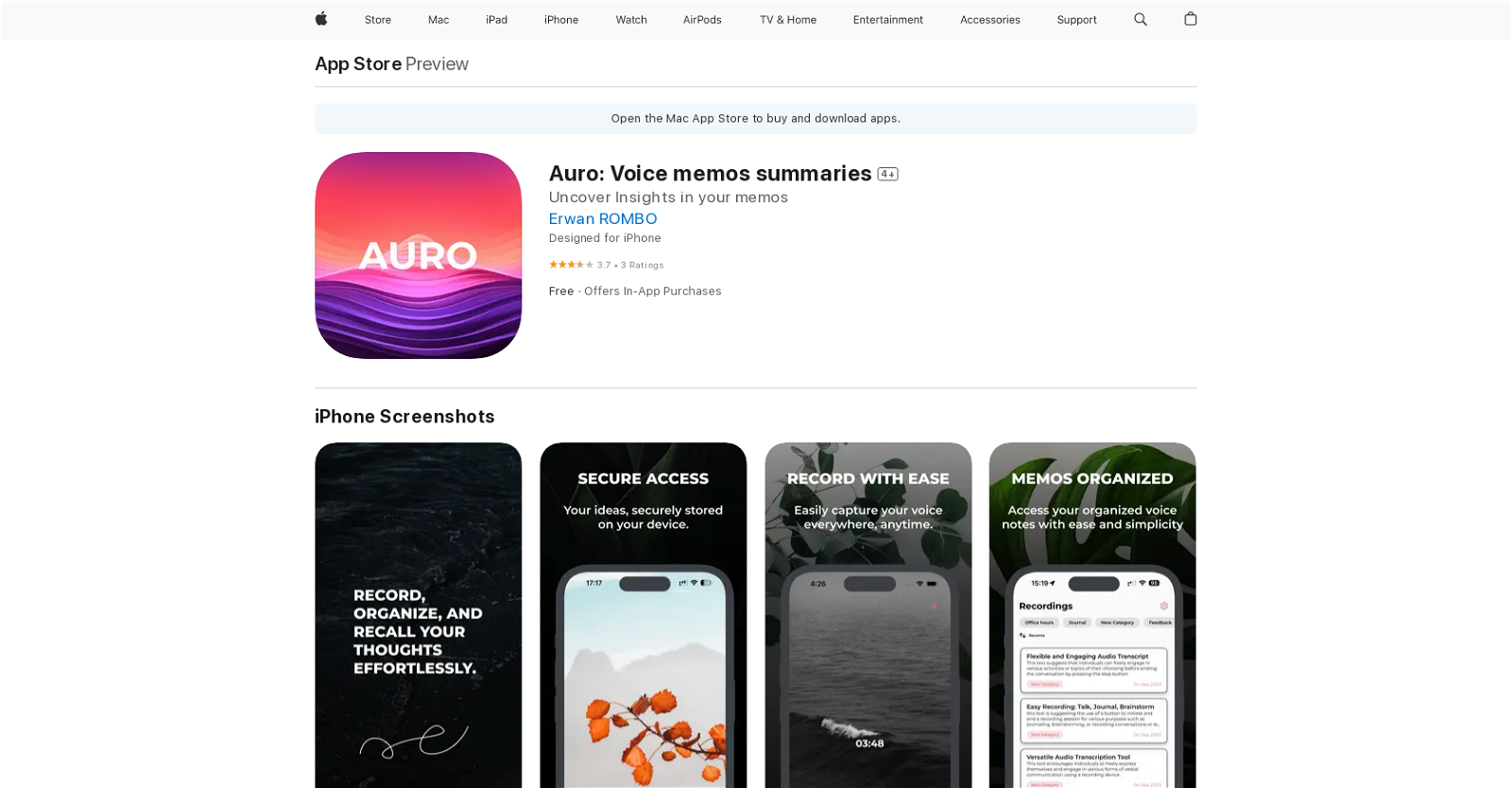
Auro: Voice memos summaries is an application available on the App Store for iPhone, iPad, and iPod touch. It allows users to read reviews, compare customer ratings, view screenshots, and download the app.
While the tool's functionality is not explicitly described in the provided text, we can assume that Auro: Voice memos summaries is designed to provide users with a convenient way to summarize and manage voice memos.
By utilizing this app, users can potentially save time and effort by quickly reviewing and extracting the key information from their voice recordings.The app is supported by Apple and can be found on the Apple Store.
It is part of a larger ecosystem of Apple products and services, offering integration with other Apple devices such as Mac, iPad, iPhone, and Apple Watch.
Auro: Voice memos summaries likely provides a seamless user experience within the Apple ecosystem.Overall, Auro: Voice memos summaries is a practical tool that aims to enhance productivity by offering a solution for managing and summarizing voice memos.
Users can access the app on their Apple devices and benefit from the features it provides. However, specific details regarding the app's features and capabilities are not provided in the given text.
Would you recommend Auro?
Help other people by letting them know if this AI was useful.
Feature requests



3 alternatives to Auro for Voice memos
If you liked Auro
Help
To prevent spam, some actions require being signed in. It's free and takes a few seconds.
Sign in with Google








