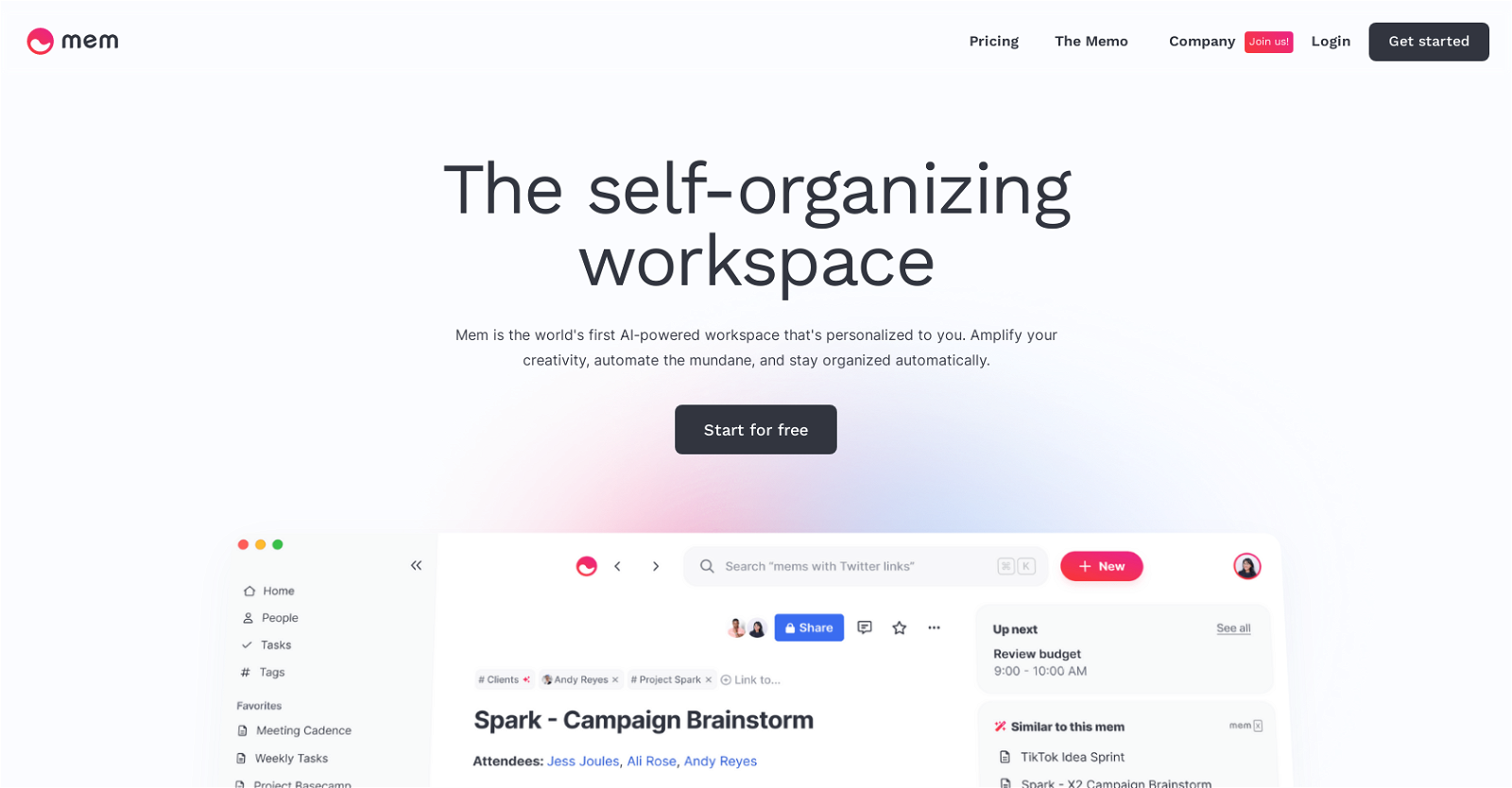What is Mem?
Mem is an AI-powered workspace designed to organize, connect, and manage your team's work from meeting notes, projects, to knowledge bases. It utilizes artificial intelligence to automate and enhance processes, fostering increased productivity and efficiency.
What features does Mem provide for organization and productivity?
Mem provides a variety of tools to facilitate organization and productivity. Features include file attachments, user groups, task management, native apps, shared templates, calendar integration, and Zapier integration. It also provides capabilities to save links and websites from anywhere, instantly search for related ideas, write summaries and blog posts, and edit drafts quickly.
Can Mem sync with my emails and calendars?
Yes, Mem is capable of syncing with your emails and calendars. This feature allows you to bring all your relevant information together in one place, making it readily accessible and organized.
How can Mem help me search for related ideas?
Mem employs AI capabilities to help you search for related ideas. This feature, called Smart Search, facilitates your recall of past ideas serendipitously, as you write or search, making your workflow more efficient and productive.
How can I use Mem for drafting and editing blog posts?
Mem's Smart Write and Smart Edit features can greatly aid your drafting and editing process. By using AI, it can help you write summaries and blog posts in seconds, enabling you to produce more content quickly and effectively.
What other integrations does Mem offer apart from email and calendar?
Apart from email and calendar integrations, Mem also offers Zapier integration. This allows you to automate your workflows by bringing information into Mem from over 3000 connected apps. Other integrations include native apps and shared templates.
What is the user feedback for Mem like?
User feedback for Mem has been overwhelmingly positive. Users have praised its ability to simplify collaboration, note-taking, and overall productivity. It has been described as a game-changer, a life-changer, and a total productivity booster.
Can Mem help enhance my team's collaboration?
Absolutely, Mem is designed to enhance team collaboration. Its ability to sync and organize various forms of information makes it a suitable platform for teams to work collectively on tasks, projects, and knowledge bases.
Does Mem have native apps available for download?
Yes, Mem makes its service accessible through native apps. It has applications designed for Mac, Windows, and iOS platforms. However, the support for Android is yet to be rolled out.
How does the file attachment feature work in Mem?
In Mem, you can attach virtually any file to your entries. This includes PDFs, spreadsheets, or any other file formats you need for your work. It helps in keeping related information together and accessible
What is Mem's task management feature like?
Mem offers a task management feature that automates the aggregation of all your tasks into one place. Thus, it can streamline your work processes and make it easier for you to track and manage your tasks.
How does Mem help in saving links and websites?
Mem grants you the ability to save links and websites from anywhere. All your work and ideas can be brought together into Mem, aiding in having a single organized workspace for all your information.
How does Mem's calendar integration work?
Mem's calendar integration allows you to create notes directly linked to your calendar with one click. This feature enhances your planning and scheduling processes by keeping related notes and calendar events together.
How can I use Mem for organizing meeting notes and project works?
With Mem, you can organize your meeting notes and project works seamlessly. It allows you to sync your meeting details, capture and connect related information, and ensure all relevant notes and project details are readily accessible and organized.
What does 'AI-powered workspace' mean in the context of Mem?
In the context of Mem, 'AI-powered workspace' means a workspace that makes use of artificial intelligence technologies to automate and enhance various processes. This includes features like Advanced Search, Smart Write and Edit, and suggestions for connecting related work.
Is there a free version of Mem that I can start with?
Yes, Mem offers a free version that you can start with. It allows you to experience and explore the various features and functionalities of the platform without having to make an initial financial commitment.
Does Mem support Android?
As of the data from their website, Mem does not yet support Android. Their native apps are currently available on Mac, Windows, and iOS platforms.
What is the Zapier integration feature in Mem used for?
The Zapier integration in Mem is used to automate your workflows. By integrating with Zapier, Mem can bring in information from over 3000 apps that are connected via Zapier, thus centralizing your data and enabling automations for increased productivity.
What kind of shared templates does Mem offer?
Mem offers shared templates that can be used to standardize outreach or work approaches. These templates can be summoned with a single keypress, increasing efficiency and maintaining consistency in your workflow.
How can I use Mem to manage my knowledge bases?
Mem can be used to manage your knowledge bases by providing tools to capture, connect, and organize your team's collective knowledge. This information becomes instantly searchable and readily discoverable, enhancing accessibility and collaboration.