Visual journals
2024-01-01
PICDA
17
Enjoy PICDA on your Apple devices.
Overview
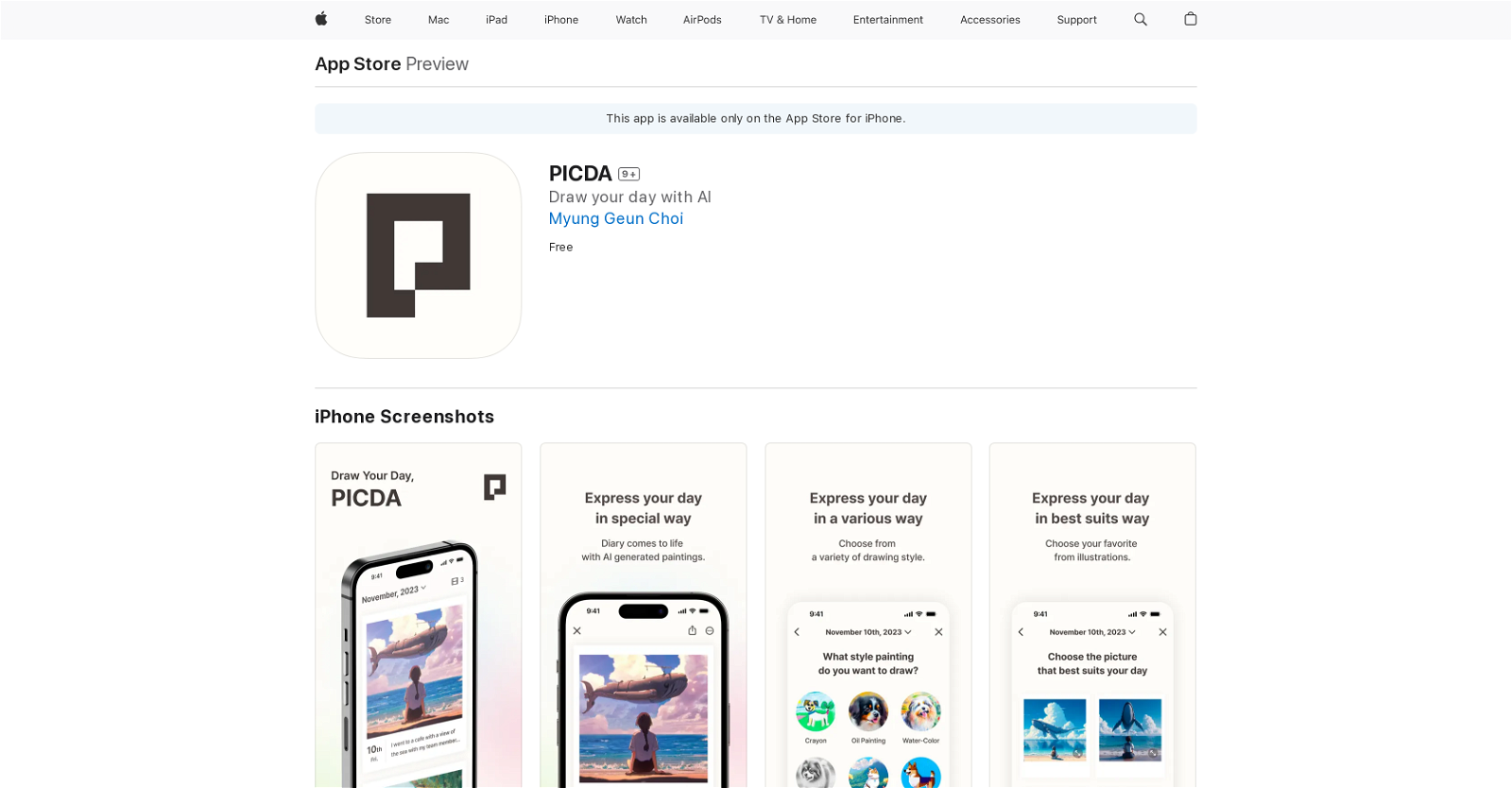
Visual journals#1 most recent
Most popular alternative: DrawMyToday (16 saves)
View all 2 alternatives
Recommendations
Generated by ChatGPT
PICDA is a journaling application designed to enhance the traditional diary experience through the incorporation of AI-generated drawings. Users begin by selecting their current emotional state, allowing the AI to infuse these sentiments into the subsequent artwork. The journal entries are then crafted by detailing the user's day, serving as a narrative guide for the AI to illustrate. The app provides a selection of drawing styles, enabling users to express their experiences in a visually personalized manner.Beyond its core functionality, PICDA offers practical features to streamline the journaling process. Users can conveniently access and search through past entries, fostering reflection and recollection. The capability to share AI-generated drawings with friends facilitates social engagement. Security measures include a screen lock feature to safeguard personal content. Additionally, the app provides a backup and restore functionality for preserving journal entries.
In essence, PICDA seamlessly integrates AI technology into the art of journaling, offering users a unique and visually compelling way to document and share their daily experiences. The combination of emotional input, narrative expression, and diverse drawing styles sets PICDA apart as a distinctive tool in the realm of AI-assisted personal reflection.
Would you recommend PICDA?
Help other people by letting them know if this AI was useful.
Post
Feature requests
Are you looking for a specific feature that's not present in PICDA?
💡 Request a feature
PICDA was manually vetted by our editorial team and was first featured on January 1st 2024.
★★★★★
★★★★★
48

Transform your idea into actionable specifications, designs and architectural plans with our AI-driven tools
★★★★★
★★★★★
128

★★★★★
★★★★★
165
4

2 alternatives to PICDA for Visual journals
Pros and Cons
Pros
Available on App Store
Accessible for all Apple Users
Varying tool performance
Continuous updates
User ratings and reviews
Pre-install screenshots
Compatible with iPhone, iPad, iPod
Learning opportunity for new users
Continuous user experience enhancement
Customizable journaling
Easy sharing of drawings
Screen lock feature
Backup and restore journals
Daily notification setting
Content editing
Improved drawing quality
Expanded language support
Not linked to personal identity
9+ age rating
Lifestyle Category App
Requires iOS 16.0 or more
Supports English, Korean
Free App
Active App Support
Developer's Privacy Policy
Cons
Available only on Apple devices
Lacks precise functionality details
Performance might vary
Information primarily user-review-based
Potential data usage tracking
In-app ads
Privacy practices may vary
Limited language options (English, Korean)
Requires iOS 16.0 or later
No Android support
Q&A
What is PICDA?
PICDA is a unique journaling application that utilizes AI technology to generate drawings based on the user's entries. The user inputs their feelings and details about their day, and PICDA, using its AI abilities, creates a personalized drawing that represents the user's experiences and emotions.
What features does PICDA offer for journaling?
PICDA offers a unique method of journaling by transforming user's daily experiences and feelings into AI-generated drawings. The process involves choosing a mood, describing your day that you'd like to be illustrated, selecting a drawing style, and finally generating a unique drawing that visualizes your day. In addition to this, PICDA offers features such as viewing and searching past journals in one place, sharing drawings with friends, adding a layer of security with a screen lock feature, and the ability to back up and restore journals.
How is AI used within PICDA?
In PICDA, the Artificial Intelligence algorithms are used to create personalized drawings from the user’s journal entries. The user chooses their mood, describes their day, and selects a drawing style. Using this information, the AI creates a unique illustration that encapsulates the user's experiences and emotions for that day.
What devices is PICDA compatible with?
PICDA is compatible with Apple devices including iPhone, iPad, and iPod touch. The necessary operating system is iOS 16.0 or later.
Can I check users reviews and ratings of PICDA?
Yes, you can check user reviews and ratings of PICDA on the App Store. This allows prospective users to learn more about the application from the experiences of existing users.
How do I install PICDA on my Apple device?
To install PICDA on your Apple device, you need to search for PICDA in the App Store, tap on the 'Get' or 'Install' button, and authorization may be required, which is done by entering your Apple ID or using Touch/Face ID. Once the installation is complete, you can open PICDA from your device’s home screen.
Does PICDA get regular updates?
Yes, PICDA receives regular updates to enhance the user experience, implement new features, and fix bugs. Users can monitor and download updates from the App Store.
Can I share my PICDA drawings with friends?
Yes, PICDA provides the feature to share your unique AI-generated drawings with friends easily, providing social-sharing options within the application.
How can PICDA enhance my journaling experience?
PICDA can significantly enhance your journaling experience by transforming your written entries into unique, AI-generated drawings. This offers a novel, engaging, and visually appealing way to record your thoughts, emotions, and daily experiences. Plus, with an easy-to-use interface, a broad range of drawing styles, and the ability to share your creations, PICDA makes journaling more interactive and personalized.
What measures does PICDA take to ensure my journals are safe?
PICDA ensures the safety of your journal entries with its screen lock feature. You can enable this feature to add extra security to your journals. In addition, PICDA's privacy policy suggests that user data is handled considering privacy best practices.
Does PICDA offer a screen lock feature?
Yes, PICDA comes with a screen lock feature that is designed to safeguard your journal entries. This additional layer of security ensures that your journals stay private and protected.
How can I contribute to PICDA's ratings and reviews on the App Store?
To contribute to PICDA's ratings and reviews on the App Store, you can use the 'Rate on the App Store' or 'Write a Review' functionality. Here, you provide your rating and can share your comments about your experience using PICDA. These reviews are then published on the App Store, where they help inform potential users about the application.
Does PICDA notify me about updates or improvements?
While it’s not explicitly stated, most apps with active development cycles do send out notifications regarding updates and improvements. Users can also check the 'Version History' section of the App Store page for information on updates.
Can I back up and restore journals on PICDA?
Yes, PICDA provides a feature that allows for the backup and restoration of journal entries. This ensures your unique AI-generated drawings and journals are safeguarded and can be restored when needed, providing a reliable journaling experience.
Does PICDA support multiple languages?
Currently, PICDA supports both English and Korean languages, providing a bilingual journaling experience.
How can I express my feelings in my PICDA journal?
In PICDA, expressing your feelings is the first step in creating your journal entry. You select your current mood, which becomes a part of the AI-generated drawing, thus making each entry personalized and reflective of your emotions.
What drawing styles can I choose from in PICDA's interface?
PICDA provides multiple drawing styles that users can select from. This allows you to choose how you want to express your day visually, ensuring a high level of customization for each journal entry.
What are the privacy practices of PICDA?
PICDA's privacy practices include the handling of user data for tracking across apps and websites owned by other companies. Collected data types may include Identifiers and Usage data. However, the collected data is not linked to user's identity and the privacy practices may differ based on your age and the features of the app you use.
Is PICDA available only on the App Store?
Yes, PICDA is available exclusively on the Apple App Store for users of iPhone and other eligible Apple devices.
Is there any cost associated with downloading and using PICDA?
PICDA is freely available to download and use on compatible Apple devices. There are no costs associated with downloading and using the application. However, it's important to note that apps can sometimes offer in-app purchases or paid features.
If you liked PICDA
Featured matches
Other matches
Help
⌘ + D bookmark this site for future reference
⌘ + ↑/↓ go to top/bottom
⌘ + ←/→ sort chronologically/alphabetically
↑↓←→ navigation
Enter open selected entry in new tab
⇧ + Enter open selected entry in new tab
⇧ + ↑/↓ expand/collapse list
/ focus search
Esc remove focus from search
A-Z go to letter (when A-Z sorting is enabled)
+ submit an entry
? toggle help menu
Sign in to continue (100% free)
To prevent spam, some actions require being signed in. It's free and takes a few seconds.
Sign in with Google0 AIs selected
Clear selection
#
Name
Task










