Jumble Journal
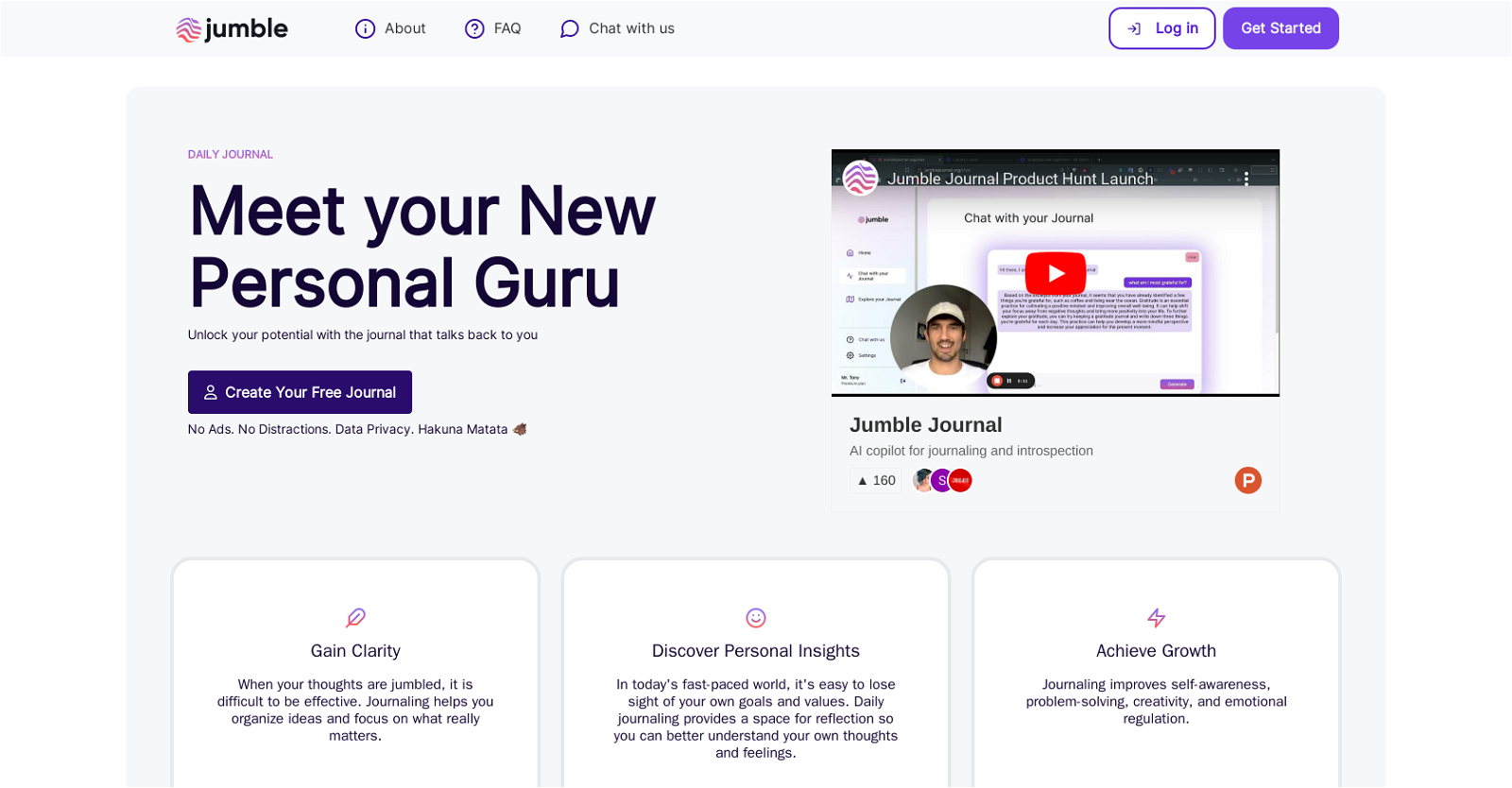
Jumble Journal is a secure and private online journaling tool designed to facilitate personal growth and self-awareness. The tool lets users create a daily journaling habit, providing a clean, distraction-free writing environment for reflection, brainstorming, and self-expression.
Jumble Journal is unique because it enables users to chat with their past journal entries, adding a new level of introspection to their journaling routine.
Using AI, the tool provides personalized prompts and writing suggestions to users, improving the journaling experience and making it easier to explore thoughts and emotions.
Additionally, the tool incorporates features to help users stay motivated and consistent. Reminders, a progress tracker, and streaks are available for building and reinforcing the journaling habit.
To provide deeper insights into personal maturation, Jumble Journal parses past entries, revealing trends and insights that can assist users in better understanding their thoughts and feelings.
Jumble Journal supports the principle of data privacy and aims to create an advertisement-free space for users to journal with peace of mind, focusing solely on their personal development goals.
Using this tool requires the creation of a free account.
Would you recommend Jumble Journal?
Help other people by letting them know if this AI was useful.
Feature requests



20 alternatives to Jumble Journal for Journaling
If you liked Jumble Journal
Featured matches
Other matches
Help
To prevent spam, some actions require being signed in. It's free and takes a few seconds.
Sign in with Google









