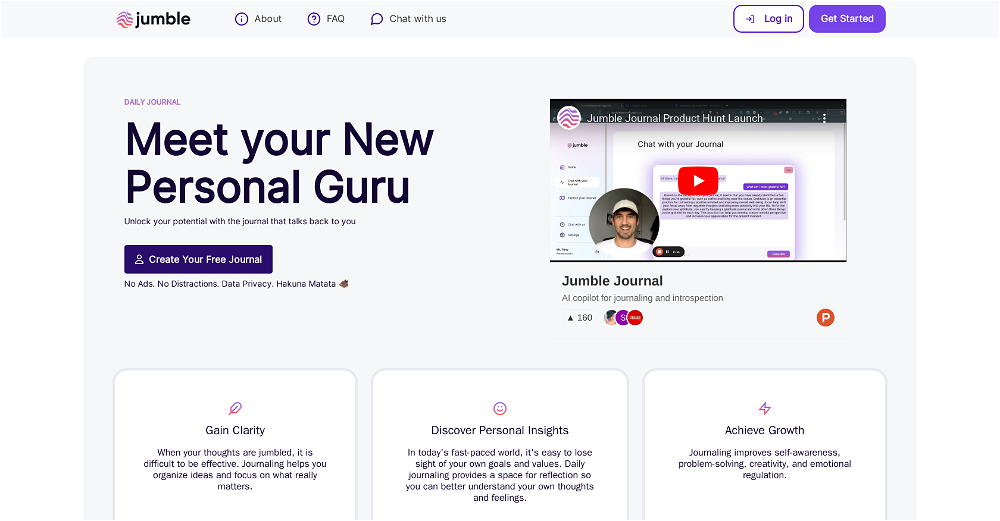AI Reflective Journal
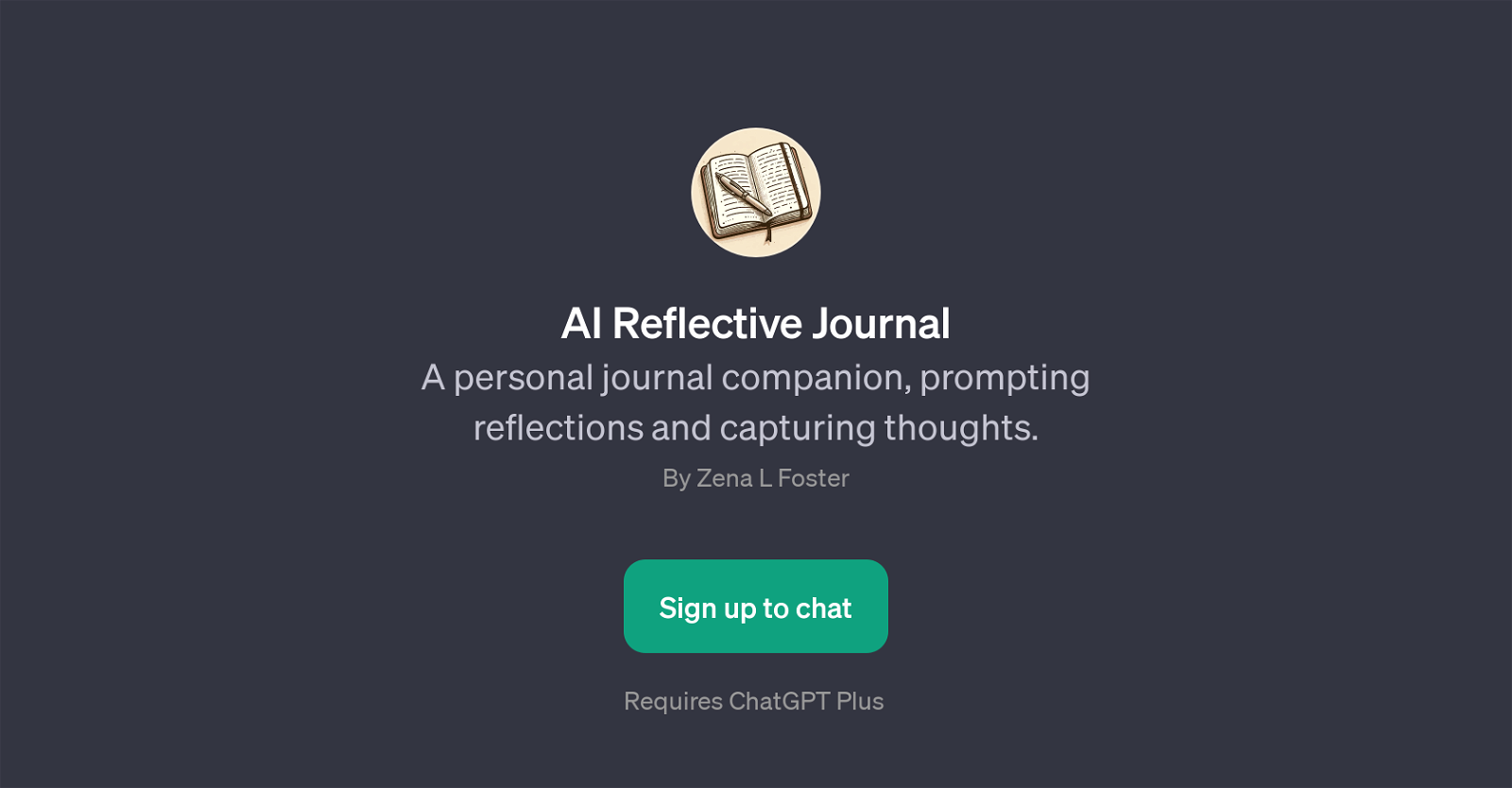
AI Reflective Journal is a General Purpose Tool (GPT) that serves as a personal journaling assistant. This GPT is particularly designed to facilitate reflective thinking and ensure effective capturing of thoughts.
It accomplishes these objectives by providing useful prompts that help guide journal entries and personal reflections. Upon initiating a journaling session with AI Reflective Journal, the user is greeted with a welcome message, 'Hello! Ready to journal today?'.
It the proceeds to provide prompt starters such as 'Today I felt...', 'I want to remember...', 'A thought I had today...', 'Something I learned...'. These prompts are intended to inspire users and ease the process of journal writing.
AI Reflective Journal is built on top of ChatGPT, implying that it leverages the advanced language understanding and generation capabilities of ChatGPT to provide interactive and high-quality journaling experience.
To use this tool, one needs to sign up for the ChatGPT Plus service. AI Reflective Journal, therefore, provides an innovative and AI-aided approach to keeping a reflective journal.
Would you recommend AI Reflective Journal?
Help other people by letting them know if this AI was useful.
Feature requests



1 alternative to AI Reflective Journal for Reflective journaling
-
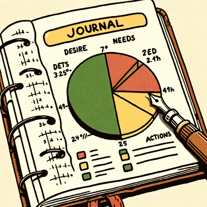 Translating your long-term goals into daily actionable changes.2104
Translating your long-term goals into daily actionable changes.2104
If you liked AI Reflective Journal
Featured matches
Other matches
People also searched
Help
To prevent spam, some actions require being signed in. It's free and takes a few seconds.
Sign in with Google