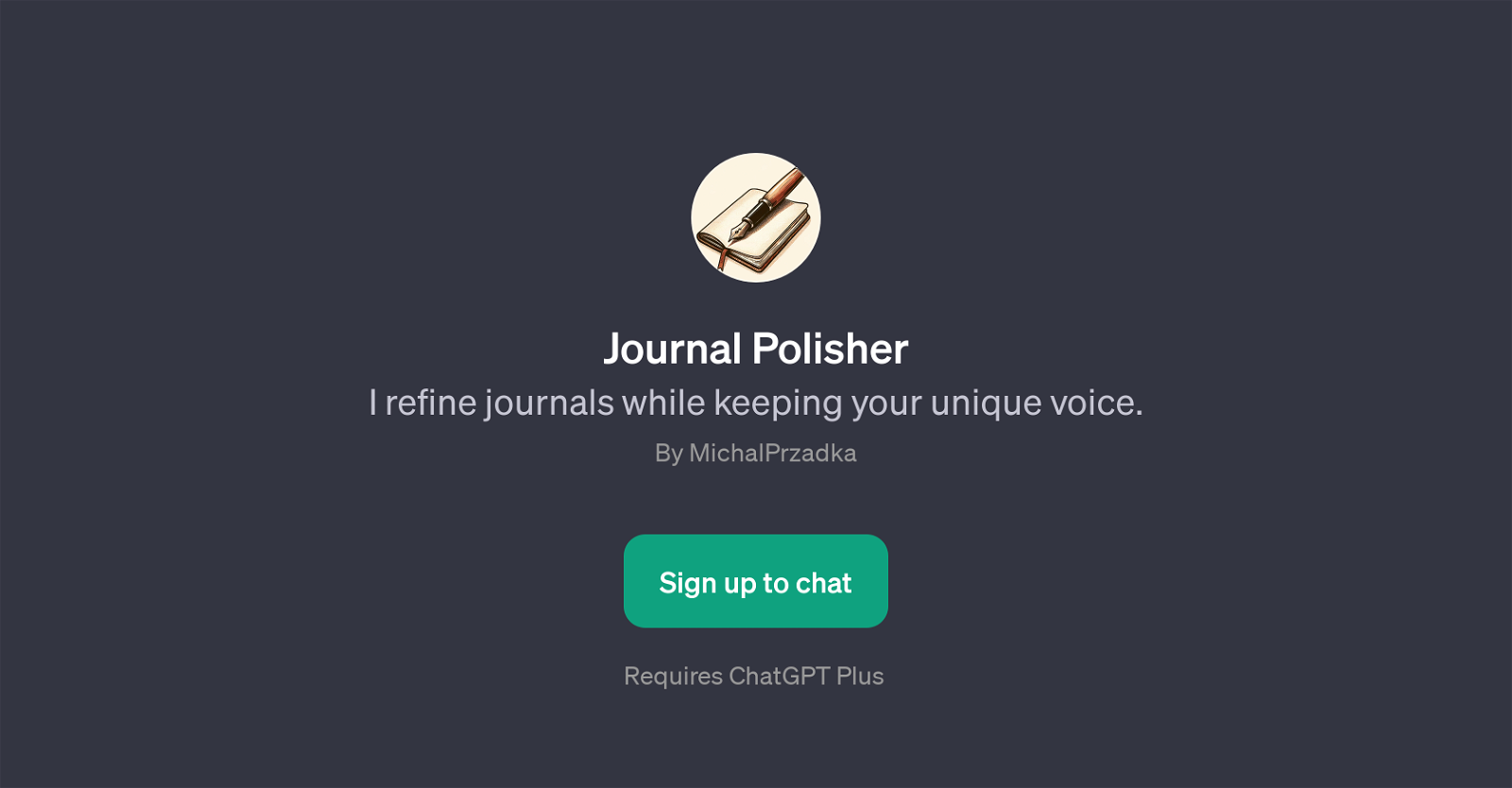Journal Polisher
Journal Polisher is a GPT that specializes in refining journal entries while maintaining the writer's unique style and voice. This tool is designed to assist users in enhancing their written content, offering valuable insights and suggestions to improve the quality and flow of their journal entries.
Journal Polisher can provide feedback on grammar, sentence structure, vocabulary choice, and overall coherence of the text. It operates on a question-and-response mechanism, where the user can initiate interactions by prompting with specific queries or demands, such as 'Can you refine my entry?', 'How's my grammar here?', 'Does this journal entry flow well?', or 'Please check my writing.' This interactive AI tool hence serves as a convenient and efficient digital assistant for writers, helping them to refine their journaling practice, improve their writing skills, and perfect their self-expression in written form.
It is important to note that the Journal Polisher GPT requires a ChatGPT Plus subscription for usage.
Would you recommend Journal Polisher?
Help other people by letting them know if this AI was useful.
Feature requests



If you liked Journal Polisher
People also searched
Help
To prevent spam, some actions require being signed in. It's free and takes a few seconds.
Sign in with Google